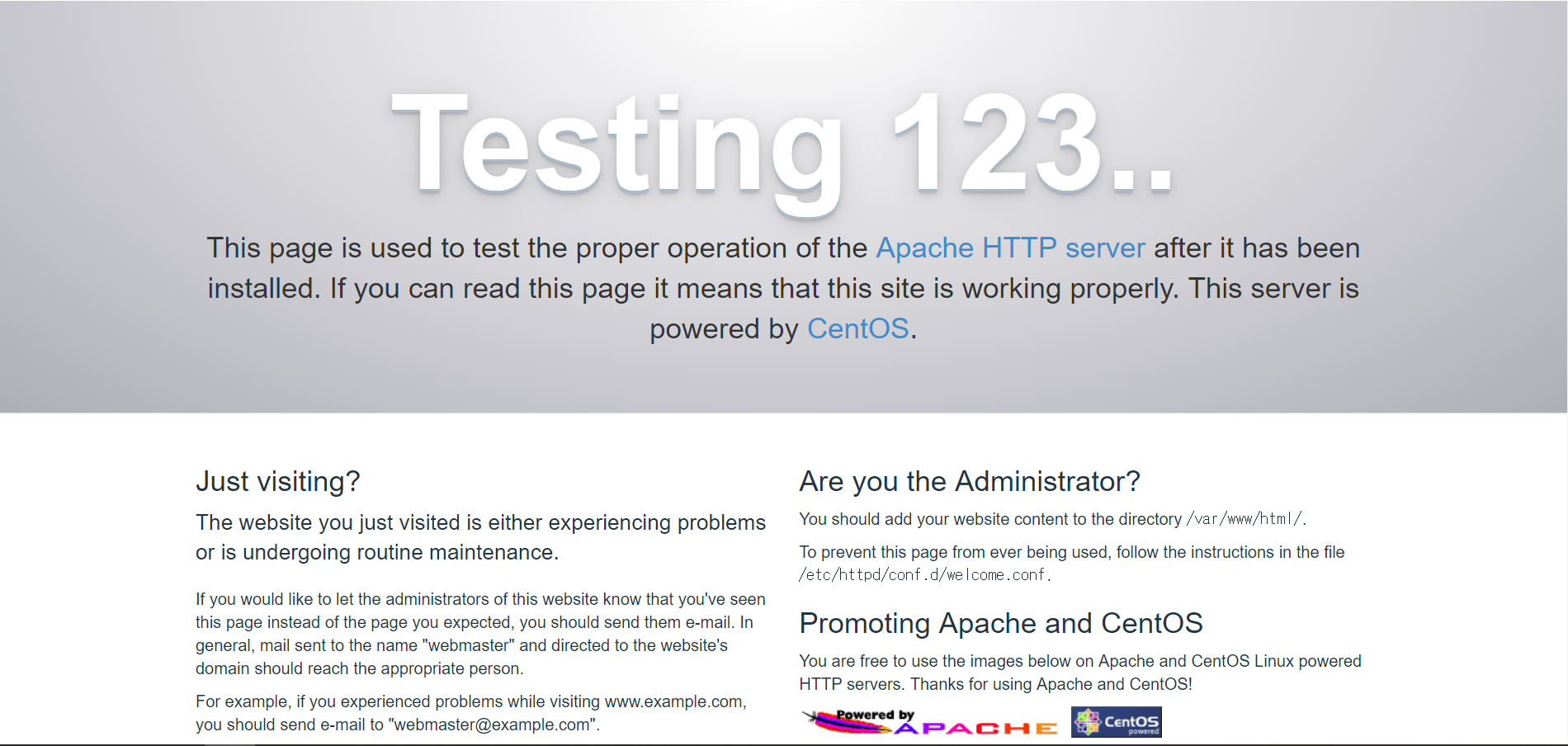VMwareで作成した仮想環境(CentOS7)にapacheをインストールしてブラウザから確認する。
インストール
Apacheのインストール
yum install httpd -y
Apacheの自動起動設定
systemctl enable httpd
Apacheの設定確認
※enabledと表示されればOK
systemctl is-enabled httpd
Apahce起動
systemctl start httpd
停止 :systemctl stop httpd
再起動 :systemctl restart httpd
状態確認:systemctl status httpd
ファイアウォールでhttpを許可
※Port80:http
※firewall-cmd --permanent オプション
サーバ再起動やfirewalld reload時に恒久的に設定を反映させる。
firewall-cmd --permanent --add-port=80/tcp
ファイアウォールでhttpsを許可
※Port443:https
firewall-cmd --permanent --add-port=443/tcp
ファイアウォールの設定を反映
firewall-cmd --reload
以上でインストール完了
サーバのIPにアクセスしテストページが表示されればOK
http://IPアドレス/