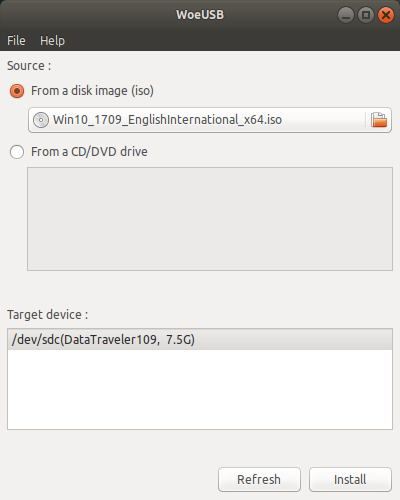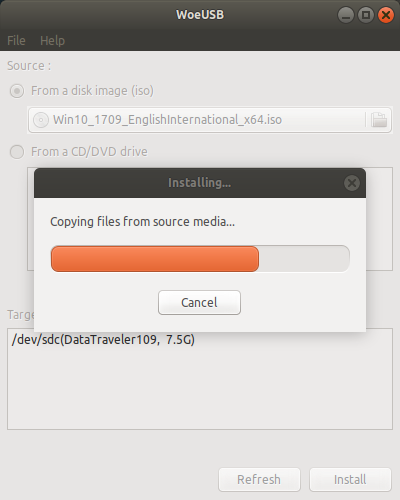これはなに?
Ubuntuマシンしか持たないひとが、Windows 10のインストーラを作成するお話です。
手順
WoeUSBを使います。手順としては、下記URLに書いてあるとおりです。
 Windows 10のISOイメージを用意
Windows 10のISOイメージを用意
Windows 10のISOイメージをダウンロードします。
 WoeUSBをインストール
WoeUSBをインストール
sudo add-apt-repository ppa:nilarimogard/webupd8
sudo apt-get update
sudo apt install woeusb
[オプショナル] aptレポジトリを削除します。
sudo add-apt-repository --remove ppa:nilarimogard/webupd8
sudo apt-get update
 ISOファイルをUSBメモリへ書き込み
ISOファイルをUSBメモリへ書き込み
WoeUSBを起動します。
ISOファイルと、書き込み先USBメモリを選択します。
待ちます。
これでおしまいです。
お疲れ様でした。