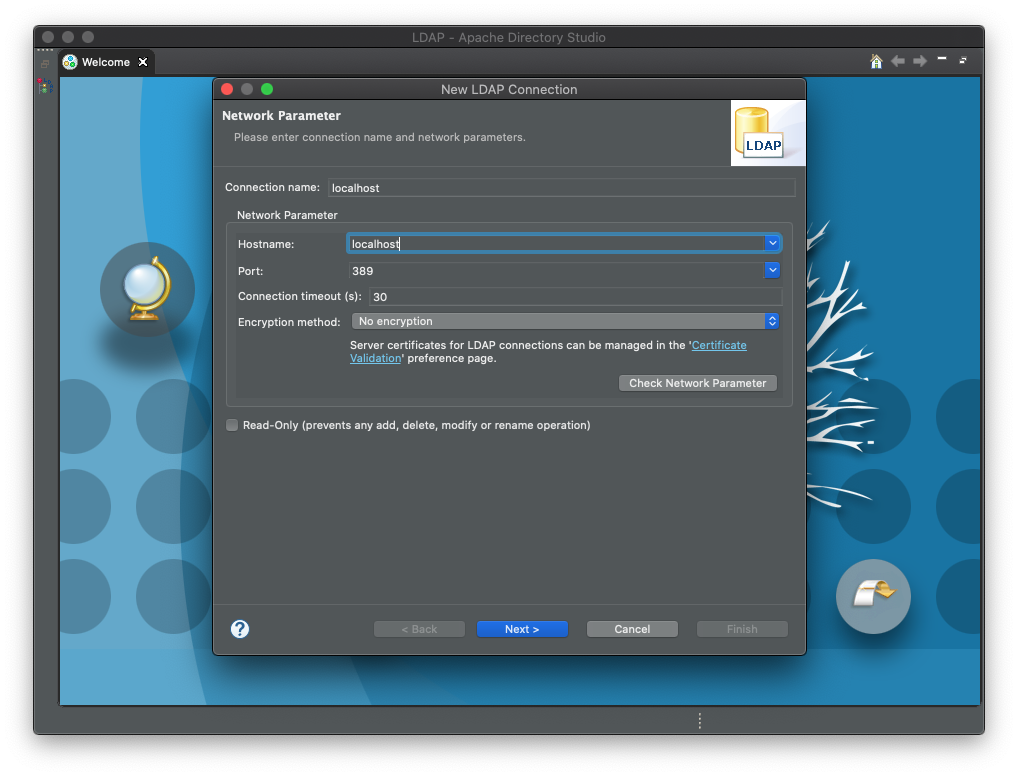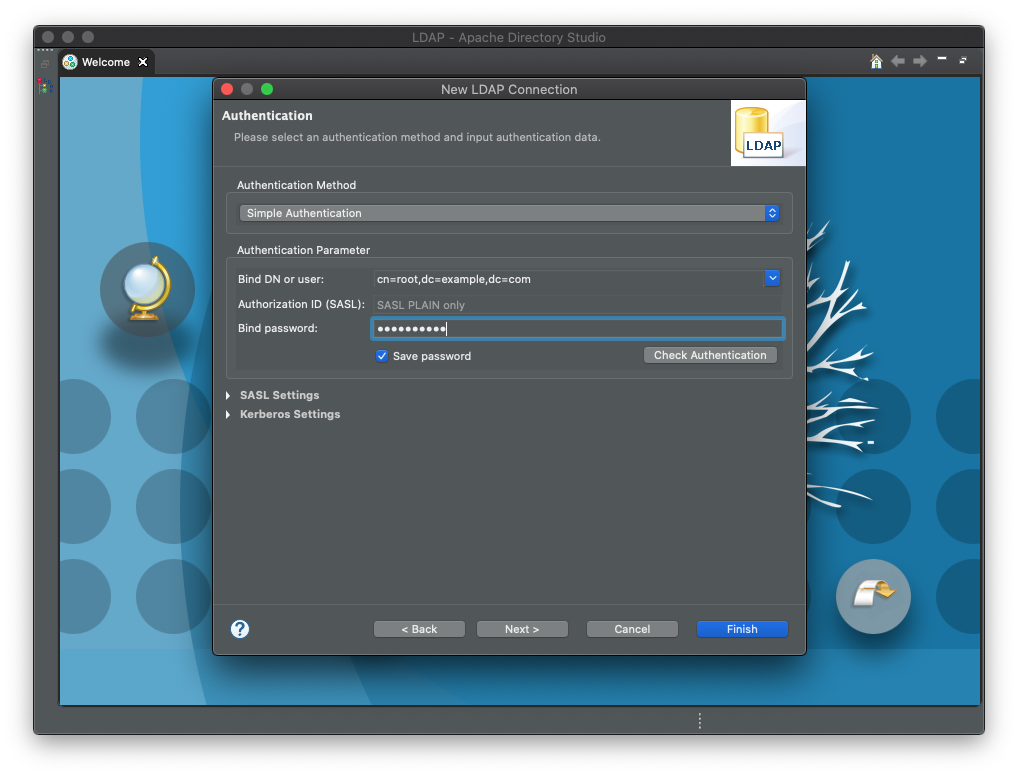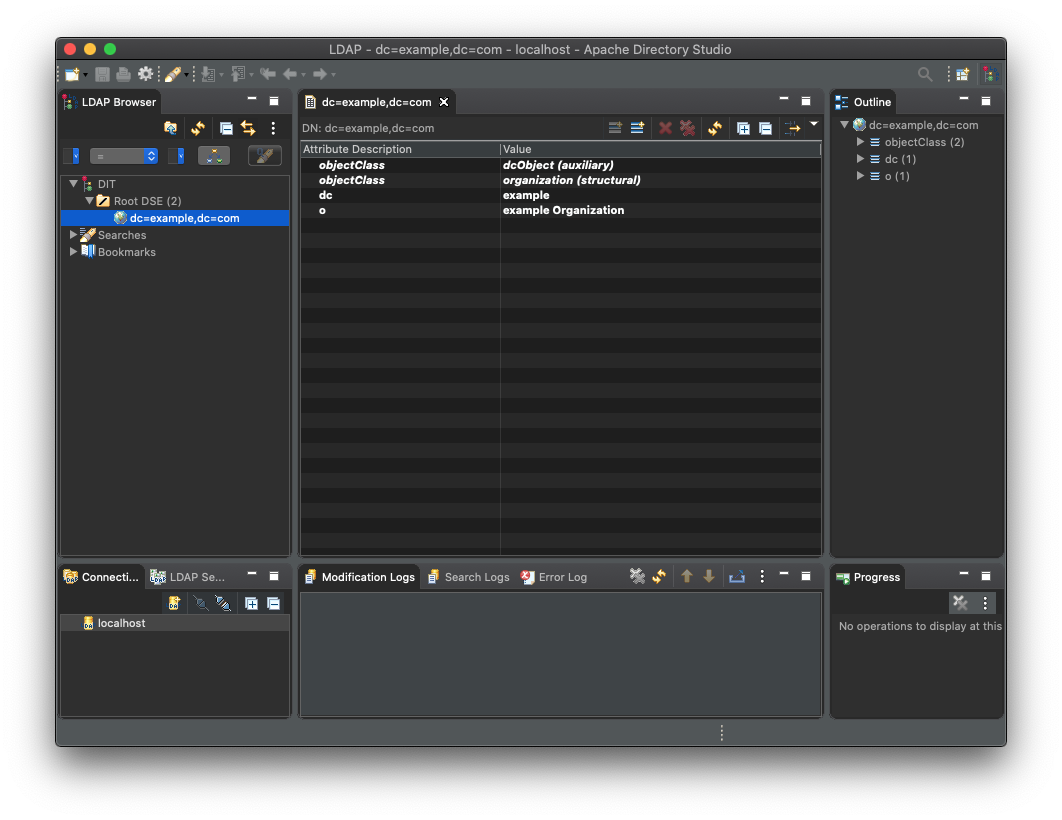これはなに?
OpenLDAPサーバをDockerで立てます。
やりかた
拙作ではありますが、Docker Hubにあるイメージをご利用ください。
docker pull sengokyu/openldap
ベースとなるDNを指定して起動します。今回はdc=example,dc=comにしています。
docker run -d -p 389:389 -e SUFFIX=dc=example,dc=com sengokyu/openldap
Apache Directory Studioから接続
Apache Directory Studioを起動します。
LDAP > New Connection... メニューを選択します。
Hostnameにlocalhostと入力して、Nextをクリックします。
Bind DN or userとパスワードを入力して、Finishをクリックします。
Bind DNにはRoot DNを入力します。
Root DNとパスワードが未指定の場合、以下の値で起動するようにしています。
接続できました。
Dockerイメージについて
Fedoraをベースに作成してます。
2020年10月時点では、以下のバージョンになります。
- Fedora release 32
- OpenLDAP 2.4.47