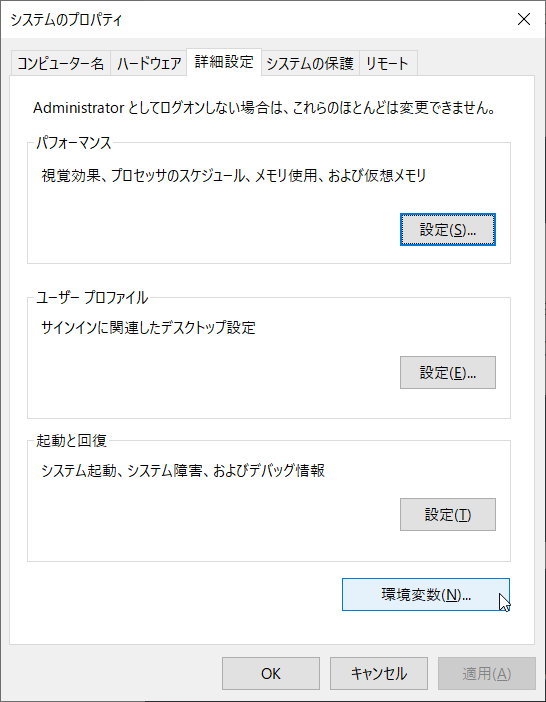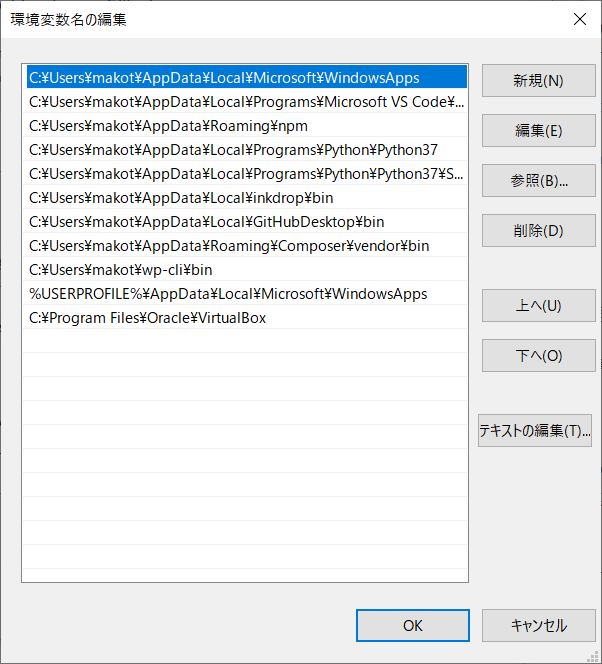Windowsに Pythonをインストールしたところ、pipコマンドが使えませんでした。これは、「Scripts」ディレクトリにパスが通っていないことが原因です。
Pythonのインストール先を調べる
Pythonのインストール先は、コマンドプロンプトを起動して、以下のコマンドで調べることができます。
where python
ここで表示されるパスをコピーしておきます。
環境変数を書き換える
スタートボタンを押したら直接「環境変数」などで検索をして、次のウィンドウを表示します。
右下の「環境変数」をクリックし、上の「ユーザー環境変数」という所から「Path」という変数を探してダブルクリックしましょう。
「追加」をクリックしたら、今コピーしたパスを貼り付けて「python.exe」の記述を削除して、代わりに次のように「Scripts」と記述します。
C:\Users\*****\AppData\Local\Programs\Python\Python37\Scripts
これで、「OK」を押して Powershellなどを再起動すれば使えるようになります。