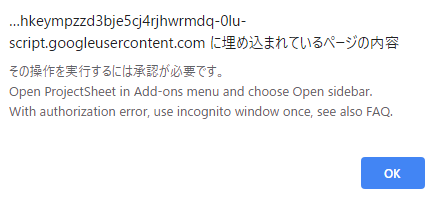久々にプロジェクトのタスク洗い出しとスケジューリングを行うことになり、ガントチャート作れるいいツールないかなーと探していたら、Googleスプレッドシートのアドオン「ProjectSheet Plannning」がいいよということで試してみたけど導入に少し詰まった話。
ProjectSheet Plannningの使い方は、検索すればたくさん記事があるので割愛。
アドオン入れて、さぁ設定するぞというところで手間取った。
翻訳とか日時フォーマットとか設定する
英語だと見難いので日本語にする。
アドオン>ProjectSheet Plannning>Open sidebar
とすればサイドバー出てきて設定できるはず。
エラー出てサイドバー表示できない場合
エラー内容
Open ProjectSheet in Add-ons menu and choose Open sidebar. With authorization error, use incognito window once, see also FAQ.
FAQ見てねということなので、FAQ見に行く。
https://www.forscale.nl/en/support/projectsheet/faq/faq.html#toc-authorization-required
This message keeps appearing when you open the sidebar due to a Google issue with multiple accounts in the browser. A workaround is opening ProjectSheet in the incognito window in the Chrome browser. After authorization you can continue in the normal browser window.
googleアカウント複数設定してるのがよくないっぽい。
というわけで、引用文中にリンクはってある通り「incognito window」=シークレット モードでプライベート ブラウジングする。
https://support.google.com/chrome/answer/95464
で、上記手順を試すと解決!
(結局やりたいことが実現できそうになくアドオン使わず自作した。そのスプシを公開できたらいいな、そのうち・・・)