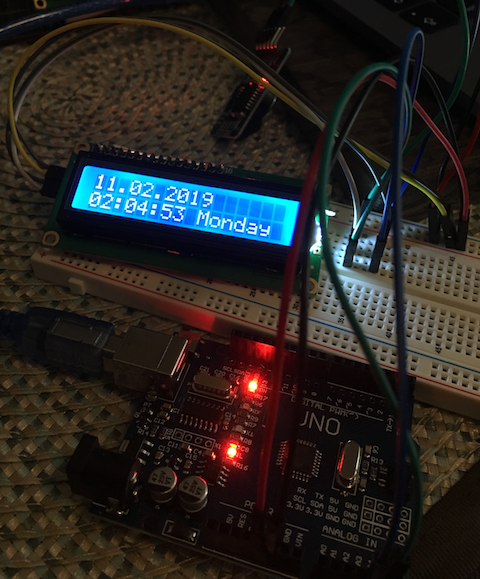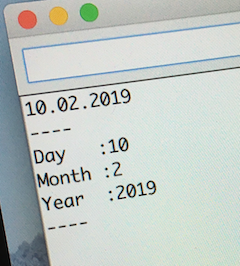リアルタイムクロックモジュール(RTC)と、LCDを繋いで時刻を表示します。
どちらもI2C接続する場合はArduinoとピン間を直接接続せず、I2Cバス経由で接続します。
準備
・Arduino UNO R3 互換品
・HiLetgo® 2個セットDC 5V HD44780 1602 LCD ディスプレイモジュール 16×2キャラクタ LCDブルーブラックライト
・HiLetgo® 5個セット5V 1602LCD IIC/I2C/TWI/SPIシリアルインターフェイスモジュールポートarduinoに対応
・RTC DS3231 AT24C32 時計モジュール
・電池 LIR2032
・ブレットボード
・ジャンパワイヤ (オス-メス)×8個
回路図
下記の通り接続します。
LCDとシリアルインタフェースの接続は過去の記事2をご参照下さい。
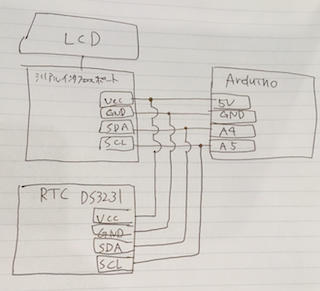
コード
setup関数: RTC/LCDの初期化を行います
PrintRTCInfoToLCD関数: RTCの情報をLCDに出力します
GetIntegerFromRTC関数: RTCの情報から日、月、年をint型で取得します。
loop関数: 1秒置きに処理を繰り返します
# include <LiquidCrystal_I2C.h>
# include <DS3231.h>
# include <string.h>
LiquidCrystal_I2C lcd(0x27,16,2); // set the LCD address to 0x27 for a 16 chars and 2 line display
DS3231 rtc(SDA, SCL);
void setup() {
lcd.init(); // initialize the lcd
// Print a message to the LCD.
lcd.backlight();
lcd.setCursor(0,0);
lcd.print("Hello, world!");
lcd.setCursor(0,1);
lcd.print("Arduino LCM IIC 2004");
// Setup Serial connection
Serial.begin(115200);
// Initialize the rtc object
rtc.begin();
delay (3000);
String BLANK = " ";
lcd.setCursor(0,0);
lcd.print( BLANK );
lcd.setCursor(0,1);
lcd.print( BLANK );
// set the date and time.
//rtc.setDOW(SUNDAY); // Set Day-of-Week
//rtc.setTime(13, 20, 0); // Set the time to HH:MM:SS (24hr format)
//rtc.setDate(10, 2, 2019); // Set the date (DD, MM, YYYY)
}
void PrintRTCInfoToLCD() {
String strDOW = rtc.getDOWStr();
String strDate = rtc.getDateStr();
String strTime = rtc.getTimeStr();
int iTemp = rtc.getTemp();
lcd.setCursor(0,0);
lcd.print( strDate );
lcd.setCursor(0,1);
lcd.print( strTime );
lcd.setCursor(9,1);
lcd.print( strDOW );
}
void GetIntegerFromRTC() {
String strDate = rtc.getDateStr();
int len = strDate.length() + 1;
char tmpstr[len];
char *tp;
char cDay[3], cMonth[3], cYear[5];
int iDay, iMonth, iYear;
strDate.toCharArray(tmpstr, len);
Serial.println(tmpstr);
// get day
tp = strtok(tmpstr, ".");
strcpy(cDay, tp);
iDay = atoi(cDay);
// get month
tp = strtok(NULL, ".");
strcpy(cMonth, tp);
iMonth = atoi(cMonth);
// get year
tp = strtok(NULL, ".");
strcpy(cYear, tp);
iYear = atoi(cYear);
Serial.println("----");
Serial.print("Day :");Serial.println(iDay);
Serial.print("Month :");Serial.println(iMonth);
Serial.print("Year :");Serial.println(iYear);
Serial.println("----");
}
void loop() {
PrintRTCInfoToLCD();
GetIntegerFromRTC();
delay (1000);
}
テスト
1秒置きに時刻を更新することができました。
play lcd with rtc pic.twitter.com/LZtbXqEenH
— st (@st17890027) 2019年2月10日
参考
・How to Present DS3231's Temp Signal as a float onto LCD
・RTC DS3231 AT24C32 時計モジュールをArduinoに繋げて動かす
・ArduinoにLCDを繋いで文字を表示する
・組み込みエンジニアでなくても週末にArduinoを使って遊ぶ