概要
PC内にAPIサーバー、DBサーバー2つのDockerコンテナを作成しDBのCRUD操作ができるAPIを実装してみた
※あくまでも学習用のメモ書きなので商用環境で本記事のコードを使用しないこと
構成図
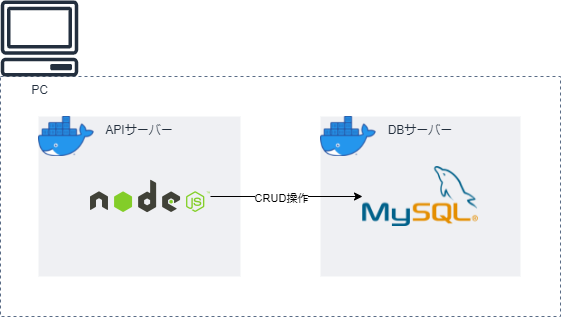
APIサーバーのコンテナからDBサーバーのコンテナへコネクションを貼りCRUD操作ができるようにしたい
開発環境等
Ubuntu20.04
APIサーバー
・NodeJS
・TypeScript
・express
・TypeORM
DBサーバー
・MySQL
APIの実装
まずはDockerコンテナ内ではなくPCのローカル環境内で動作するAPIを実装する
環境構築
プロジェクト作成とモジュールのインストール
mkdir docker_test
cd docker_test
npm init -y
npm i cors express mysql typeorm
npm i -D @types/cors @types/express ts-node typescript
設定ファイルの作成
// "script"に↓を追加
"scripts": {
"start": "ts-node ./src/index.ts --experimental-modules"
},
{
"compilerOptions": {
"module": "commonjs",
"experimentalDecorators": true,
"emitDecoratorMetadata": true,
"esModuleInterop": true,
"target": "ES2021",
"moduleResolution": "node"
}
}
実装
entity
TypeORMでDBのモデルを実装
import {
BaseEntity,
Column,
Entity,
PrimaryColumn,
PrimaryGeneratedColumn,
} from "typeorm";
@Entity("users") // これがテーブル名になる
export class User extends BaseEntity {
@PrimaryGeneratedColumn() // 連番のIDを自動生成(1, 2, 3....)
public id: number;
@PrimaryColumn() // 主キー
public name: string;
@Column()
public age: number;
}
service
usersモデルのCRUD操作やDBへコネクションを貼る処理を実装
import { User } from "../entity/users";
export class UserService {
public async create(name: string, age: number): Promise<User> {
try {
const user = new User();
user.name = name;
user.age = age;
const createdUser = await user.save();
return createdUser;
} catch (error) {
console.error(`Create user failed.
Error: ${error}`);
throw error;
}
}
public async listAll(): Promise<User[]> {
try {
const userList = await User.find();
return userList;
} catch (error) {
console.error(`List all users failed.
Error: ${error}`);
throw error;
}
}
public async getByName(name: string): Promise<User> {
try {
const user = await User.findOne({
where: {
name: name,
},
});
return user;
} catch (error) {
console.error(`Get user by name failed.
Error: ${error}`);
throw error;
}
}
public async update(
name: string,
updateAttrs: { name?: string; age?: number }
): Promise<User> {
try {
const user = await this.getByName(name);
if (updateAttrs.name) user.name = updateAttrs.name;
if (updateAttrs.age) user.age = updateAttrs.age;
const updatedUser = user.save();
return updatedUser;
} catch (error) {
console.error(`Update user failed.
Error: ${error}`);
throw error;
}
}
public async delete(name: string): Promise<void> {
try {
const user = await this.getByName(name);
await user.remove();
} catch (error) {
console.error(`Delete user failed.
Error: ${error}`);
throw error;
}
}
}
import { Connection, ConnectionOptions, createConnection } from "typeorm";
export class ConnectDB {
constructor(private options: ConnectionOptions) {}
public async execute(): Promise<Connection> {
return createConnection(this.options);
}
}
router
APIのルーティングを実装
import express from "express";
import { UserService } from "../service/user-service";
export const usersRouter = express.Router();
const userService = new UserService();
usersRouter.get("/", async (_, res) => {
try {
const userList = await userService.listAll();
res.send({
message: "List all users succeed.",
data: { userList },
});
} catch (error) {
console.error(`GET /users failed.
Error: ${error}`);
res.status(400).send({
message: "List all users failed.",
});
}
});
usersRouter.post("/:name", async (req, res) => {
try {
const name = req.params.name;
const age = req.body.age;
const user = await userService.create(name, age);
res.send({
message: "Create user succeed.",
data: { user },
});
} catch (error) {
console.error(`POST /users failed.
Error: ${error}`);
res.status(400).send({
message: "Create user failed.",
});
}
});
usersRouter.put("/:name", async (req, res) => {
try {
const name = req.params.name;
const updateName = req.body.name;
const updateAge = req.body.age;
const user = await userService.update(name, {
name: updateName,
age: updateAge,
});
res.send({
message: "Update user succeed.",
data: { user },
});
} catch (error) {
console.error(`PUT /users failed.
Error: ${error}`);
res.status(400).send({
message: "Update user failed.",
});
}
});
usersRouter.delete("/:name", async (req, res) => {
try {
const name = req.params.name;
await userService.delete(name);
res.send({
message: "Delete user succeed.",
});
} catch (error) {
console.error(`DELETE /users failed.
Error: ${error}`);
res.status(400).send({
message: "Delete user failed.",
});
}
});
メイン関数
import express from "express";
import cors from "cors";
import { BaseEntity } from "typeorm";
import { usersRouter } from "./router/users-router";
import { ConnectDB } from "./service/connect-db";
import { User } from "./entity/users";
async function main() {
const app = express();
app.use(cors());
app.use(express.json());
app.use(express.urlencoded({ extended: true }));
const connection = await new ConnectDB({
type: "mysql", // 使用するDBを選択
host: "localhost",
port: 3306,
username: "user",
password: "password",
database: "test",
synchronize: true, // 接続時に"entities"に従ってテーブルを自動生成(危険なので本番環境ではfalse推奨)
logging: false,
entities: [User],
}).execute();
BaseEntity.useConnection(connection);
app.use("/users", usersRouter);
app.listen(3000, () => console.log("API server listen on port 3000"));
}
main();
動作確認
↓のコマンドでサーバーを起動
npm run start
起動したらcurlでHTTPリクエストを投げて動作確認
Create
curl http://localhost:3000/users/hoge \
-X POST \
-H "Content-Type: application/json" \
-d '{"age": 20}'
Read
curl http://localhost:3000/users
Update
curl http://localhost:3000/users/hoge \
-X PUT \
-H "Content-Type: application/json" \
-d '{"age": 30}'
Delete
curl http://localhost:3000/users/hoge \
-X DELETE
以上でCRUD操作ができるAPIの実装は完了
Dockerfileの作成
先ほど作成したAPIを動かすコンテナ(APIサーバーコンテナ)とMySQLを動かすコンテナ(DBサーバーコンテナ)を作成するためにDockerfileを書く
APIサーバーのDockerfile
# docker/api/Dockerfile
FROM node:16
ENV APP_HOME=/app
ENV PORT=3000
RUN apt-get update
WORKDIR ${APP_HOME}
COPY ./src ${APP_HOME}
COPY ./package.json ${APP_HOME}
COPY ./tsconfig.json ${APP_HOME}
RUN npm install
EXPOSE ${PORT}
CMD sleep 60 && npm start
DBサーバーのDockerfile
# docker/db/Dockerfile
FROM mysql:8.0.27
ENV MYSQL_DATABASE=test
ENV MYSQL_ROOT_PASSWORD=password
ENV MYSQL_USER=user
ENV MYSQL_PASSWORD=password
ENV PORT=3306
COPY ./docker/db/my.cnf /etc/mysql/conf.d/my.cnf
EXPOSE ${PORT}
[mysqld]
default-authentication-plugin = mysql_native_password
docker-compose.yaml
version: "3"
services:
api-server:
image: "test-api-server"
ports:
- "3000:3000"
container_name: "test-api-server"
depends_on:
- db-server
db-server:
image: "test-db-server"
ports:
- "3306:3306" # PC内でMySQLサーバーが立ち上がっているとポートが競合してしまうのでその場合はよしなにポートフォワーディング
container_name: "test-db-server"
動作確認
docker imageの作成
docker build -t test-api-server -f ./docker/api/Dockerfile .
docker build -t test-db-server -f ./docker/db/Dockerfile .
docker containerの起動
cd ./docker
docker-compose up -d
起動が完了したか確認
1分ほど待機してから実行
docker logs test-api-server
# 以下のようなログが出力されていれば成功
> docker-test@1.0.0 start
> ts-node ./src/index.ts --experimental-modules
API server listen on port 3000
APIコールして動作確認
もう一度curlでAPIコールして期待通りに動作するか確認する
詰まりそうなポイント
TypeORMでMySQLにコネクションを貼れない
原因1.MySQLユーザーのユーザー認証プラグインがmysql_native_passwordじゃない
MySQL8.0で追加されたcaching_sha2_passwordには対応していない(TypeORMの問題かNodeの問題かまでは未調査)ため
MySQL8.0以降はこの認証プラグインがデフォルトになっている
対策
明示的にmysql_native_passwordでMySQLユーザーを作成する
原因2.DBサーバーコンテナ内でMySQLの初期化が完了していない
MySQLの初期化処理には少し時間がかかるので、それが完了する前にAPIサーバーからコネクションを貼りに行こうとするとエラーが起きてしまう
対策
MySQLの初期化処理が完了するまでAPIサーバーを待機させる
→DockerfileのCMDないしdocker-compose.yamlのcommandにsleepを挟んで待機させる
→数秒おき疎通確認する処理を書いておくのが理想(記事内では1分決め打ちでsleepさせる手抜き対応)