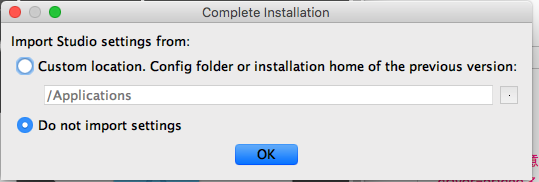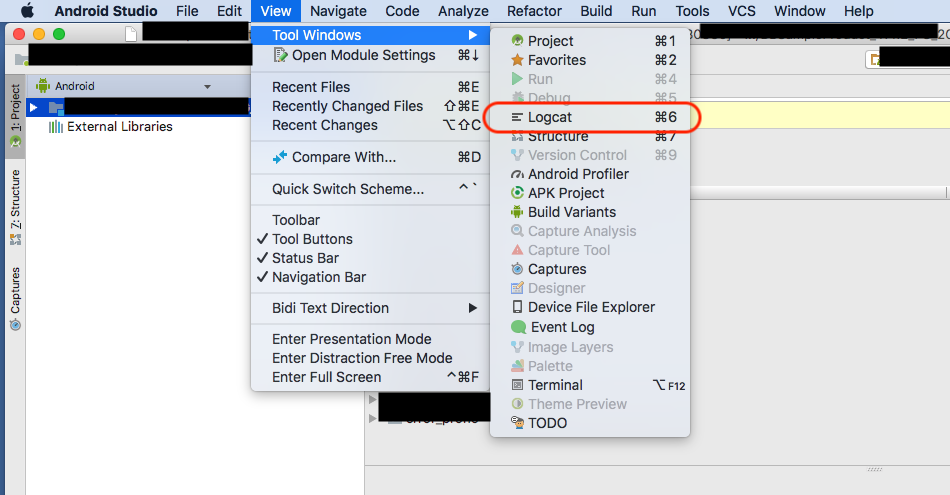小さな気づきですが、あんまり記事が見つからなかったので、自分へのメモに書いときます。
会社の達人に教えてもらいました。
環境
- macOS バージョン10.13.3
- Android Studio 3.1.4
事象
logcatが出ない。
View > Tool Windows > 「Logcat ⌘6」が選択できない状態になっている。
久しぶりにデバッグしようとしたらこうなってた。原因不明。
対処法
(1)MacでAndroidStudioを完全アンインストール
https://qiita.com/nagaoyuriko/items/f310b595ff16061e1186
(2)再インストール時に、以前の設定を引き継ぎますか?というポップアップが出るので、「Do not import settings」を選んでOKをクリックする。
(3)つづけてパッケージ類を特に悩まずにインストール。
復旧したの図
感想
急いでたので、だいぶ焦った。