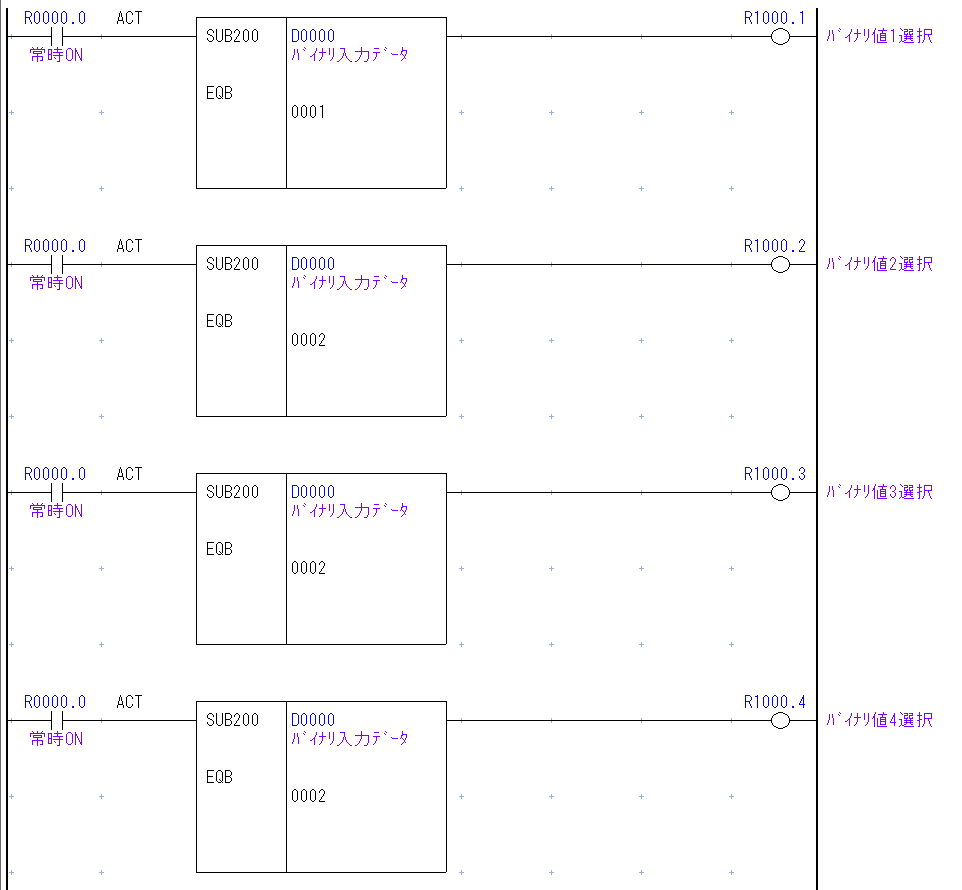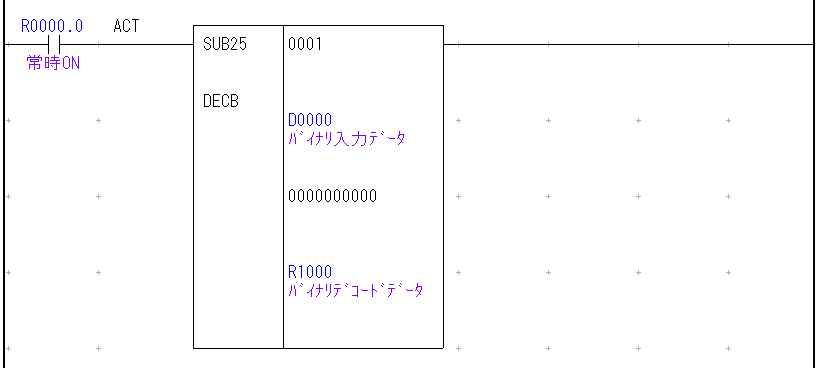概要
FANUCのPMCラダーで、バイナリ入力をビットに変換する手法を2つ紹介する。
バイナリ→ビット変換の方法
- EQBでひたすら比較する
- DECBでまとめてビットにデコードする
EQBでひたすら比較する
機能命令200 EQB(バイナリ比較)を使用して、入力データと定数を比較し一致をビットに出力させる。
入力データの範囲が小さい場合や、特定の値だけを取得したいときは、こちらの方で十分。
使用するアドレスが少なくて済むため、メモリ容量が小さくなる。
DECBでまとめてビットにデコードする
機能命令25 DECB(バイナリデコード処理)を使用して、まとめてビットデータに出力する。
入力データが大きい場合や、複数の値をインタロック等の条件に使用したいときはこちらを使う。
バイト単位でしかアドレス範囲を指定できないので、メモリ容量が大きくなりがちです。
まとめ
基本的にはDECBでデコードしてあげるのが簡単です。
わざわざEQBで一つひとつビットに起こすのはナンセンスだと思います。