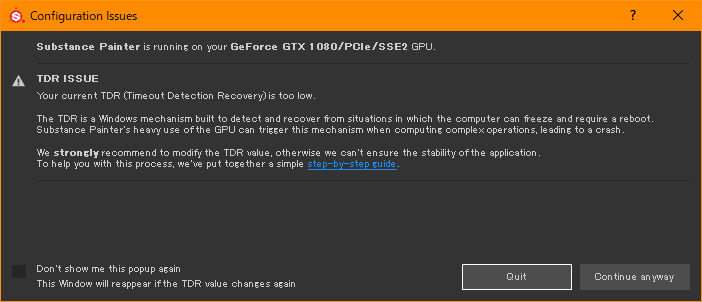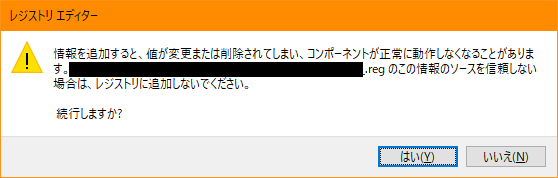こいつです。
一度修正しても、グラボのドライバをアップデートしたりすると復活したりします(今日復活した)
※ 調べるの面倒だしダイジョブやろ! と Continue anyway したらマシンが止まったので、ちゃんと設定やっといた方が良いです。
レジストリを更新する .reg ファイルを作る
メモ帳などで、以下のテキストを SubstancePainter_Fix_TDR_Issue.reg など、拡張子を .reg にした状態のテキストファイルとして保存します。
SubstancePainter_Fix_TDR_Issue.reg
Windows Registry Editor Version 5.00
[HKEY_LOCAL_MACHINE\SYSTEM\CurrentControlSet\Control\GraphicsDrivers]
"TdrDdiDelay"=dword:0000003c
"TdrDelay"=dword:0000003c
.reg ファイルをダブルクリック
保存した .reg ファイルをダブルクリックします。
すると、
「このアプリがデバイスに変更を加えることを許可しますか?」
…
「レジストリエディター」
…
と出たり、
とか出たりするので、「はい」を選択。
以下のダイアログが出て、レジストリが更新されます。
いつかまた忘れたころにダイアログが出ても、次からは .reg ファイルをダブルクリックするだけで TDR Issue を回避できるようになります。
以上です。お疲れさまでした。
--