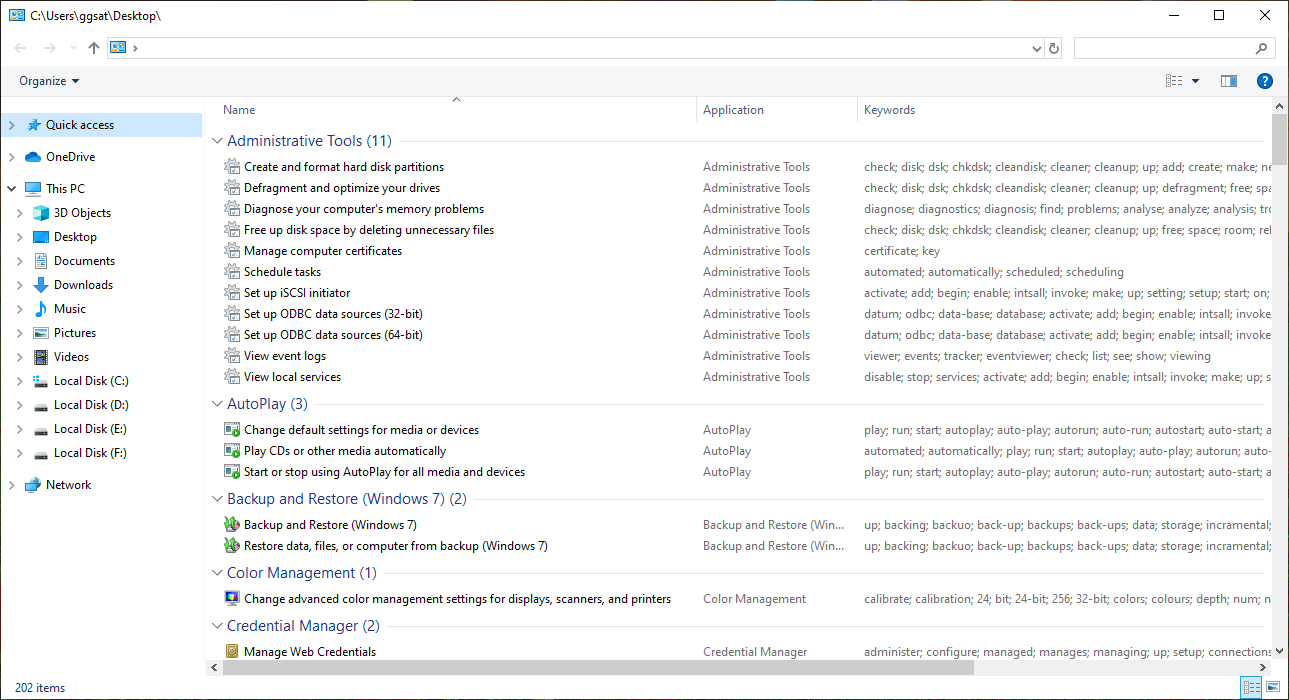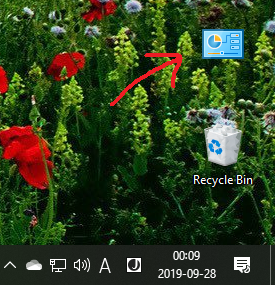Windowsの設定は通常「設定」や「コントロールパネル」から行いますが、求める設定値がどこにあるか探すのが大変ですよね。
実はWindowsには"God Mode"なる隠し機能があり、これを使うと多数の設定項目を一覧化することができます。便利ですね。
God Modeが正式名称なのかどうかはわかりません。
この機能を使う方法はいくつかあります。
方法1 ファイル名を指定して実行
Win+Rで以下のコマンドを実行することで起動可能です。
shell:::{ED7BA470-8E54-465E-825C-99712043E01C}
方法2 ショートカットを作る
ショートカット先の場所に指定することでもアクセス可能です。
上のコマンドそのままではファイル名が見つかりませんと言われるので、頭にexplorer.exeを付けましょう。
explorer.exe shell:::{ED7BA470-8E54-465E-825C-99712043E01C}
方法3 特殊フォルダを作る
どこでもいいので、以下のような名前のフォルダを作ってみましょう。
.{ED7BA470-8E54-465E-825C-99712043E01C}
入力して確定すると、自動的にGodModeアイコンに変わります
自分の環境の場合、ファイル名はブランクから変更することはできませんでした。