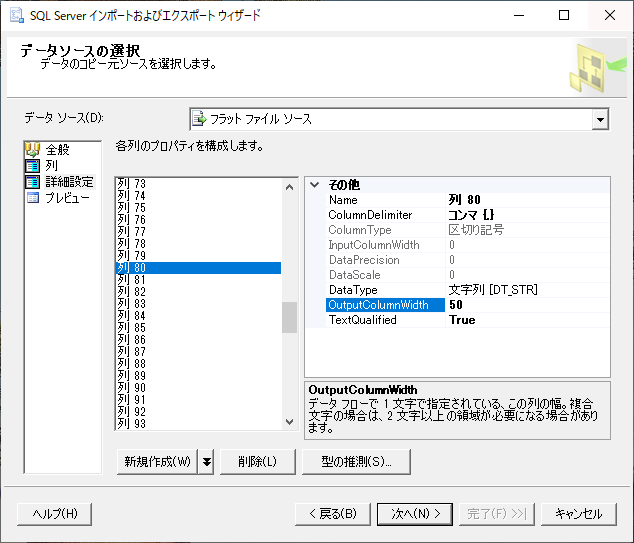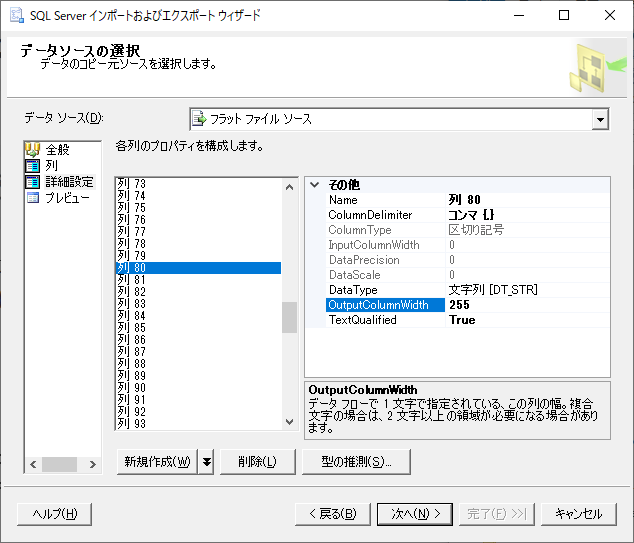「SQLServer インポートおよびエクスポートウィザード」を使って、
CSVファイルをインポートするときになぜかエラーになってしまう・・・。
色々調べた結果、
原因が、CSVインポート時の、「詳細設定」で、
50文字を超えている列の「OutputColumnWidth」を増やしていなかったせいと判明しました。
(OutputColumnWidthのデフォルト値は50)
50を255などと大きめに取るとうまくいきました。
問題点
何回も(同じ形式の)別のCSVを入れる作業があるときに、この詳細設定を再度設定し直さなきゃいけないのが苦痛でした。。。
一度CSVを正常にインポートし終えると、ウィザードは終了してしまうので、もう一度CSVを入れる際には、ウィザードをもう一度立ち上げる必要がありますが、前回の設定はすべてリセットされてしまいます。(設定が全部デフォルト値に戻ります)
CSVの列数が多い場合は非常に面倒です。