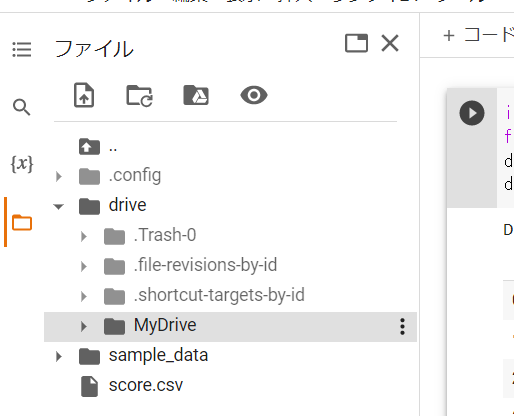概要
Colab上でのファイルの読み込みや、自作pyファイルのインポートなどのやり方を備忘録のために記します。
Google Driveへファイルをアップロード
自分がプログラムで読み込ませたいcsvやtxt,pythonなどをDriveへアップロード。
Colabで継続的に使うものであれば専用フォルダを作って整理するとよい。
Google Driveをマウント
Colab上で以下を実行
from google.colab import drive
drive.mount('/content/drive')
初回はいろいろと許可が求められる。
パスのコピー
画面左のフォルダのアイコンをクリックすると、自分のGoogleDriveが接続されている。
後はMyDriveから任意のファイルにたどり着き、ドット3つのアイコン→「ファイルのパスをコピー」を選択。
プログラムに張り付ける
import pandas as pd
df = pd.read_csv("/content/drive/MyDrive/Colab Notebooks/score.csv", encoding="SHIFT-JIS")
df.head()