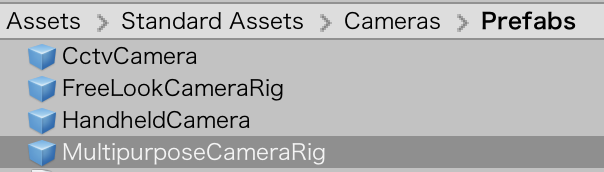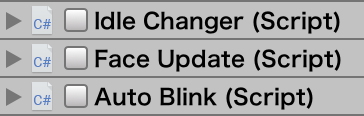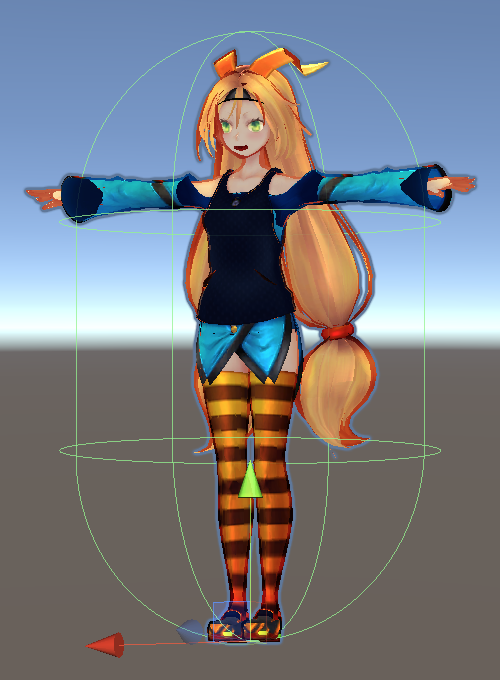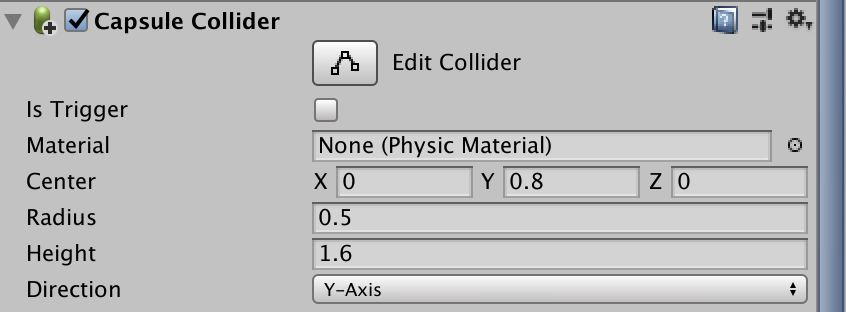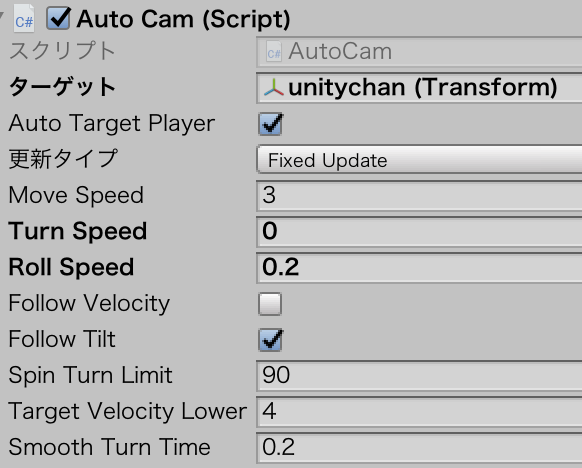関連
1.unityHubではなく、unity2018などを起動する
2.プロジェクト新規作成の段階で、
アセットの standardAssets と
unitychan を指定してプロジェクト作成する
Standard Assets
https://assetstore.unity.com/packages/essentials/asset-packs/standard-assets-for-unity-2017-3-32351
"Unity-Chan!" Model
https://assetstore.unity.com/packages/3d/characters/unity-chan-model-18705
3.地面を作る
4.unitychanをプレファブからぶっこむ
NG...unitychan_dynamicではないよ!!
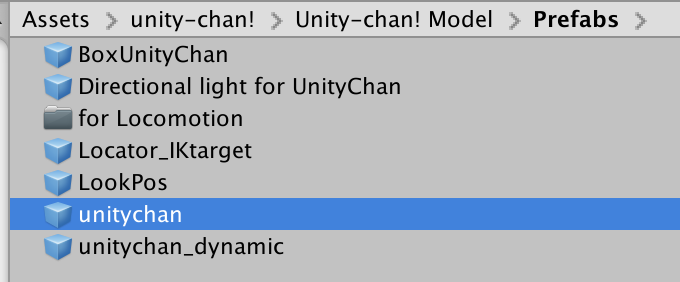
5.アニメーターコントローラーをstandardassetsのThirdPersonAnimatorControllerにする
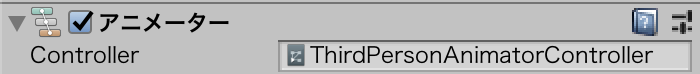
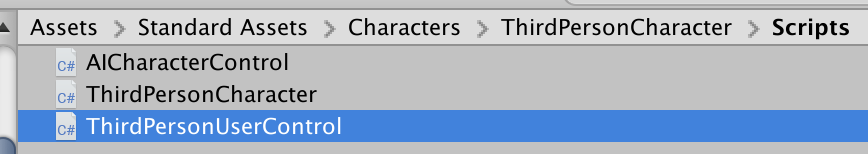
8.ThirdPersonCharacterをアタッチして、細かい挙動はあとからいい感じにする
※注意…scriptフォルダにある、ThirdPersonUserControlをアタッチすること。
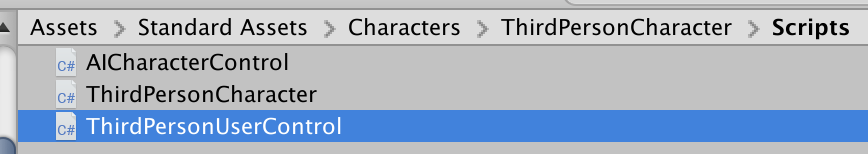
ちょっとアタッチするスクリプトを間違えても、最悪見た目が一緒で「動かないよー」という状況になります。
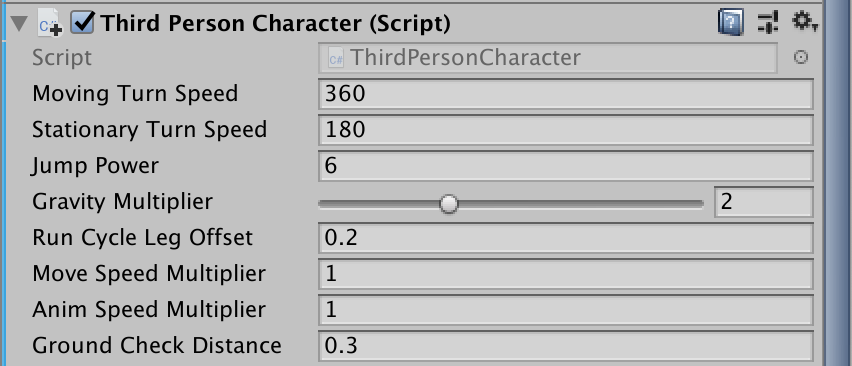
9.カメラ設定はいろいろやり方があるけれど、とにかく時間短縮命!であれば、
MainCameraのチェックを外して、
(standardassets内の)MultipurposeCameraRigを入れて、ターゲットをunitychanにすればオケ