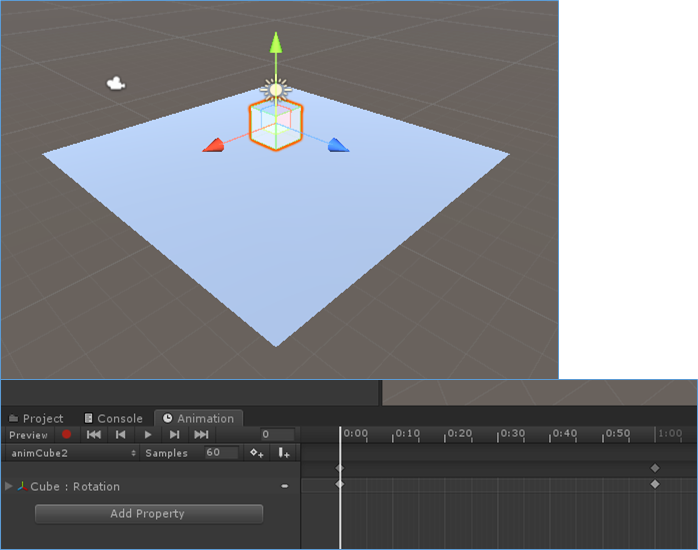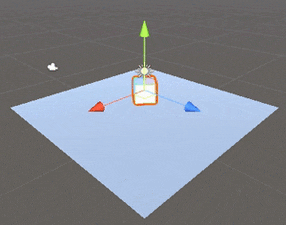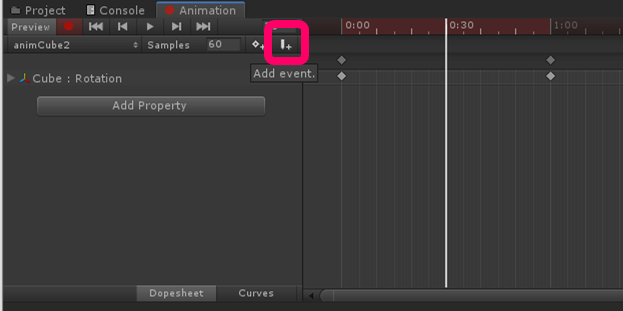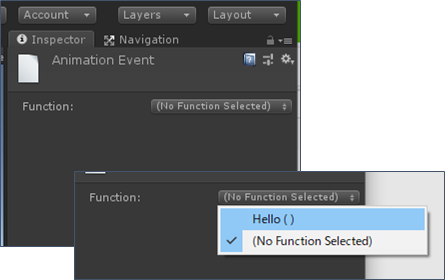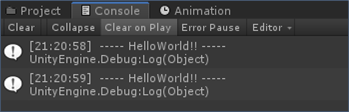この記事でできること
- animationを使用して、関数を呼び出すことができます。
- animation eventのレシピの末尾にあるよ!
animationで似たような派生テクニック
つくりかた
- まずは通常通りに、animationを設定します。
- animationの作り方は、
- 【Unity】ノンコーディングでオブジェクトを動かしたい【Animation】 または、
- cluster公式記事の「動きのあるワールドを制作する(アニメーション・アニメーター編)」も参考になるのでぜひどうぞ!!
- 関数を作ります。今回はテスト用なので、シンプルにコンソールに"HelloWolrd!!"を表示させます。
using UnityEngine;
public class testDebug : MonoBehaviour
{
void Hello()
{
Debug.Log(" ----- HelloWorld!! ----- ");
}
}
- animationのタイムラインで、「Add event」をクリックします。
- インスペクターウィンドウで、関数を選択します。(事前に、スクリプトはオブジェクトにアタッチしております)
- 実行すると、animationの指定のタイムラインで、関数が実行されます。