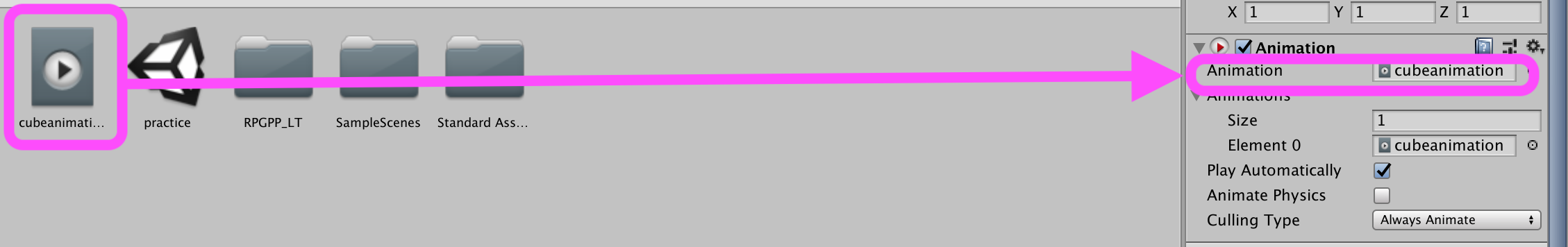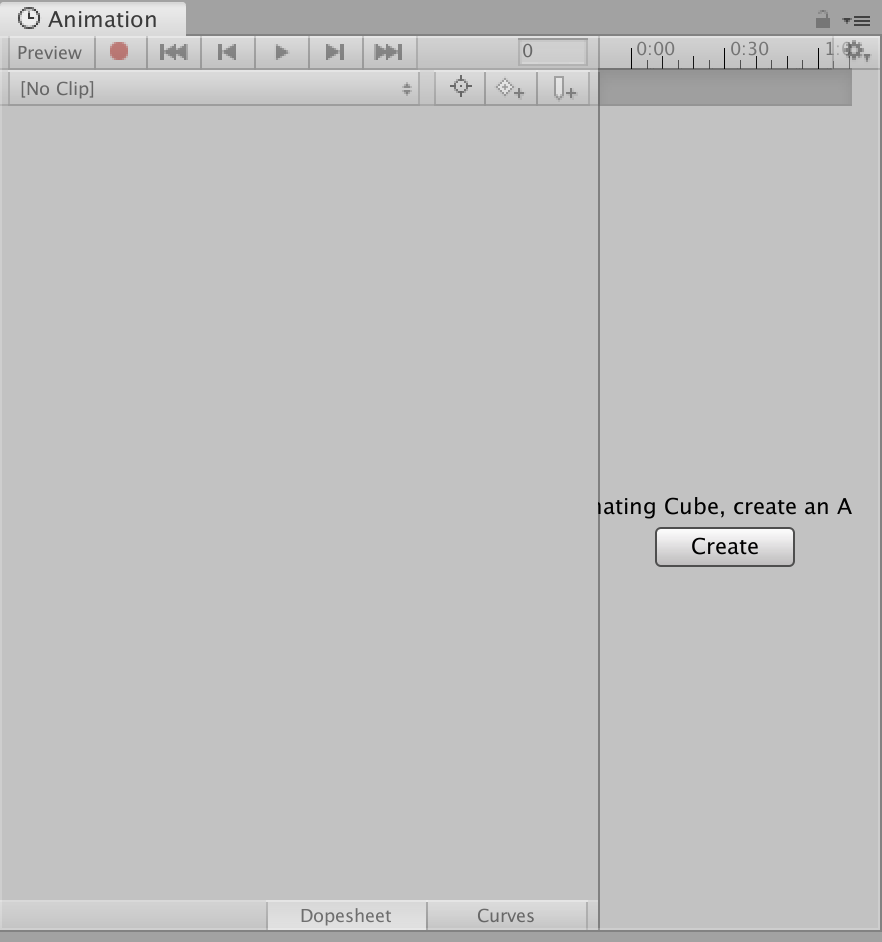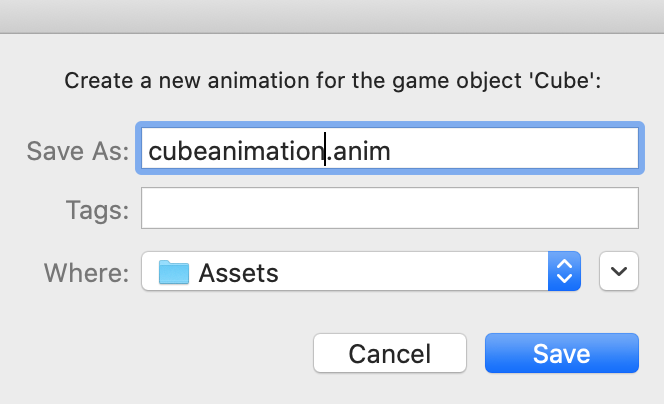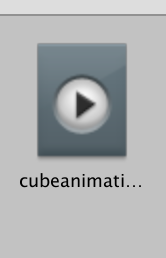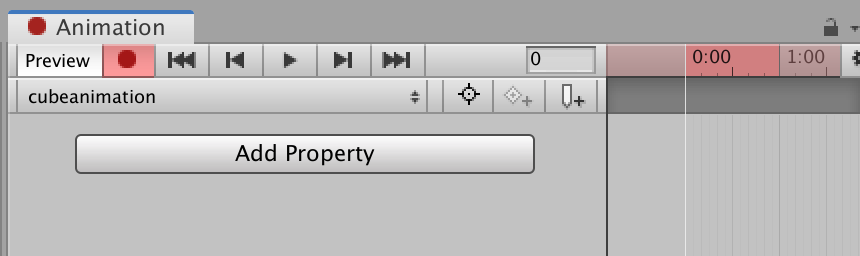Animationコンポーネントを使います。
Animationコンポーネントがハジメマシテの方は、初回は大変ですが、一度試して、いくつかオブジェクトを動かせば慣れるのではないかと!!
動かしたいオブジェクトに、インスペクターウィンドウでAnimationを検索してAddする。
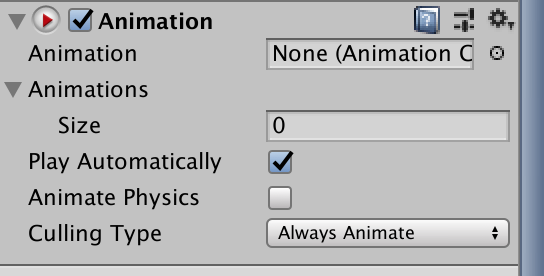
ウィンドウ右側に[create]というボタンがあるので、それを押下する。
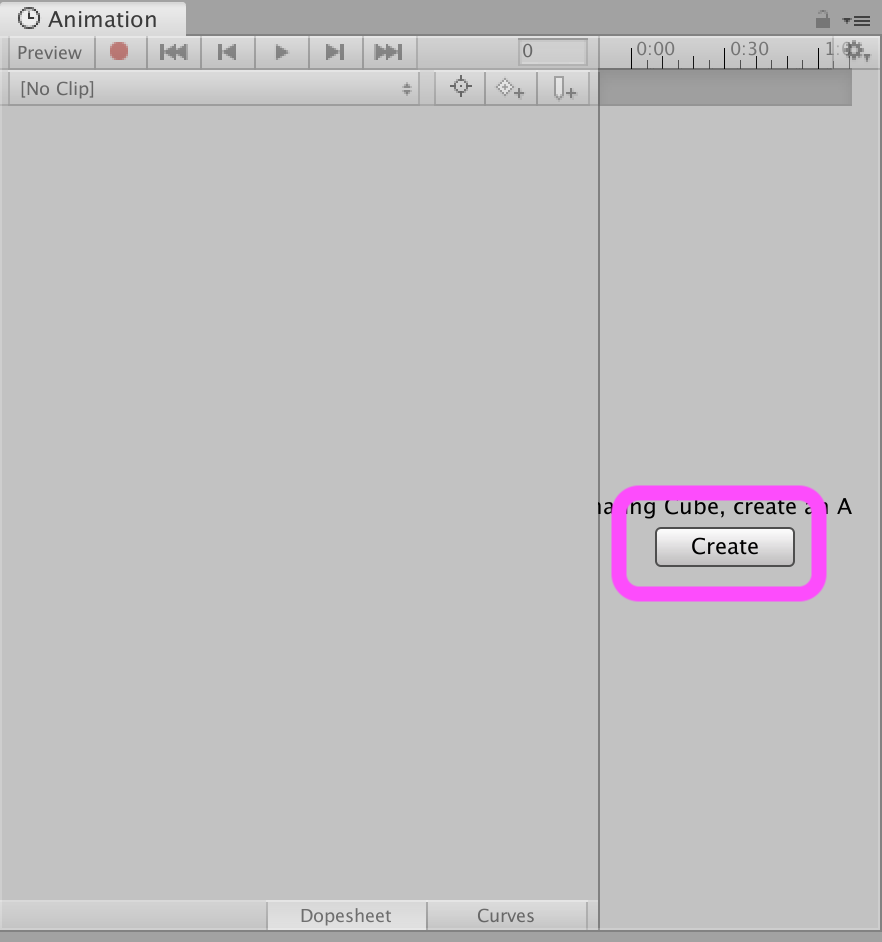
最初のpositionを入力する。(これが0秒目。初期位置)
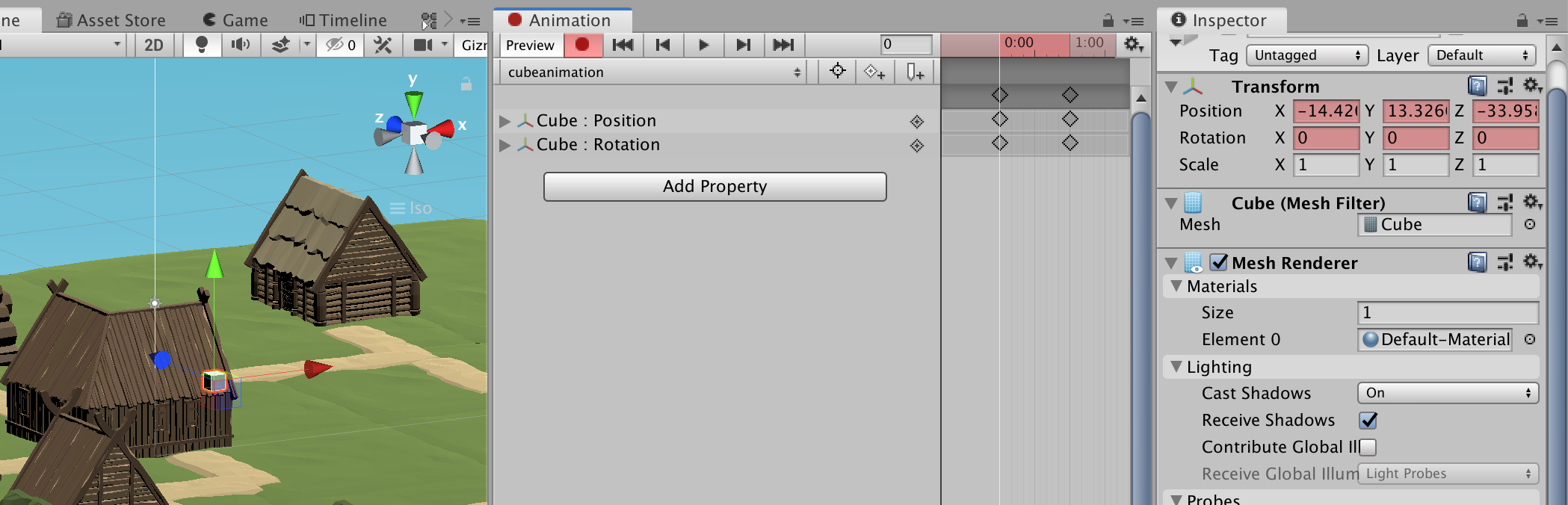
フレームを移動する。
移動後のpositionを入力する。(下図スクショだと1秒目。移動後の位置)
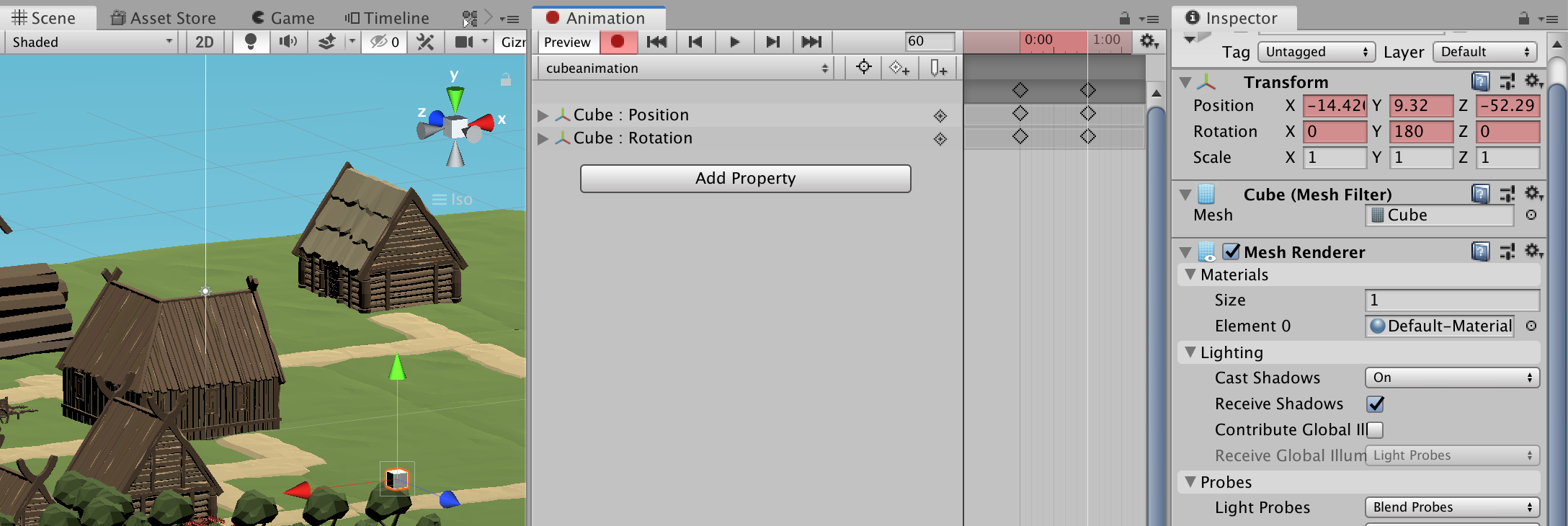
録画ボタンを再度押下して、停止する。
0秒目に戻す。
アセット内のanimationコンポーネントを、インスペクターウィンドウのAnimationにドラッグアンドドロップする。