FastAPI モジュール - 基本 - Qiita
FastAPI モジュール - APIRouter - Qiita
前回、FastAPIで大規模なアプリを構築するためのモジュール分割について説明しました。
前回はusersモジュールだけでしたが、今回はitemsモジュールを追加したいと思います。
またこの記事全体のソースは以下のドキュメントであり、ここでは部分的な説明を順序をつけて加えています。
Bigger Applications - Multiple Files - 公式サイト
1.itemesモジュール
1-1.ディレクトリ構成
items.pyを追加します
.
├── app # "app" はPython パッケージ
│ ├── __init__.py # "app" を "Python パッケージ"にする
│ ├── main.py # "main" モジュール, e.g. import app.main
│ ├── dependencies.py # "dependencies" モジュール, e.g. import app.dependencies
│ └── routers # "routers" は"Python サブパッケージ"
│ │ ├── __init__.py # "routers" を"Python サブパッケージ"にする
│ │ ├── items.py # "items" サブモジュール, e.g. import app.routers.items
│ │ └── users.py # "users" サブモジュール, e.g. import app.routers.users
1-2.items.py
from fastapi import APIRouter, Depends, HTTPException
from ..dependencies import get_token_header
router = APIRouter(
prefix="/items",
tags=["items"],
dependencies=[Depends(get_token_header)],
responses={404: {"description": "Not found"}},
)
fake_items_db = {"plumbus": {"name": "Plumbus"}, "gun": {"name": "Portal Gun"}}
@router.get("/")
async def read_items():
return fake_items_db
@router.get("/{item_id}")
async def read_item(item_id: str):
if item_id not in fake_items_db:
raise HTTPException(status_code=404, detail="Item not found")
return {"name": fake_items_db[item_id]["name"], "item_id": item_id}
@router.put(
"/{item_id}",
tags=["custom"],
responses={403: {"description": "Operation forbidden"}},
)
async def update_item(item_id: str):
if item_id != "plumbus":
raise HTTPException(
status_code=403, detail="You can only update the item: plumbus"
)
return {"item_id": item_id, "name": "The great Plumbus"}
ここでは以下のAPIRouterクラスに注目してください。items.pyの3つの path operations 全部に共通の指定を行っています。
router = APIRouter(
prefix="/items",
tags=["items"],
dependencies=[Depends(get_token_header)],
responses={404: {"description": "Not found"}},
)
prefix="/items" ですから "/" は "/items/"の意味になります。"/{item_id}" は "/items/{item_id}" を指します。
tags=["items"] は全てのpath operationsに同じ指定を行っていることになります。dependencies=[Depends(get_token_header)] も 全path operation decoratorsで指定されている意味です。responsesも同様に全パスの仕様に追加されます。
dependencyについては、mainでGlobal Dependenciesを指定しているので、通算で2個指定していることになります。
また以下のpath operationsでは個別にtagsを指定しているので、SwaggerUI上はこのパスは、"items"と"custom"の、2回現れます。
@router.put(
"/{item_id}",
tags=["custom"],
responses={403: {"description": "Operation forbidden"}},
)
1-3.dependencies.py
今回はget_token_header関数を追加しています。上のitemsの説明でみたように、itemsの全path operationsのdependenciesとして有効です。この関数はX-Token headeを読み取るdependencyです。
from fastapi import Header, HTTPException
async def get_token_header(x_token: str = Header(...)):
if x_token != "fake-super-secret-token":
raise HTTPException(status_code=400, detail="X-Token header invalid")
async def get_query_token(token: str):
if token != "jessica":
raise HTTPException(status_code=400, detail="No Jessica token provided")
1-4.main.py
include_router()でitems.routerを読み込み、appに追加しています。
from fastapi import Depends, FastAPI
from .dependencies import get_query_token
from .routers import items, users
app = FastAPI(dependencies=[Depends(get_query_token)])
app.include_router(users.router)
app.include_router(items.router)
@app.get("/")
async def root():
return {"message": "Hello Bigger Applications!"}
Dependencyについては以下の公式サイトに詳しい説明があります。
Dependencies in path operation decorators - 公式サイト
2.SwaggerUI
2-1.初期画面
2-2.2つのtoken
リクエストの、要求されているパラメータを確認すると、2つのtokenがあります。これはmainのGlobal Dependencies(token)と上の1-3.のDependencies(x-token)に対応するものです。
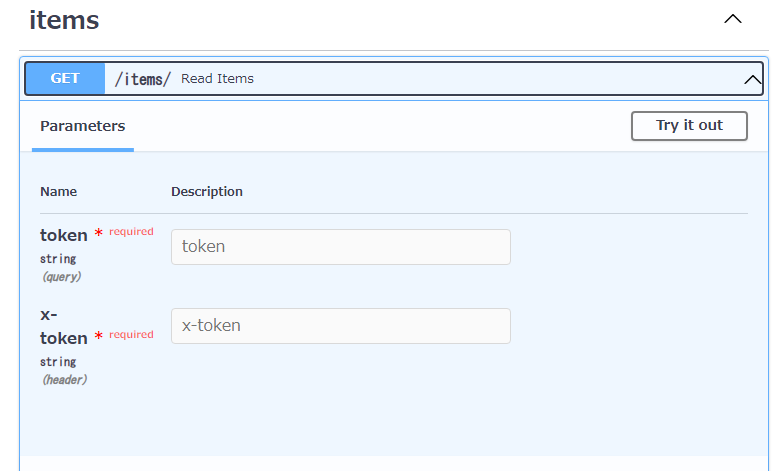
2-3.実行
以下のパラメータ値を入力して実行します。
token=jessica , x-token=fake-super-secret-token
うまく動作しているようです。まあ本記事の目的は、詳細よりは全体の流れなので、エラー値とかは追いません。
今回は以上です。

