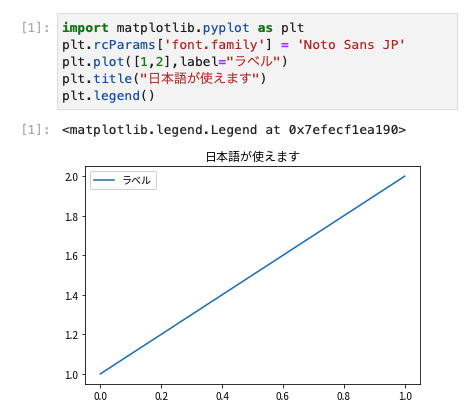動機
タイトルがややこしい・・。最新の情報ではMatplotlibに日本語フォントがバンドルされているので、オプションを変更したら使えるよという記事などで試すも、うまく動作せず旧来の方法で普通にインストールすることにしました。
Exactryな記事がなかった気がするのでDockerコンテナで開発環境を整えていて、かつ簡単に解決したい方にお届けします。
ご注意
動作を確認したDockerイメージはcontinuumio/anaconda3なのでdebian系です。他のOSではフォントの格納場所の都合で動作しない可能性があります。報告いただくか、自分で試したら追記していきます。
Dockerファイルへの追記内容
以下をDockerfileのどこかに記載してください。Matplotlibはご自身でインストールしている前提となります。
# フォントインストール
RUN wget https://noto-website-2.storage.googleapis.com/pkgs/NotoSansCJKjp-hinted.zip -O /tmp/fonts_noto.zip && \
mkdir -p /usr/share/fonts &&\
unzip /tmp/fonts_noto.zip -d /usr/share/fonts
使い方
参考までにJupyterでの使用例を紹介します。
import matplotlib.pyplot as plt
plt.rcParams['font.family'] = 'Noto Sans JP'
plt.plot([1,2],label="ラベル")
plt.title("日本語が使えます")
plt.legend()