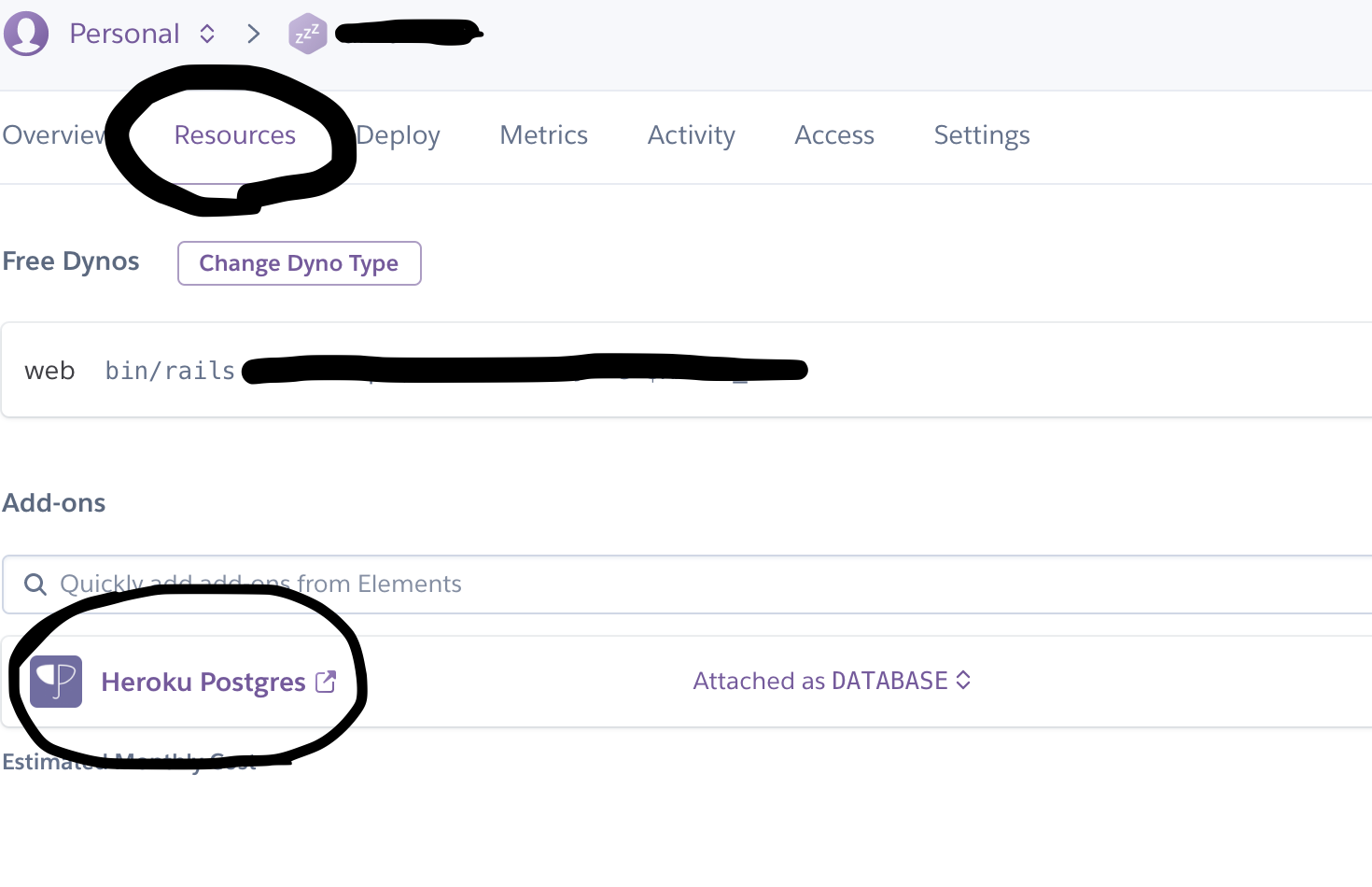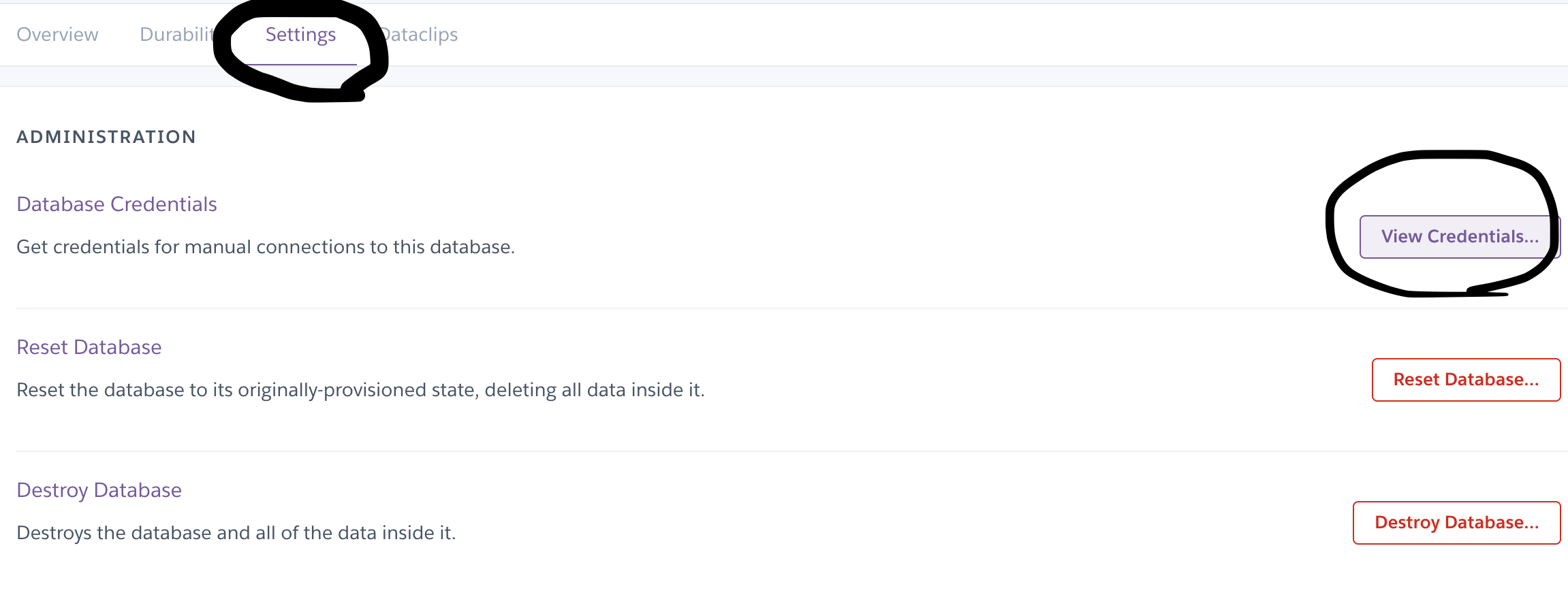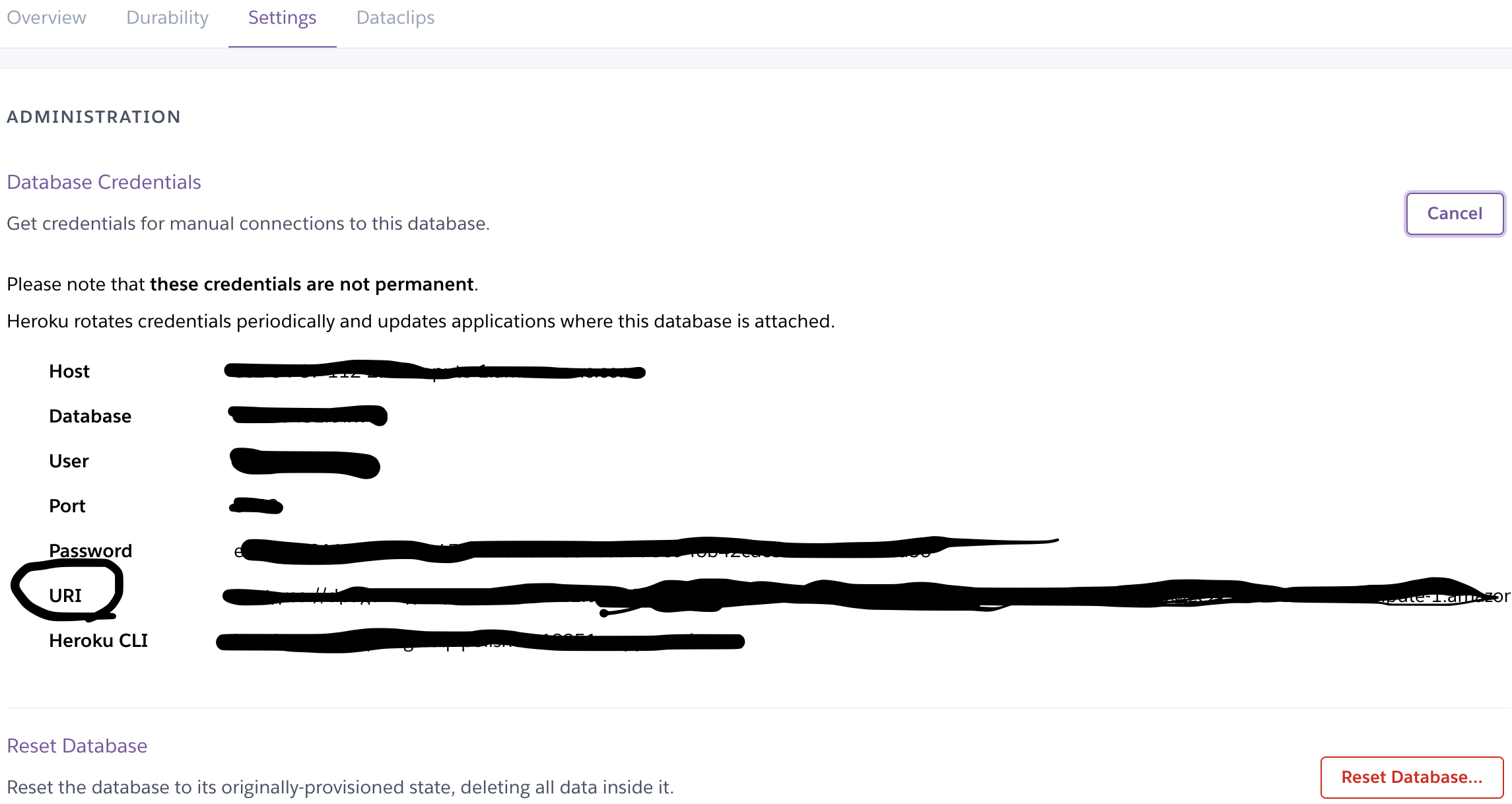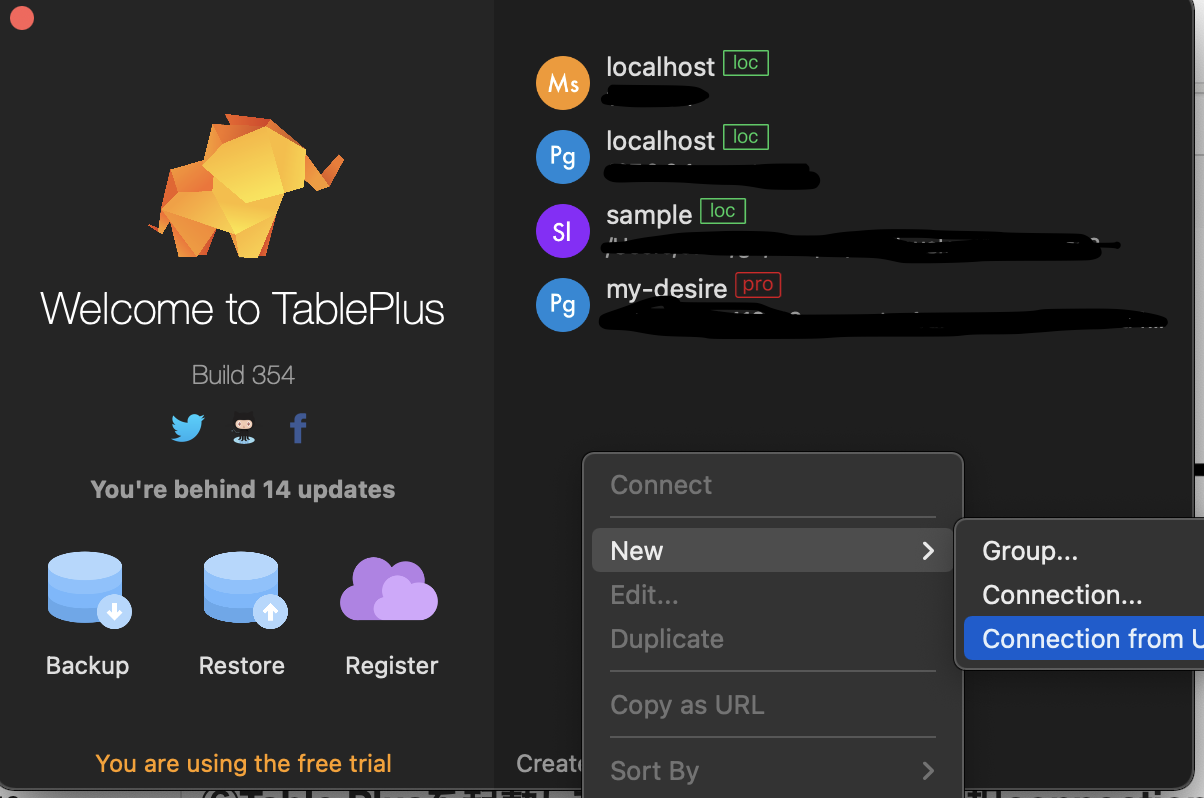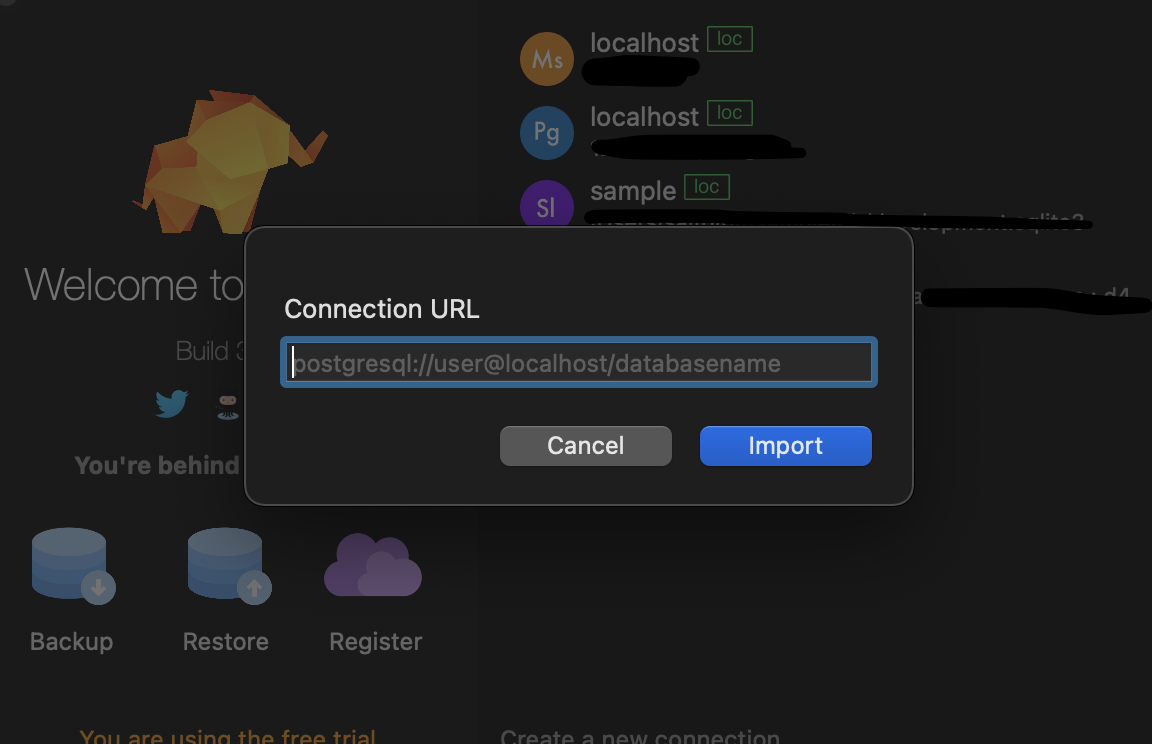前提
今回はrailsで作成しherokuへデプロイしたアプリを対象にします。
heroku, Table Plusの説明については本記事で対象外です。
また本記事は2021年5月22日時点のものです。
結論
書き手順に沿って実行してみてください。
①herokuにログイン
②データベースに接続したいアプリを選択
③ResourcesタブしHeroku Postgresを選択
④SettingsタブのDatabase CredentialsのView Credencialsを選択
⑤URLをコピー
⑥Table Plusを起動し右クリックからnewを選択connection from URLを選択
⑦コピーしたURLを貼り付け
詳細
①herokuにログイン
https://jp.heroku.com/ からログインしてください。
②データベースに接続したいアプリを選択
herokuにデプロイしたアプリの中から、Table Plusで接続したいアプリを選択してください。
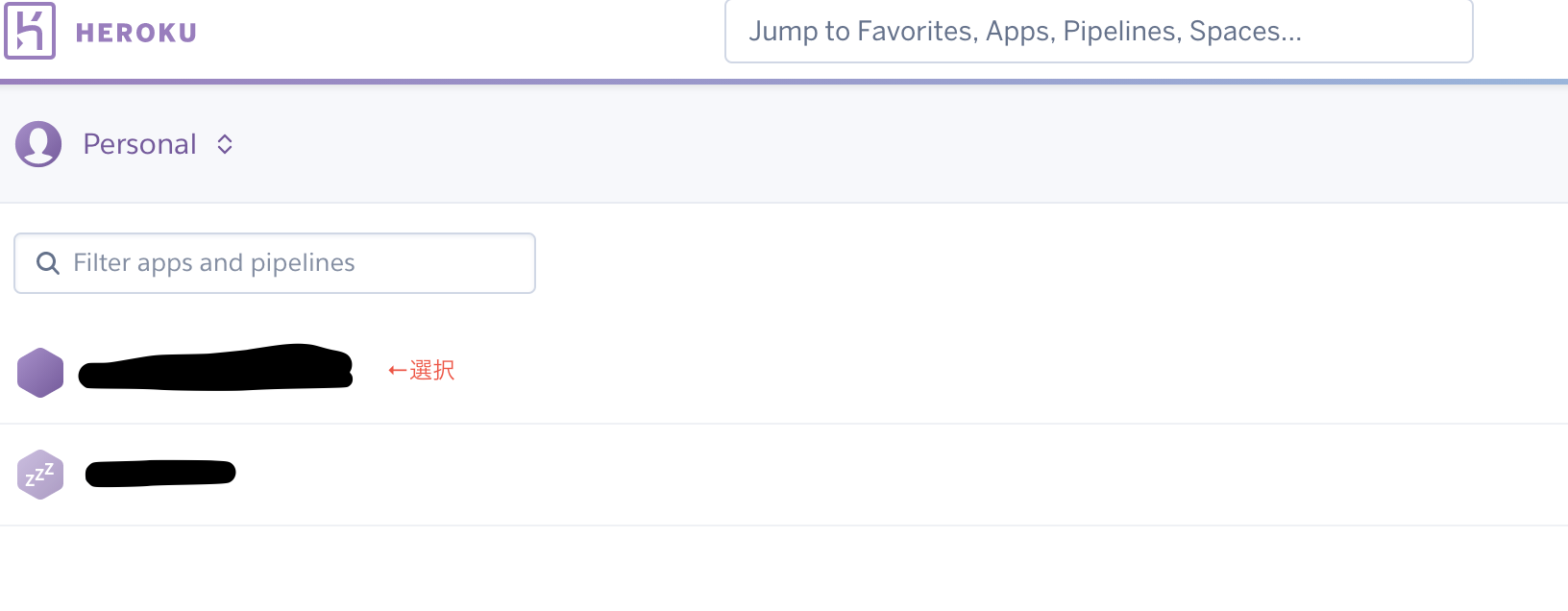
③ResourcesタブしHeroku Postgresを選択
④SettingsタブのDatabase CredentialsのView Credencialsを選択
⑤URLをコピー
⑥Table Plusを起動し右クリックからnewを選択connection from URLを選択
⑦コピーしたURLを貼り付け
以上です!