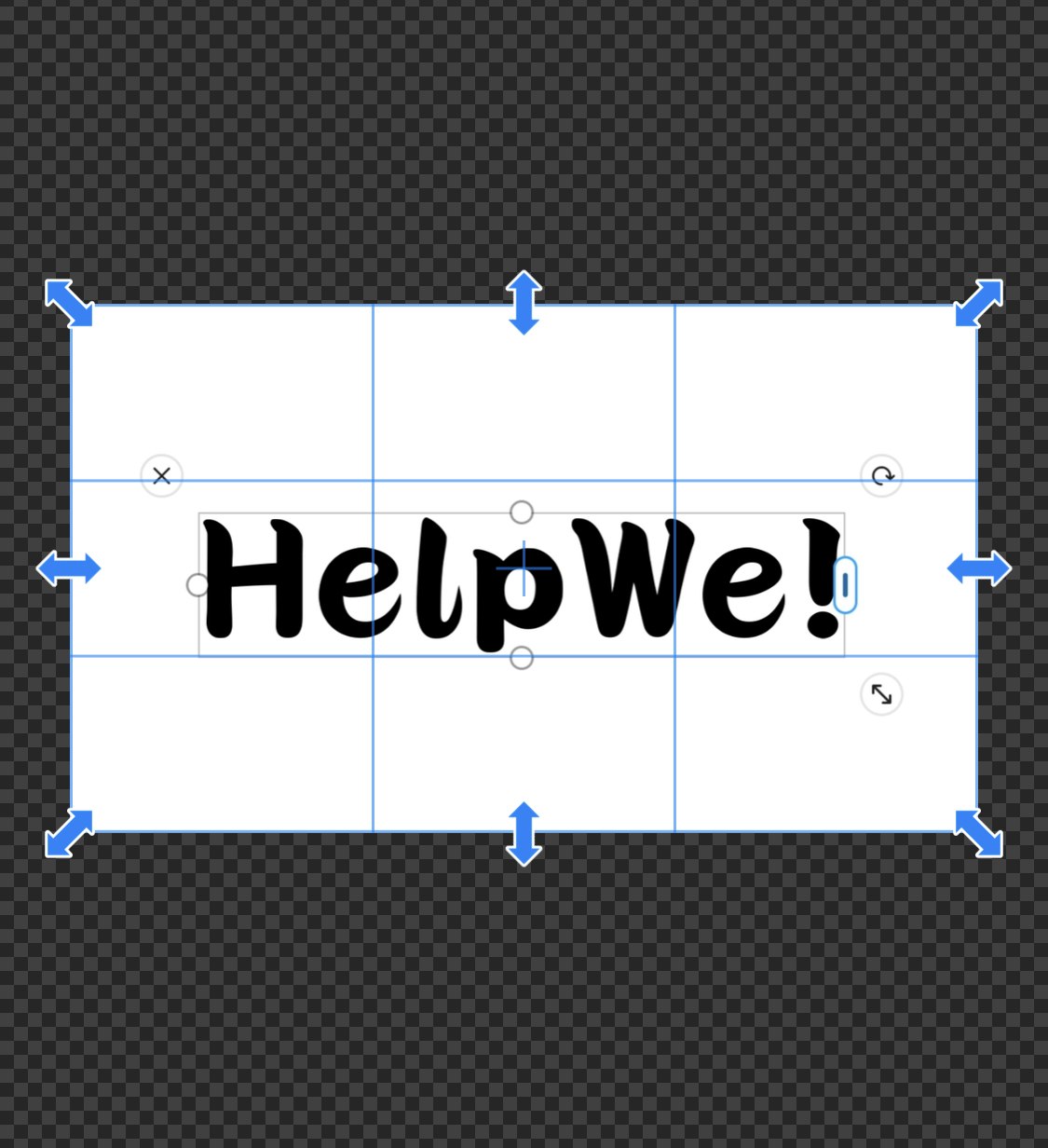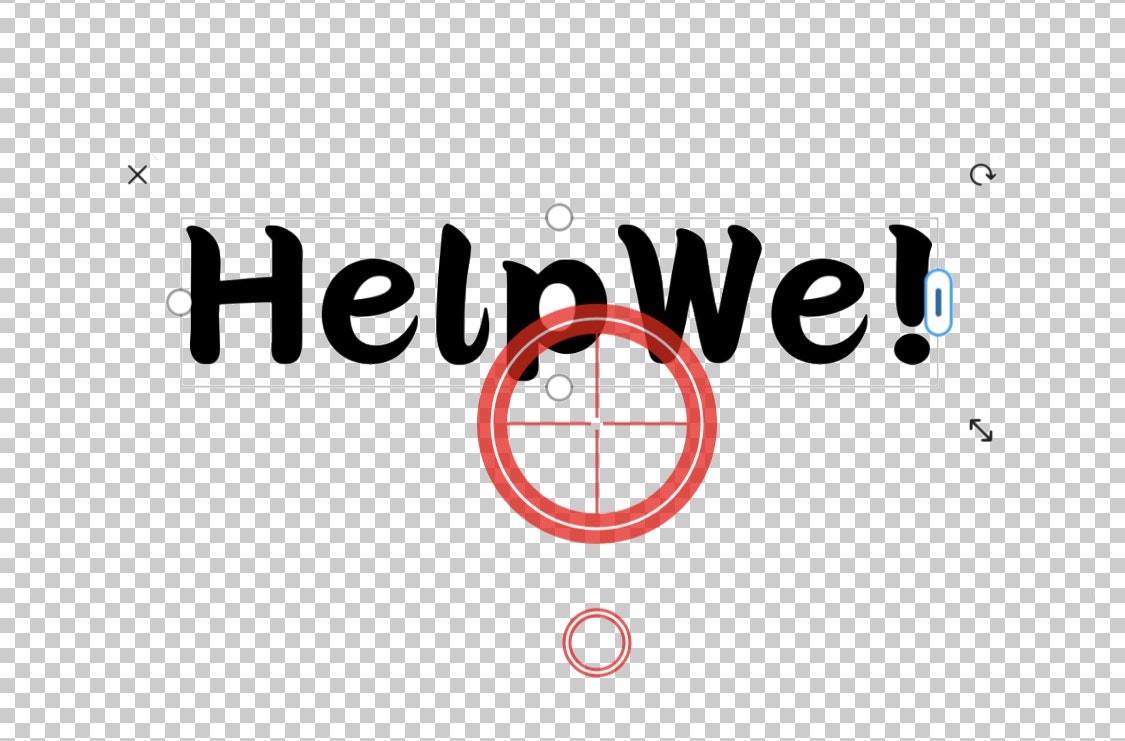個人アプリのロゴを簡単に作成しよう!(Rubyの記述あり)
必要なもの
好きなように書く!
背景透明化する!
完了したらエアドロップでMacBookへ!
ロゴ作成のポイントは背景透明化をしっかりすることです!
MacBookに移動させた時点でファイル名を「logo.png」とかにしておくといいでしょう!
ビューやらでやること
- assetsの配下に「image」フォルダを作成し、logo.pngを入れ込む
- ビューでimage/logo.pngを呼び出す記述をする
- 以上(CSSやそのままビューでサイズを調整する事を推奨します)
app/assets/stylesheets/image/logo.png
次にimageをビューに呼び込む記述
title
<div class="main-logo">
<%= link_to image_tag("logo.png", class:"main-icon"), "" %>
</div>
これだけです!
class名はなんでも構いません!ご自由に!
こんな感じでうまくできてます!
まとめ
画像の数が多すぎるとアクティブストレージやAWSを使わないとパンクしてしまうと思うのですが個人でアプリケーションを作成するくらいなら直接imageフォルダに格納した方が圧倒的に楽です。
以上本日の学びでした〜!