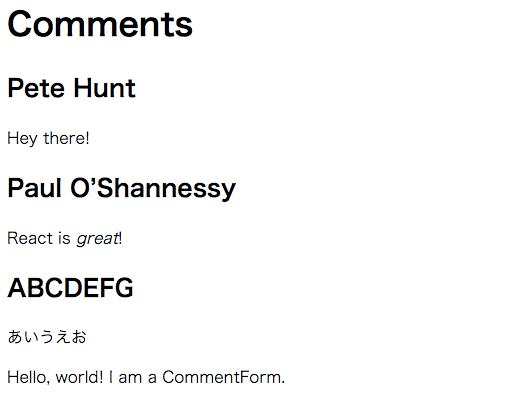サーバからデータを取得する
ルートコンポーネントから渡していくデータの取得先をサーバに変える。
ReactDOM.render(
- <CommentBox data={data} />,
+ <CommentBox url="/api/comments" />,
document.getElementById('content')
);
この時点ではまだ動かない。サーバからデータを取得したタイミングで、コンポーネントを更新する必要がある。
コンポーネントの読み込みの基本形は<CommentBox />。読み込むコンポーネントにデータを渡したい場合は<CommentBox data={data} />のように書く。読み込まれたコンポーネント内でthis.props.dataのように書くことで、このデータにアクセスできる。
上のコードでは<CommentBox url="/api/comments" />としてるので、CommentBoxコンポーネント内でthis.props.urlと書くことでurlを取得することができる。
Reactive state
(1)で親コンポーネントから子コンポーネントへのデータの引き渡しにpropsを使ったが、propsはイミュータブルのため、親から受け継いだ値の変更ができない。親と子でインタラクティブにデータのやり取りをするためにはpropsではなくstateを使う。
var CommentBox = React.createClass({
+ getInitialState: function() {
+ return {data: []};
+ },
render: function() {
return (
<div className="commentBox">
<h1>Comments</h1>
- <CommentList data={this.props.data} />
+ <CommentList data={this.state.data} />
<CommentForm />
</div>
);
}
});
CommentListへのデータの受け渡しを{this.props.data}から<CommentList data={this.state.data}に変更した。こうすることで、サーバからデータを取得したタイミングでthis.setState()を使いCommentListコンポーネントを更新することができる。
またgetInitialState()はコンポーネントのライフサイクルにおいて最初の一度だけ実行され、初期値を設定することができる。
stateの更新
コンポーネント作成時にjsonデータをサーバから取得し、データを最新のものに更新してみる。今回jsonデータ取得はajaxで行う。
var CommentBox = React.createClass({
+ loadCommentsFromServer: function() {
+ $.ajax({
+ url: this.props.url,
+ dataType: 'json',
+ cache: false,
+ success: function(data) {
+ this.setState({data: data});
+ }.bind(this),
+ error: function(xhr, status, err) {
+ console.error(this.props.url, status, err.toString());
+ }.bind(this)
+ });
+ },
getInitialState: function() {
return {data: []};
},
+ componentDidMount: function() {
+ this.loadCommentsFromServer();
+ setInterval(this.loadCommentsFromServer, this.props.pollInterval);
+ },
render: function() {
return (
<div className="commentBox">
<h1>Comments</h1>
<CommentList data={this.state.data} />
<CommentForm />
</div>
);
}
});
ReactDOM.render(
- <CommentBox url="/api/comments" />,
+ <CommentBox url="/api/comments" pollInterval={2000} />,
document.getElementById('content')
);
componentDidMount()はコンポーネントが最初にレンダリングされた際に実行されるReactのメソッド。中で独自メソッドのthis.loadCommentsFromServerを呼び出し、データをサーバから取得している。
上のコードの処理の流れは、たぶんこんな感じ。
-
ReactDom.render()でフレームワーク起動、CommentBoxコンポーネントのレンダリング -
getInitialState()でstateのdata値設定。これはrender内でthis.state.dataと書くことでアクセス可能。 -
componentDidMount()が実行され、サーバからajaxでデータを取得。 - データが取得できたら
this.setState({data: data});が実行され、stateのdataプロパティにajaxで取得したデータが挿入され、コンポーネントが再びレンダリング。
実行
ここまで書けばとりあえず動かせるようになるようなので、動かしてみる。
サーバはなんでもいい。自分はnodeサーバを起動。
$ node server.js
Server started: http://localhost:3000/
ブラウザでhttp://localhost:3000/にアクセス。
/comments.jsonを更新。
[
{
"id": 1388534400000,
"author": "Pete Hunt",
"text": "Hey there!"
},
{
"id": 1420070400000,
"author": "Paul O’Shannessy",
"text": "React is *great*!"
}
]
↓
[
{
"id": 1388534400000,
"author": "Pete Hunt",
"text": "Hey there!"
},
{
"id": 1420070400000,
"author": "Paul O’Shannessy",
"text": "React is *great*!"
},
{
"id": 9999999999999,
"author": "ABCDEFG",
"text": "あいうえお"
}
]
リアルタイムで更新された。
(2)おしまい。(3)に続く。