プロジェクトの作成
•以下のURLにて実施
https://console.firebase.google.com/u/0/?hl=ja
firebase-toolsのインストールと初期化
firebaseをCLIで操作するにはfirebase-toolsをインストールします。
$ npm install -g firebase-tools
firebase コマンドが使えるようになります。firebase init で初期化します。
$ firebase init
Error: Command requires authentication, please run firebase login
まずは firebase login でログインする必要があるようなのでログインします。
$ firebase login
? Allow Firebase to collect anonymous CLI usage information? Yes
Visit this URL on any device to log in:
https://accounts.google.com/o/oauth2/auth?client_id=XXXXXXXXXXXXXXXXXXXXXX
Waiting for authentication...
✔ Success! Logged in as XXXXXXXXXXXXXXXXXXXXXX@gmail.com
firebase login を実行するとブラウザが開いて、アクセス許可を求められます。許可するとログインが完了します。今度こそfirebase initします。
firebase init
######## #### ######## ######## ######## ### ###### ########
## ## ## ## ## ## ## ## ## ## ##
###### ## ######## ###### ######## ######### ###### ######
## ## ## ## ## ## ## ## ## ## ##
## #### ## ## ######## ######## ## ## ###### ########
You're about to initialize a Firebase project in this directory:
/work/xxxxxxxxxx/v-test
Before we get started, keep in mind:
* You are currently outside your home directory
? Which Firebase CLI features do you want to setup for this folder? Press Space to select features, then Enter to confirm your choices. Hosting:
Configure and deploy Firebase Hosting sites
=== Project Setup
First, let's associate this project directory with a Firebase project.
You can create multiple project aliases by running firebase use --add,
but for now we'll just set up a default project.
? Select a default Firebase project for this directory: [create a new project]
=== Hosting Setup
Your public directory is the folder (relative to your project directory) that
will contain Hosting assets to be uploaded with firebase deploy. If you
have a build process for your assets, use your build's output directory.
? What do you want to use as your public directory? dist ←★Vueでプロジェクトを作った場合はdistで!
? Configure as a single-page app (rewrite all urls to /index.html)? No
✔ Wrote dist/404.html
✔ Wrote dist/index.html
i Writing configuration info to firebase.json...
i Writing project information to .firebaserc...
✔ Firebase initialization complete!
Project creation is only available from the Firebase Console
Please visit https://console.firebase.google.com to create a new project, then run firebase use --add
完了すると次のファイルが作成されます。
•.firebaserc
•firebase.json
•public/404.html
•public/index.html
firebase deployでデプロイ
$ firebase deploy --only hosting
Error: No project active. Run with --project <projectId> or define an alias by
running firebase use --add
プロジェクトIdが設定されていないようです。https://console.firebase.google.com/ に移動し、新規プロジェクトを作成をしました。作成できたらfirebase use -addを実行してプロジェクトを登録します。
$ firebase use --add
? Which project do you want to add? v-test
? What alias do you want to use for this project? (e.g. staging) master
Created alias master for v-test.
Now using alias master (v-test)
もう一度デプロイを..
$ firebase deploy --only hosting
=== Deploying to 'v-test'...
i deploying hosting
i hosting: preparing public directory for upload...
✔ hosting: public folder uploaded successfully
✔ hosting: 2 files uploaded successfully
i starting release process (may take several minutes)...
✔ Deploy complete!
Project Console: https://console.firebase.google.com/project/v-test/overview
Hosting URL: https://v-testXXXXXXXXXXXXXX.firebaseapp.com
できました。Hosting URLにアクセスしてください。
リライトルール設定
rewitersを追加し、SPAのルーティングで直接アクセスできるようにしておく。
{
"hosting": {
"public": "dist",
"ignore": [
"firebase.json",
"**/.*",
"**/node_modules/**"
],
"rewrites": [
{
"source": "**",
"destination": "/index.html"
}
]
}
}
小ネタ
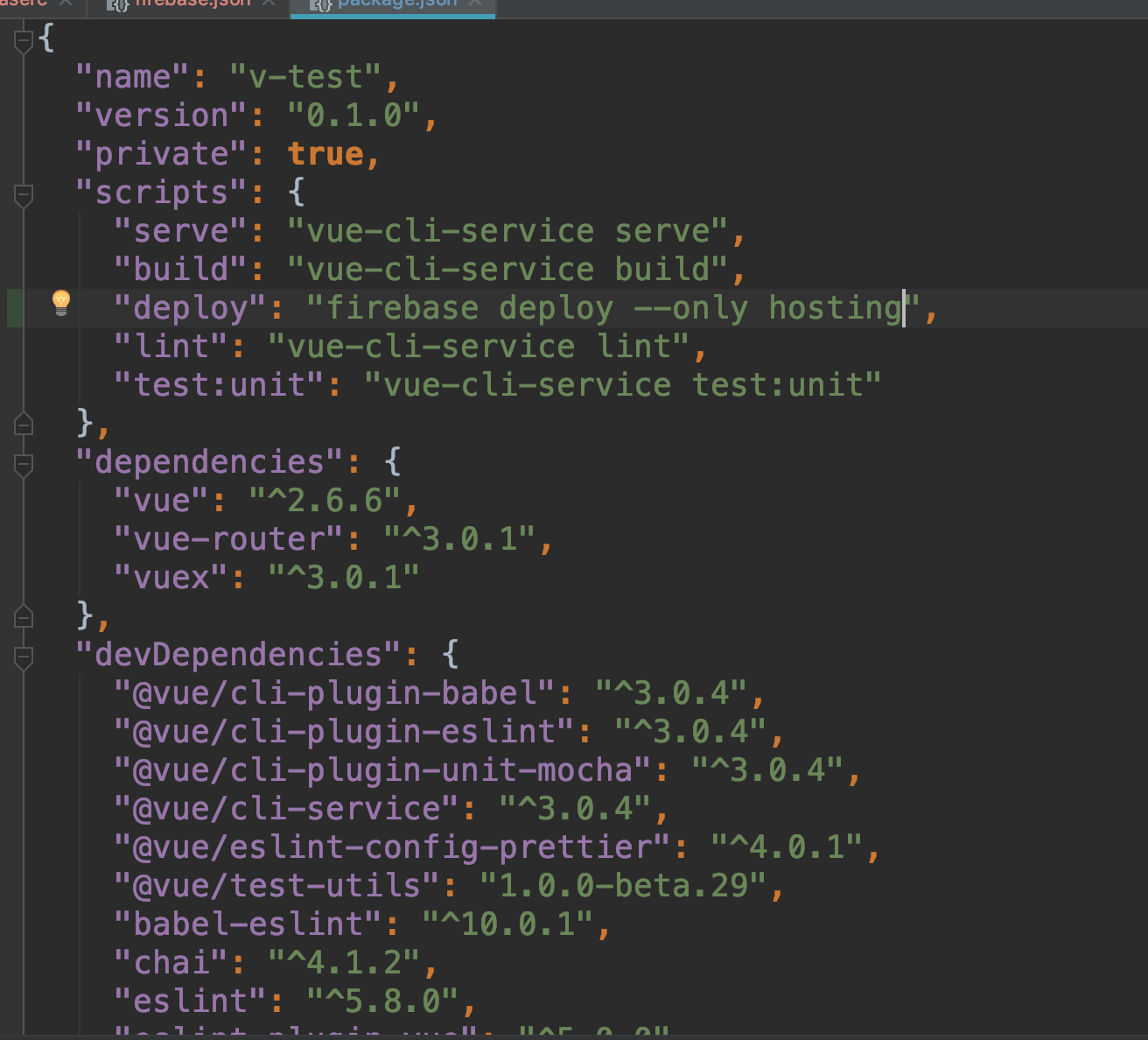
packege.jsonにてdeplyo用のコマンドを追加し、
npm run deploy
と打つとデプロイが実行されるようになる
