この記事について
個人開発でDocker hubで複数のimageの管理を行おうとしたが、複数のDockerfileの場所を指定する方法がよくわからなかったのでメモ
ディレクトリ構造
.
└── infrastructure
└── docker
├── mysql
│ └──Dockerfile
├── nginx
│ └──Dockerfile
└── php
└──Dockerfile
1.Buildsページを開く

2.ビルド構成を設定画面を開く
事前にgit hubとの連携をしておきます。
Buildsページの【Configure Automated Builds】ボタンから設定画面に遷移できます。
3.Dockerfileが設置されているgit hubのリポジトリを設定
git hubの連携をすましているとプルダウンにリポジトリ名が出てきます
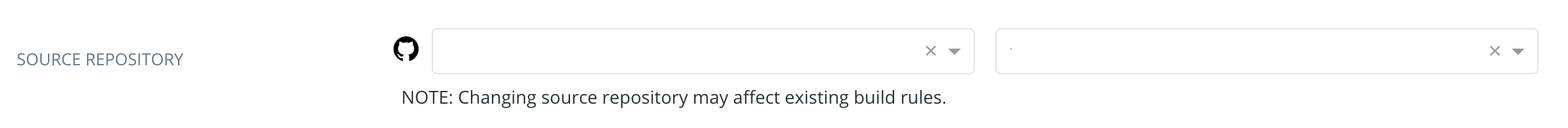
4.Dockerfileの場所を指定
Dockerfileのパスを指定。
デフォルトでは1つしか表示されていませんが、BUILD RULESの【+】ボタンを押すことで追加できます。
パスの指定にはDockerfileの存在するディレクトリーではなく、Dockerfileのパスを指定します。
![]() infrastructure/docker/mysql/
infrastructure/docker/mysql/
![]() infrastructure/docker/mysql/Dockerfile
infrastructure/docker/mysql/Dockerfile
