本記事では、ローカル5G SAを想定して、データプレーンを形成する幾つかのオープンソースのUPFに関する簡単な性能測定について説明します。性能測定には、Hewlett Packard Enterpriseの技術者が開発したPachetRusherを使用しました。
UPF性能測定の簡単な概要
5GCにOpen5GSを使用して、PacketRusherで幾つかのオープンソースUPFの性能を簡単に測定します。この構成はVirtualbox VMを使用していることに注意してください。
この環境は以下の条件を満たす最小構成になります。
- C-Plane、U-Plane(UPF)、RAN&UE(性能測定ツール)を各1つ
構築した環境は以下の通りです。
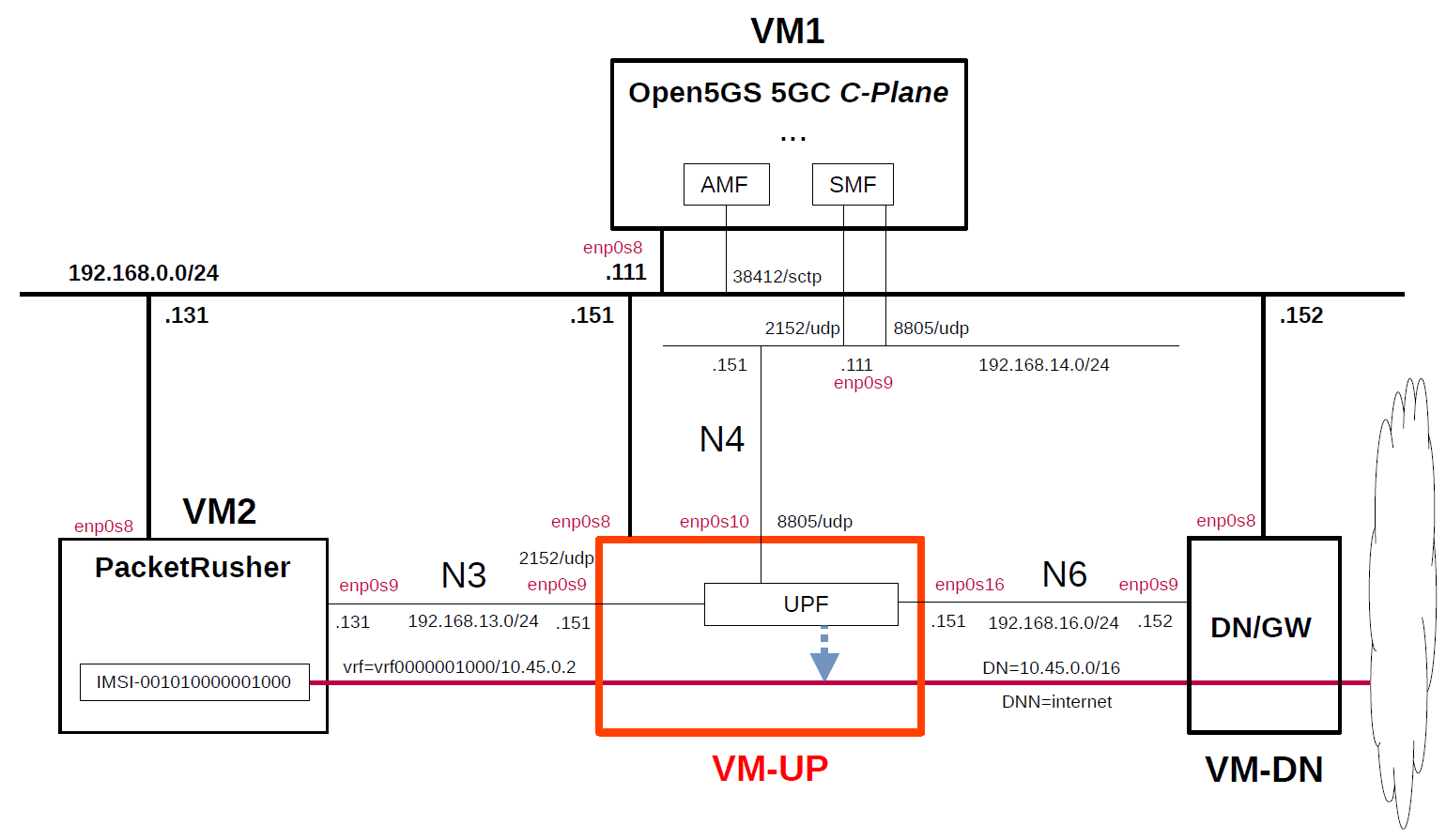
5GCとRAN&UEに使用しているOSSは以下の通りです。
- 5GC - Open5GS v2.7.0 (2023.12.04) - https://github.com/open5gs/open5gs
for Open5GS UPF, UPG-VPP and eUPF - 5GC - free5GC v3.3.0 (2023.11.03) - https://github.com/free5gc/free5gc
for free5GC UPF - RAN&UE - PacketRusher (2023.12.06) - https://github.com/HewlettPackard/PacketRusher
UPFに使用しているOSSは以下の通りです。
- Open5GS UPF v2.7.0 (2023.12.04) - https://github.com/open5gs/open5gs
- UPG-VPP v1.11.0 (2023.12.11) - https://github.com/travelping/upg-vpp
- eUPF v0.6.0 (2023.12.05) - https://github.com/edgecomllc/eupf
- free5GC UPF v3.3.0 (2023.11.12) - https://github.com/free5gc/free5gc
各VMは以下の通りです。
| VM | SW & Role | IP address | OS | CPU | Memory | HDD |
|---|---|---|---|---|---|---|
| VM1 | Open5GS 5GC C-Plane |
192.168.0.111/24 | Ubuntu 22.04 | 1 | 2GB | 20GB |
| VM-UP | each UPF U-Plane |
192.168.0.151/24 | Ubuntu 22.04 or 20.04 |
2 | 8GB | 20GB |
| VM-DN | Data Network Gateway |
192.168.0.152/24 | Ubuntu 22.04 | 2 | 2GB | 10GB |
| VM2 | PacketRusher RAN&UE | 192.168.0.131/24 | Ubuntu 22.04 | 2 | 2GB | 10GB |
各VM-UP(UPFs)は以下の通りです。
| # | SW | Date | Commit | OS |
|---|---|---|---|---|
| a | Open5GS UPF v2.7.0 | 2023.12.04 | 177e561ba86c35d56ecf44d1775a3f4f03139cce |
Ubuntu 22.04 |
| b | UPG-VPP v1.11.0 | 2023.12.11 | 065b2ec85b8bd8f9631d1b854f7b37f11e6a1e1b |
Ubuntu 20.04 |
| c | eUPF v0.6.0 | 2023.12.05 | d3e78b8fe10868e534c74cb793ae76923ac4a5e0 |
Ubuntu 22.04 |
| d | free5GC UPF v3.3.0 | 2023.11.12 | 9b9272d9fda970f6af8bb7f1b01d4932c3bfbc8d |
Ubuntu 22.04 |
VM-UP以外の各VMのネットワークインターフェースは以下の通りです。
| VM | Device | Network Adapter | Adapter Type | IP address | Interface |
|---|---|---|---|---|---|
| VM1 | enp0s3 | NAT(default) | 82540EM | 10.0.2.15/24 | (VM default NW) |
| enp0s8 | Bridged Adapter | 82540EM | 192.168.0.111/24 | (Mgmt NW) | |
| enp0s9 | NAT Network | virtio-net | 192.168.14.111/24 | N4 | |
| VM-DN | enp0s3 | NAT(default) | 82540EM | 10.0.2.15/24 | (VM default NW) |
| enp0s8 | Bridged Adapter | 82540EM | 192.168.0.152/24 | (Mgmt NW) | |
| enp0s9 | NAT Network | virtio-net | 192.168.16.152/24 | N6 default GW for VM-UP |
|
| VM2 | enp0s3 | NAT(default) | 82540EM | 10.0.2.15/24 | (VM default NW) |
| enp0s8 | Bridged Adapter | 82540EM | 192.168.0.131/24 | (Mgmt NW) | |
| enp0s9 | NAT Network | virtio-net | 192.168.13.131/24 | N3 |
各VM-UP(UPFs)ネットワークインターフェースは以下の通りです。
注記。a~cのUPFはOpen5GS CNに接続しますが、dのfree5GC UPFはPFCP Association SetupでFTUPに対応していないため、free5GC CNに接続させます。
| # | SW | Device | Network Adapter |
Adapter Type | IP address | Interface |
|---|---|---|---|---|---|---|
| a | Open5GS UPF |
down |
||||
| enp0s8 | Bridged Adapter | 82540EM | 192.168.0.151/24 | (Mgmt NW) | ||
| enp0s9 | NAT Network | virtio-net | 192.168.13.151/24 | N3 | ||
| enp0s10 | NAT Network | virtio-net | 192.168.14.151/24 | N4 | ||
| enp0s16 | NAT Network | virtio-net | 192.168.16.151/24 | N6 | ||
| b | UPG-VPP | enp0s3 | NAT(default) | 82540EM | 10.0.2.15/24 | (VM default NW) |
| enp0s8 | Bridged Adapter | 82540EM | 192.168.0.151/24 | (Mgmt NW) | ||
| enp0s9 | NAT Network | 82540EM | 192.168.13.151/24 | N3 (Under DPDK by vfio-pci) |
||
| enp0s10 | NAT Network | 82540EM | 192.168.14.151/24 | N4 (Under DPDK by vfio-pci) |
||
| enp0s16 | NAT Network | 82540EM | 192.168.16.151/24 | N6 (Under DPDK by vfio-pci) |
||
| c | eUPF |
down |
||||
| enp0s8 | Bridged Adapter | 82540EM | 192.168.0.151/24 | (Mgmt NW) | ||
| enp0s9 | NAT Network | virtio-net | 192.168.13.151/24 | N3 (XDP) | ||
| enp0s10 | NAT Network | virtio-net | 192.168.14.151/24 | N4 | ||
| enp0s16 | NAT Network | virtio-net | 192.168.16.151/24 | N6 (XDP) | ||
| d | free5GC UPF |
down |
||||
| enp0s8 | Bridged Adapter | 82540EM | 192.168.0.151/24 | (Mgmt NW) | ||
| enp0s9 | NAT Network | virtio-net | 192.168.13.151/24 | N3 | ||
| enp0s10 | NAT Network | virtio-net | 192.168.14.151/24 | N4 | ||
| enp0s16 | NAT Network | virtio-net | 192.168.16.151/24 | N6 |
5GのNF間のインターフェースの内、N3、N4、N6については、VirtualboxのNATネットワークで以下の通りに設定しました。
| Network Name | Network CIDR |
|---|---|
| N3 | 192.168.13.0/24 |
| N4 | 192.168.14.0/24 |
| N6 | 192.168.16.0/24 |
加入者情報は以下の通りです。(その他の項目はデフォルト値)
Open5GSとfree5GCの各WebConsoleから加入者情報を登録して下さい。
| IMSI | DNN | DN | Key & OPc | S-NSSAI |
|---|---|---|---|---|
| 001010000001000 | internet | 10.45.0.0/16 |
Key:465B5CE8B199B49FAA5F0A2EE238A6BCOPc:E8ED289DEBA952E4283B54E88E6183CA
|
SST:1 SD:010203 |
Open5GS、free5GC、UPFs、PacketRusherの各設定ファイルの変更点
Open5GS、free5GC、UPFs、PacketRusherの各設定ファイルについては以下を参照して下さい。
- Open5GS v2.7.0 (2023.12.04) - https://open5gs.org/open5gs/docs/guide/02-building-open5gs-from-sources/
- free5GC v3.3.0 (2023.11.03) - https://free5gc.org/guide/
- UPG-VPP v1.11.0 (2023.12.11) - https://github.com/s5uishida/install_vpp_upf_dpdk#annex_1
- eUPF v0.6.0 (2023.12.05) - https://github.com/s5uishida/install_eupf
- free5GC UPF v3.3.0 (2023.11.12) - https://free5gc.org/guide/
- PacketRusher (2023.12.06) - https://github.com/HewlettPackard/PacketRusher/wiki
Open5GS 5GC C-Planeの設定ファイルの変更点
open5gs/install/etc/open5gs/amf.yaml
--- amf.yaml.orig 2023-12-05 03:49:16.000000000 +0900
+++ amf.yaml 2023-12-07 04:38:12.000000000 +0900
@@ -19,29 +19,30 @@
- uri: http://127.0.0.200:7777
ngap:
server:
- - address: 127.0.0.5
+ - address: 192.168.0.111
metrics:
server:
- address: 127.0.0.5
port: 9090
guami:
- plmn_id:
- mcc: 999
- mnc: 70
+ mcc: 001
+ mnc: 01
amf_id:
region: 2
set: 1
tai:
- plmn_id:
- mcc: 999
- mnc: 70
+ mcc: 001
+ mnc: 01
tac: 1
plmn_support:
- plmn_id:
- mcc: 999
- mnc: 70
+ mcc: 001
+ mnc: 01
s_nssai:
- sst: 1
+ sd: 010203
security:
integrity_order : [ NIA2, NIA1, NIA0 ]
ciphering_order : [ NEA0, NEA1, NEA2 ]
open5gs/install/etc/open5gs/nrf.yaml
--- nrf.yaml.orig 2023-12-05 03:49:16.000000000 +0900
+++ nrf.yaml 2023-12-07 03:41:26.000000000 +0900
@@ -10,8 +10,8 @@
nrf:
serving: # 5G roaming requires PLMN in NRF
- plmn_id:
- mcc: 999
- mnc: 70
+ mcc: 001
+ mnc: 01
sbi:
server:
- address: 127.0.0.10
open5gs/install/etc/open5gs/smf.yaml
--- smf.yaml.orig 2023-12-05 03:49:16.000000000 +0900
+++ smf.yaml 2023-12-07 03:45:36.000000000 +0900
@@ -19,28 +19,27 @@
- uri: http://127.0.0.200:7777
pfcp:
server:
- - address: 127.0.0.4
+ - address: 192.168.14.111
client:
upf:
- - address: 127.0.0.7
+ - address: 192.168.14.151
+ dnn: internet
gtpc:
server:
- address: 127.0.0.4
gtpu:
server:
- - address: 127.0.0.4
+ - address: 192.168.14.111
metrics:
server:
- address: 127.0.0.4
port: 9090
session:
- subnet: 10.45.0.1/16
- - subnet: 2001:db8:cafe::1/48
+ dnn: internet
dns:
- 8.8.8.8
- 8.8.4.4
- - 2001:4860:4860::8888
- - 2001:4860:4860::8844
mtu: 1400
# p-cscf:
# - 127.0.0.1
free5GC 5GC C-Planeの設定ファイルの変更点
free5gc/config/amfcfg.yaml
--- amfcfg.yaml.orig 2023-12-07 03:01:50.000000000 +0900
+++ amfcfg.yaml 2023-12-07 05:00:50.000000000 +0900
@@ -5,7 +5,7 @@
configuration:
amfName: AMF # the name of this AMF
ngapIpList: # the IP list of N2 interfaces on this AMF
- - 127.0.0.18
+ - 192.168.0.111
ngapPort: 38412 # the SCTP port listened by NGAP
sbi: # Service-based interface information
scheme: http # the protocol for sbi (http or https)
@@ -24,18 +24,18 @@
servedGuamiList: # Guami (Globally Unique AMF ID) list supported by this AMF
# <GUAMI> = <MCC><MNC><AMF ID>
- plmnId: # Public Land Mobile Network ID, <PLMN ID> = <MCC><MNC>
- mcc: 208 # Mobile Country Code (3 digits string, digit: 0~9)
- mnc: 93 # Mobile Network Code (2 or 3 digits string, digit: 0~9)
+ mcc: 001 # Mobile Country Code (3 digits string, digit: 0~9)
+ mnc: 01 # Mobile Network Code (2 or 3 digits string, digit: 0~9)
amfId: cafe00 # AMF identifier (3 bytes hex string, range: 000000~FFFFFF)
supportTaiList: # the TAI (Tracking Area Identifier) list supported by this AMF
- plmnId: # Public Land Mobile Network ID, <PLMN ID> = <MCC><MNC>
- mcc: 208 # Mobile Country Code (3 digits string, digit: 0~9)
- mnc: 93 # Mobile Network Code (2 or 3 digits string, digit: 0~9)
+ mcc: 001 # Mobile Country Code (3 digits string, digit: 0~9)
+ mnc: 01 # Mobile Network Code (2 or 3 digits string, digit: 0~9)
tac: 000001 # Tracking Area Code (3 bytes hex string, range: 000000~FFFFFF)
plmnSupportList: # the PLMNs (Public land mobile network) list supported by this AMF
- plmnId: # Public Land Mobile Network ID, <PLMN ID> = <MCC><MNC>
- mcc: 208 # Mobile Country Code (3 digits string, digit: 0~9)
- mnc: 93 # Mobile Network Code (2 or 3 digits string, digit: 0~9)
+ mcc: 001 # Mobile Country Code (3 digits string, digit: 0~9)
+ mnc: 01 # Mobile Network Code (2 or 3 digits string, digit: 0~9)
snssaiList: # the S-NSSAI (Single Network Slice Selection Assistance Information) list supported by this AMF
- sst: 1 # Slice/Service Type (uinteger, range: 0~255)
sd: 010203 # Slice Differentiator (3 bytes hex string, range: 000000~FFFFFF)
free5gc/config/ausfcfg.yaml
--- ausfcfg.yaml.orig 2023-12-07 03:35:34.000000000 +0900
+++ ausfcfg.yaml 2023-12-07 04:57:32.000000000 +0900
@@ -15,8 +15,8 @@
- nausf-auth # Nausf_UEAuthentication service
nrfUri: http://127.0.0.10:8000 # a valid URI of NRF
plmnSupportList: # the PLMNs (Public Land Mobile Network) list supported by this AUSF
- - mcc: 208 # Mobile Country Code (3 digits string, digit: 0~9)
- mnc: 93 # Mobile Network Code (2 or 3 digits string, digit: 0~9)
+ - mcc: 001 # Mobile Country Code (3 digits string, digit: 0~9)
+ mnc: 01 # Mobile Network Code (2 or 3 digits string, digit: 0~9)
- mcc: 123 # Mobile Country Code (3 digits string, digit: 0~9)
mnc: 45 # Mobile Network Code (2 or 3 digits string, digit: 0~9)
groupId: ausfGroup001 # ID for the group of the AUSF
free5gc/config/nrfcfg.yaml
--- nrfcfg.yaml.orig 2023-12-07 03:35:34.000000000 +0900
+++ nrfcfg.yaml 2023-12-07 04:57:38.000000000 +0900
@@ -14,8 +14,8 @@
pem: cert/nrf.pem # NRF TLS Certificate
key: cert/nrf.key # NRF TLS Private key
DefaultPlmnId:
- mcc: 208 # Mobile Country Code (3 digits string, digit: 0~9)
- mnc: 93 # Mobile Network Code (2 or 3 digits string, digit: 0~9)
+ mcc: 001 # Mobile Country Code (3 digits string, digit: 0~9)
+ mnc: 01 # Mobile Network Code (2 or 3 digits string, digit: 0~9)
serviceNameList: # the SBI services provided by this NRF, refer to TS 29.510
- nnrf-nfm # Nnrf_NFManagement service
- nnrf-disc # Nnrf_NFDiscovery service
free5gc/config/nssfcfg.yaml
--- nssfcfg.yaml.orig 2023-12-07 03:35:34.000000000 +0900
+++ nssfcfg.yaml 2023-12-07 04:59:44.000000000 +0900
@@ -17,12 +17,12 @@
- nnssf-nssaiavailability # Nnssf_NSSAIAvailability service
nrfUri: http://127.0.0.10:8000 # a valid URI of NRF
supportedPlmnList: # the PLMNs (Public land mobile network) list supported by this NSSF
- - mcc: 208 # Mobile Country Code (3 digits string, digit: 0~9)
- mnc: 93 # Mobile Network Code (2 or 3 digits string, digit: 0~9)
+ - mcc: 001 # Mobile Country Code (3 digits string, digit: 0~9)
+ mnc: 01 # Mobile Network Code (2 or 3 digits string, digit: 0~9)
supportedNssaiInPlmnList: # Supported S-NSSAI List for each PLMN
- plmnId: # Public Land Mobile Network ID, <PLMN ID> = <MCC><MNC>
- mcc: 208 # Mobile Country Code (3 digits string, digit: 0~9)
- mnc: 93 # Mobile Network Code (2 or 3 digits string, digit: 0~9)
+ mcc: 001 # Mobile Country Code (3 digits string, digit: 0~9)
+ mnc: 01 # Mobile Network Code (2 or 3 digits string, digit: 0~9)
supportedSnssaiList: # Supported S-NSSAIs of the PLMN
- sst: 1 # Slice/Service Type (uinteger, range: 0~255)
sd: 010203 # Slice Differentiator (3 bytes hex string, range: 000000~FFFFFF)
free5gc/config/smfcfg.yaml
--- smfcfg.yaml.orig 2023-12-07 03:35:34.000000000 +0900
+++ smfcfg.yaml 2023-12-07 20:14:45.568066057 +0900
@@ -34,22 +34,22 @@
ipv4: 8.8.8.8
ipv6: 2001:4860:4860::8888
plmnList: # the list of PLMN IDs that this SMF belongs to (optional, remove this key when unnecessary)
- - mcc: 208 # Mobile Country Code (3 digits string, digit: 0~9)
- mnc: 93 # Mobile Network Code (2 or 3 digits string, digit: 0~9)
+ - mcc: 001 # Mobile Country Code (3 digits string, digit: 0~9)
+ mnc: 01 # Mobile Network Code (2 or 3 digits string, digit: 0~9)
locality: area1 # Name of the location where a set of AMF, SMF, PCF and UPFs are located
pfcp: # the IP address of N4 interface on this SMF (PFCP)
# addr config is deprecated in smf config v1.0.3, please use the following config
- nodeID: 127.0.0.1 # the Node ID of this SMF
- listenAddr: 127.0.0.1 # the IP/FQDN of N4 interface on this SMF (PFCP)
- externalAddr: 127.0.0.1 # the IP/FQDN of N4 interface on this SMF (PFCP)
+ nodeID: 192.168.14.111 # the Node ID of this SMF
+ listenAddr: 192.168.14.111 # the IP/FQDN of N4 interface on this SMF (PFCP)
+ externalAddr: 192.168.14.111 # the IP/FQDN of N4 interface on this SMF (PFCP)
userplaneInformation: # list of userplane information
upNodes: # information of userplane node (AN or UPF)
gNB1: # the name of the node
type: AN # the type of the node (AN or UPF)
UPF: # the name of the node
type: UPF # the type of the node (AN or UPF)
- nodeID: 127.0.0.8 # the Node ID of this UPF
- addr: 127.0.0.8 # the IP/FQDN of N4 interface on this UPF (PFCP)
+ nodeID: 192.168.14.151 # the Node ID of this UPF
+ addr: 192.168.14.151 # the IP/FQDN of N4 interface on this UPF (PFCP)
sNssaiUpfInfos: # S-NSSAI information list for this UPF
- sNssai: # S-NSSAI (Single Network Slice Selection Assistance Information)
sst: 1 # Slice/Service Type (uinteger, range: 0~255)
@@ -57,9 +57,9 @@
dnnUpfInfoList: # DNN information list for this S-NSSAI
- dnn: internet
pools:
- - cidr: 10.60.0.0/16
+ - cidr: 10.45.0.0/16
staticPools:
- - cidr: 10.60.100.0/24
+ - cidr: 10.45.100.0/24
- sNssai: # S-NSSAI (Single Network Slice Selection Assistance Information)
sst: 1 # Slice/Service Type (uinteger, range: 0~255)
sd: 112233 # Slice Differentiator (3 bytes hex string, range: 000000~FFFFFF)
@@ -72,7 +72,7 @@
interfaces: # Interface list for this UPF
- interfaceType: N3 # the type of the interface (N3 or N9)
endpoints: # the IP address of this N3/N9 interface on this UPF
- - 127.0.0.8
+ - 192.168.13.151
networkInstances: # Data Network Name (DNN)
- internet
links: # the topology graph of userplane, A and B represent the two nodes of each link
@@ -89,8 +89,10 @@
expireTime: 16s # default is 6 seconds
maxRetryTimes: 3 # the max number of retransmission
nrfUri: http://127.0.0.10:8000 # a valid URI of NRF
- #urrPeriod: 10 # default usage report period in seconds
- #urrThreshold: 1000 # default usage report threshold in bytes
+ urrPeriod: 10 # default usage report period in seconds
+ urrThreshold: 1000 # default usage report threshold in bytes
+ ulcl: false
+ nwInstFqdnEncoding: true
logger: # log output setting
enable: true # true or false
各UPFの設定ファイルの変更点
a-1. Open5GS 5GC UPF (TUN)の設定ファイルの変更点
open5gs/install/etc/open5gs/upf.yaml
--- upf.yaml.orig 2023-12-05 03:49:16.000000000 +0900
+++ upf.yaml 2023-12-07 04:35:22.000000000 +0900
@@ -10,16 +10,17 @@
upf:
pfcp:
server:
- - address: 127.0.0.7
+ - address: 192.168.14.151
client:
# smf: # UPF PFCP Client try to associate SMF PFCP Server
# - address: 127.0.0.4
gtpu:
server:
- - address: 127.0.0.7
+ - address: 192.168.13.151
session:
- subnet: 10.45.0.1/16
- - subnet: 2001:db8:cafe::1/48
+ dnn: internet
+ dev: ogstun
metrics:
server:
- address: 127.0.0.7
a-2. Open5GS 5GC UPF (TAP)の設定ファイルの変更点
open5gs/install/etc/open5gs/upf.yaml
--- upf.yaml.orig 2023-12-05 03:49:16.000000000 +0900
+++ upf.yaml 2023-12-07 06:45:28.000000000 +0900
@@ -10,16 +10,17 @@
upf:
pfcp:
server:
- - address: 127.0.0.7
+ - address: 192.168.14.151
client:
# smf: # UPF PFCP Client try to associate SMF PFCP Server
# - address: 127.0.0.4
gtpu:
server:
- - address: 127.0.0.7
+ - address: 192.168.13.151
session:
- subnet: 10.45.0.1/16
- - subnet: 2001:db8:cafe::1/48
+ dnn: internet
+ dev: ogstap
metrics:
server:
- address: 127.0.0.7
b. UPG-VPPの設定ファイルの変更点
元の設定ファイルは、こちらを参照して下さい。
-
openair-upf/startup.conf
元ファイルからの変更はありません。 -
openair-upf/init.conf
元ファイルからの変更はありません。
c. eUPFの設定ファイルの変更点
元の設定ファイルは、こちらを参照して下さい。
-
eupf/config.yml
元ファイルからの変更はありません。
d. free5GC 5GC UPFの設定ファイルの変更点
free5gc/config/upfcfg.yaml
--- upfcfg.yaml.orig 2023-12-07 03:35:34.000000000 +0900
+++ upfcfg.yaml 2023-12-07 05:05:20.000000000 +0900
@@ -3,8 +3,8 @@
# The listen IP and nodeID of the N4 interface on this UPF (Can't set to 0.0.0.0)
pfcp:
- addr: 127.0.0.8 # IP addr for listening
- nodeID: 127.0.0.8 # External IP or FQDN can be reached
+ addr: 192.168.14.151 # IP addr for listening
+ nodeID: 192.168.14.151 # External IP or FQDN can be reached
retransTimeout: 1s # retransmission timeout
maxRetrans: 3 # the max number of retransmission
@@ -13,7 +13,7 @@
# The IP list of the N3/N9 interfaces on this UPF
# If there are multiple connection, set addr to 0.0.0.0 or list all the addresses
ifList:
- - addr: 127.0.0.8
+ - addr: 192.168.13.151
type: N3
# name: upf.5gc.nctu.me
# ifname: gtpif
@@ -22,7 +22,7 @@
# The DNN list supported by UPF
dnnList:
- dnn: internet # Data Network Name
- cidr: 10.60.0.0/24 # Classless Inter-Domain Routing for assigned IPv4 pool of UE
+ cidr: 10.45.0.0/16 # Classless Inter-Domain Routing for assigned IPv4 pool of UE
# natifname: eth0
logger: # log output setting
PacketRusherの設定ファイルの変更点
PacketRusher/config/config.yml
--- config.yml.orig 2023-12-07 04:20:41.373516955 +0900
+++ config.yml 2023-12-07 04:31:09.823888487 +0900
@@ -1,33 +1,33 @@
gnodeb:
controlif:
- ip: "192.168.11.13"
+ ip: "192.168.0.131"
port: 9487
dataif:
- ip: "192.168.11.13"
+ ip: "192.168.13.131"
port: 2152
plmnlist:
- mcc: "999"
- mnc: "70"
+ mcc: "001"
+ mnc: "01"
tac: "000001"
gnbid: "000008"
slicesupportlist:
sst: "01"
- sd: "000001" # optional, can be removed if not used
+ sd: "010203" # optional, can be removed if not used
ue:
- msin: "0000000120"
- key: "00112233445566778899AABBCCDDEEFF"
- opc: "00112233445566778899AABBCCDDEEFF"
+ msin: "0000001000"
+ key: "465B5CE8B199B49FAA5F0A2EE238A6BC"
+ opc: "E8ED289DEBA952E4283B54E88E6183CA"
amf: "8000"
sqn: "00000000"
dnn: "internet"
routingindicator: "0000"
hplmn:
- mcc: "999"
- mnc: "70"
+ mcc: "001"
+ mnc: "01"
snssai:
sst: 01
- sd: "000001" # optional, can be removed if not used
+ sd: "010203" # optional, can be removed if not used
integrity:
nia0: false
nia1: false
@@ -39,7 +39,7 @@
nea2: true
nea3: false
amfif:
- ip: "192.168.11.30"
+ ip: "192.168.0.111"
port: 38412
logs:
level: 4
各UPFとData Network Gatewayのネットワーク設定
a-1. Open5GS 5GC UPF (TUN)のネットワーク設定
まず、/etc/sysctl.confファイルの次の行のコメントを解除し、OSに反映させます。
net.ipv4.ip_forward=1
# sysctl -p
次に、VM-UPのデフォルトインターフェースenp0s3を落とし、デフォルトGWをN6インターフェースenp0s16のVM-DN IPアドレスに設定します。
# ip link set dev enp0s3 down
# ip route add default via 192.168.16.152 dev enp0s16
そして、TUNnelインターフェースを設定します。
# ip tuntap add name ogstun mode tun
# ip addr add 10.45.0.1/16 dev ogstun
# ip link set ogstun up
a-2. Open5GS 5GC UPF (TAP)のネットワーク設定
まず、/etc/sysctl.confファイルの次の行のコメントを解除し、OSに反映させます。
net.ipv4.ip_forward=1
# sysctl -p
次に、VM-UPのデフォルトインターフェースenp0s3を落とし、デフォルトGWをN6インターフェースenp0s16のVM-DN IPアドレスに設定します。
# ip link set dev enp0s3 down
# ip route add default via 192.168.16.152 dev enp0s16
そして、TAPインターフェースを設定します。
# ip tuntap add name ogstap mode tap
# ip addr add 10.45.0.1/16 dev ogstap
# ip link set ogstap up
b. UPG-VPPのネットワーク設定
こちらを参考にして下さい。
c. eUPFのネットワーク設定
まず、/etc/sysctl.confファイルの次の行のコメントを解除し、OSに反映させます。
net.ipv4.ip_forward=1
# sysctl -p
次に、VM-UPのデフォルトインターフェースenp0s3を落とし、デフォルトGWをN6インターフェースenp0s16のVM-DN IPアドレスに設定します。
# ip link set dev enp0s3 down
# ip route add default via 192.168.16.152 dev enp0s16
d. free5GC 5GC UPFのネットワーク設定
まず、/etc/sysctl.confファイルの次の行のコメントを解除し、OSに反映させます。
net.ipv4.ip_forward=1
# sysctl -p
次に、VM-UPのデフォルトインターフェースenp0s3を落とし、デフォルトGWをN6インターフェースenp0s16のVM-DN IPアドレスに設定します。
# ip link set dev enp0s3 down
# ip route add default via 192.168.16.152 dev enp0s16
Data Network Gatewayのネットワーク設定
まず、/etc/sysctl.confファイルの次の行のコメントを解除し、OSに反映させます。
net.ipv4.ip_forward=1
# sysctl -p
次に、NAPTとeUPFのN6 IPアドレスへのルーティングを設定します。
# iptables -t nat -A POSTROUTING -s 10.45.0.0/16 -j MASQUERADE
# ip route add 10.45.0.0/16 via 192.168.16.151 dev enp0s9
Open5GS、free5GC、各UPF、PacketRusherビルド
Open5GS、free5GC、UPFs、PacketRusherの各ビルドについては以下を参照して下さい。
- Open5GS v2.7.0 (2023.12.04) - https://open5gs.org/open5gs/docs/guide/02-building-open5gs-from-sources/
- free5GC v3.3.0 (2023.11.03) - https://free5gc.org/guide/
- UPG-VPP v1.11.0 (2023.12.11) - https://github.com/s5uishida/install_vpp_upf_dpdk#annex_1
- eUPF v0.6.0 (2023.12.05) - https://github.com/s5uishida/install_eupf
- free5GC UPF v3.3.0 (2023.11.12) - https://free5gc.org/guide/
- PacketRusher (2023.12.06) - https://github.com/HewlettPackard/PacketRusher/wiki
Open5GSとfree5GC C-PlaneマシンにMongoDBをインストールして下さい。なお、MongoDBのデータベースを簡単に確認するには、MongoDB Compassが便利です。
Open5GS、free5GC、各UPF実行
性能測定の対象のUPFを選択し、最初にUPFを起動し、次に5GC(Open5GS or free5GC)を起動します。
UPF実行
a-1. Open5GS 5GC UPF (TUN)実行
TUNインターフェース向けに設定ファイルを変更して下さい。
# cd open5gs
# ./install/bin/open5gs-upfd
a-2. Open5GS 5GC UPF (TAP)実行
TAPインターフェース向けに設定ファイルを変更して下さい。
# cd open5gs
# ./install/bin/open5gs-upfd
b. UPG-VPP実行
こちらを参考にして下さい。
c. eUPF実行
こちらを参考にして下さい。
d. free5GC 5GC UPF実行
# cd free5gc
# ./bin/upf
5GC C-Plane実行
Open5GS 5GC C-Plane実行
./install/bin/open5gs-nrfd &
sleep 2
./install/bin/open5gs-scpd &
sleep 2
./install/bin/open5gs-amfd &
sleep 2
./install/bin/open5gs-smfd &
./install/bin/open5gs-ausfd &
./install/bin/open5gs-udmd &
./install/bin/open5gs-udrd &
./install/bin/open5gs-pcfd &
./install/bin/open5gs-nssfd &
./install/bin/open5gs-bsfd &
free5GC 5GC C-Plane実行
以下のシェルスクリプトを作成して、実行します。
#!/usr/bin/env bash
PID_LIST=()
NF_LIST="nrf amf smf udr pcf udm nssf ausf chf"
export GIN_MODE=release
for NF in ${NF_LIST}; do
./bin/${NF} &
PID_LIST+=($!)
sleep 1
done
function terminate()
{
sudo kill -SIGTERM ${PID_LIST[${#PID_LIST[@]}-2]} ${PID_LIST[${#PID_LIST[@]}-1]}
sleep 2
}
trap terminate SIGINT
wait ${PID_LIST}
PacketRusherを用いて性能測定
ここでは、1つのUEによる1つの接続のみを測定します。
まず、PacketRusherを実行して、性能測定に使用する接続を確立します。 次に、Data Network Gateway VM上にiperf3サーバを起動します。
VM2上でPacketRusherを実行
一つのUE相当の接続を確立します。
# cd PacketRusher
# ./packetrusher ue
INFO[0000] PacketRusher version 1.0.1
INFO[0000] ---------------------------------------
INFO[0000] [TESTER] Starting test function: Testing an ue attached with configuration
INFO[0000] [TESTER][UE] Number of UEs: 1
INFO[0000] [TESTER][UE] disableTunnel is false
INFO[0000] [TESTER][GNB] Control interface IP/Port: 192.168.0.131/9487
INFO[0000] [TESTER][GNB] Data interface IP/Port: 192.168.13.131/2152
INFO[0000] [TESTER][AMF] AMF IP/Port: 192.168.0.111/38412
INFO[0000] ---------------------------------------
INFO[0000] [GNB] SCTP/NGAP service is running
INFO[0000] [GNB] Initiating NG Setup Request
INFO[0000] [GNB][SCTP] Receive message in 0 stream
INFO[0000] [GNB][NGAP] Receive NG Setup Response
INFO[0000] [GNB][AMF] AMF Name: open5gs-amf0
INFO[0000] [GNB][AMF] State of AMF: Active
INFO[0000] [GNB][AMF] Capacity of AMF: 255
INFO[0000] [GNB][AMF] PLMNs Identities Supported by AMF -- mcc: 001 mnc:01
INFO[0000] [GNB][AMF] List of AMF slices Supported by AMF -- sst:01 sd:010203
INFO[0001] [TESTER] TESTING REGISTRATION USING IMSI 0000001000 UE
INFO[0001] [UE] Initiating Registration
INFO[0001] [UE] Switched from state 0 to state 1
INFO[0001] [GNB][SCTP] Receive message in 1 stream
INFO[0001] [GNB][NGAP] Receive Downlink NAS Transport
INFO[0001] [UE][NAS] Message without security header
INFO[0001] [UE][NAS] Receive Authentication Request
INFO[0001] [UE][NAS][MAC] Authenticity of the authentication request message: OK
INFO[0001] [UE][NAS][SQN] SQN of the authentication request message: VALID
INFO[0001] [UE][NAS] Send authentication response
INFO[0001] [UE] Switched from state 1 to state 2
INFO[0001] [GNB][SCTP] Receive message in 1 stream
INFO[0001] [GNB][NGAP] Receive Downlink NAS Transport
INFO[0001] [UE][NAS] Message with security header
INFO[0001] [UE][NAS] Message with integrity and with NEW 5G NAS SECURITY CONTEXT
INFO[0001] [UE][NAS] successful NAS MAC verification
INFO[0001] [UE][NAS] Receive Security Mode Command
INFO[0001] [UE][NAS] Type of ciphering algorithm is 5G-EA0
INFO[0001] [UE][NAS] Type of integrity protection algorithm is 128-5G-IA2
INFO[0001] [GNB][SCTP] Receive message in 1 stream
INFO[0001] [GNB][NGAP] Receive Initial Context Setup Request
INFO[0001] [GNB][UE] UE Context was created with successful
INFO[0001] [GNB][UE] UE RAN ID 1
INFO[0001] [GNB][UE] UE AMF ID 1
INFO[0001] [GNB][UE] UE Mobility Restrict --Plmn-- Mcc: not informed Mnc: not informed
INFO[0001] [GNB][UE] UE Masked Imeisv: 1110000000ffff00
INFO[0001] [GNB][UE] Allowed Nssai-- Sst: [01] Sd: [010203]
INFO[0001] [GNB][NAS][UE] Send Registration Accept.
INFO[0001] [GNB][NGAP][AMF] Send Initial Context Setup Response.
INFO[0001] [GNB] Initiating Initial Context Setup Response
INFO[0001] [UE][NAS] Message with security header
INFO[0001] [UE][NAS] Message with integrity and ciphered
INFO[0001] [UE][NAS] successful NAS MAC verification
INFO[0001] [UE][NAS] successful NAS CIPHERING
INFO[0001] [UE][NAS] Receive Registration Accept
INFO[0001] [UE][NAS] UE 5G GUTI: [192 0 1 200]
INFO[0001] [UE] Switched from state 2 to state 3
INFO[0001] [UE] Initiating New PDU Session
INFO[0001] [UE] Initiating New PDU Session
INFO[0001] [GNB][SCTP] Receive message in 1 stream
INFO[0001] [GNB][NGAP] Receive Downlink NAS Transport
INFO[0001] [UE][NAS] Message with security header
INFO[0001] [UE][NAS] Message with integrity and ciphered
INFO[0001] [UE][NAS] successful NAS MAC verification
INFO[0001] [UE][NAS] successful NAS CIPHERING
INFO[0001] [UE][NAS] Receive Configuration Update Command
INFO[0001] [UE] Initiating Configuration Update Complete
INFO[0001] [GNB][SCTP] Receive message in 1 stream
INFO[0001] [GNB][NGAP] Receive PDU Session Resource Setup Request
INFO[0001] [GNB][NGAP][UE] PDU Session was created with successful.
INFO[0001] [GNB][NGAP][UE] PDU Session Id: 1
INFO[0001] [GNB][NGAP][UE] NSSAI Selected --- sst: NSSAI was not selected sd: NSSAI was not selected
INFO[0001] [GNB][NGAP][UE] PDU Session Type: ipv4
INFO[0001] [GNB][NGAP][UE] QOS Flow Identifier: 1
INFO[0001] [GNB][NGAP][UE] Uplink Teid: 655784950
INFO[0001] [GNB][NGAP][UE] Downlink Teid: 1
INFO[0001] [GNB][NGAP][UE] Non-Dynamic-5QI: 9
INFO[0001] [GNB][NGAP][UE] Priority Level ARP: 8
INFO[0001] [GNB][NGAP][UE] UPF Address: 192.168.13.151 :2152
INFO[0001] [GNB] Initiating PDU Session Resource Setup Response
INFO[0001] [UE][NAS] Message with security header
INFO[0001] [UE][NAS] Message with integrity and ciphered
INFO[0001] [UE][NAS] successful NAS MAC verification
INFO[0001] [UE][NAS] successful NAS CIPHERING
INFO[0001] [UE][NAS] Receive DL NAS Transport
INFO[0001] [UE][NAS] Receiving PDU Session Establishment Accept
INFO[0001] [UE][NAS] PDU session QoS RULES: [1 0 6 49 49 1 1 255 1]
INFO[0001] [UE][NAS] PDU session DNN: internet
INFO[0001] [UE][NAS] PDU session NSSAI -- sst: 1 sd: 123
INFO[0001] [UE][NAS] PDU address received: 10.45.0.2
INFO[0002] [UE][GTP] Interface val0000001000 has successfully been configured for UE 10.45.0.2
INFO[0002] [UE][GTP] You can do traffic for this UE using VRF vrf0000001000, eg:
INFO[0002] [UE][GTP] sudo ip vrf exec vrf0000001000 iperf3 -c IPERF_SERVER -p PORT -t 9000
UE/VRF のコンテキストでコマンドを実行する度にip vrf exec vrf0000001000コマンドを記述することを避けるには、次のようにコマンドを実行します。
# ip vrf exec vrf0000001000 bash
これにより、シェル内のすべてのコマンドがtunnelを使用するようになります。
Data Network Gateway (VM-DN)上でiPerf3サーバを実行
# iperf3 -s
VM2上でpingとiPerf3クライアントを実行
Data Network GatewayのN6インターフェイスのアドレス(192.168.16.152)に対してpingとiperf3クライアントを試します。
例)下記測定で使用したUPFはUPG-VPP v1.11.0です。
# ping 192.168.16.152 -c 10
PING 192.168.16.152 (192.168.16.152) 56(84) bytes of data.
64 bytes from 192.168.16.152: icmp_seq=1 ttl=63 time=0.345 ms
64 bytes from 192.168.16.152: icmp_seq=2 ttl=63 time=0.325 ms
64 bytes from 192.168.16.152: icmp_seq=3 ttl=63 time=0.417 ms
64 bytes from 192.168.16.152: icmp_seq=4 ttl=63 time=0.337 ms
64 bytes from 192.168.16.152: icmp_seq=5 ttl=63 time=0.692 ms
64 bytes from 192.168.16.152: icmp_seq=6 ttl=63 time=0.300 ms
64 bytes from 192.168.16.152: icmp_seq=7 ttl=63 time=0.440 ms
64 bytes from 192.168.16.152: icmp_seq=8 ttl=63 time=0.319 ms
64 bytes from 192.168.16.152: icmp_seq=9 ttl=63 time=0.521 ms
64 bytes from 192.168.16.152: icmp_seq=10 ttl=63 time=0.290 ms
--- 192.168.16.152 ping statistics ---
10 packets transmitted, 10 received, 0% packet loss, time 9205ms
rtt min/avg/max/mdev = 0.290/0.398/0.692/0.119 ms
# iperf3 -c 192.168.16.152
Connecting to host 192.168.16.152, port 5201
[ 5] local 10.45.0.2 port 51488 connected to 192.168.16.152 port 5201
[ ID] Interval Transfer Bitrate Retr Cwnd
[ 5] 0.00-1.00 sec 132 MBytes 1.11 Gbits/sec 164 255 KBytes
[ 5] 1.00-2.00 sec 135 MBytes 1.13 Gbits/sec 82 270 KBytes
[ 5] 2.00-3.00 sec 140 MBytes 1.17 Gbits/sec 85 370 KBytes
[ 5] 3.00-4.00 sec 140 MBytes 1.17 Gbits/sec 129 277 KBytes
[ 5] 4.00-5.00 sec 137 MBytes 1.15 Gbits/sec 23 236 KBytes
[ 5] 5.00-6.00 sec 137 MBytes 1.15 Gbits/sec 28 368 KBytes
[ 5] 6.00-7.00 sec 137 MBytes 1.15 Gbits/sec 121 269 KBytes
[ 5] 7.00-8.00 sec 129 MBytes 1.08 Gbits/sec 28 295 KBytes
[ 5] 8.00-9.00 sec 131 MBytes 1.10 Gbits/sec 95 223 KBytes
[ 5] 9.00-10.00 sec 136 MBytes 1.14 Gbits/sec 30 361 KBytes
- - - - - - - - - - - - - - - - - - - - - - - - -
[ ID] Interval Transfer Bitrate Retr
[ 5] 0.00-10.00 sec 1.32 GBytes 1.14 Gbits/sec 785 sender
[ 5] 0.00-10.04 sec 1.32 GBytes 1.13 Gbits/sec receiver
iperf Done.
測定結果
以下の測定値は、VM2上のPacketRusherによって割り当てられたIPアドレス10.45.0.0/16とVM-DN上のData Network GatewayのN6インターフェイスのIP アドレス192.168.16.152の間で測定した値です。
5GCにOpen5GS C-Planeを使用した場合
| # | UPF | Date | 1) TCP throughput |
2) UDP throughput |
2) UDP packet loss |
3) RTT (msec) |
|---|---|---|---|---|---|---|
| a-1 | Open5GS UPF v2.7.0 (TUN) |
2023.12.04 | S:205 Mbps R:204 Mbps |
S:458 Mbps R:319 Mbps |
30% | 1.081 |
| a-2 | Open5GS UPF v2.7.0 (TAP) |
2023.12.04 | S:275 Mbps R:273 Mbps |
S:465 Mbps R:314 Mbps |
32% | 1.198 |
| b | UPG-VPP v1.11.0 | 2023.12.11 | S:1.14 Gbps R:1.13 Gbps |
S:461 Mbps R:455 Mbps |
0.96% | 0.398 |
| c | 4) eUPF v0.6.0 | 2023.12.05 | S:359 Mbps R:356 Mbps |
S:426 Mbps R:409 Mbps |
3.6% | 0.882 |
a-1. Open5GS UPF v2.7.0 (TUN)のPingとiPerf3ログ
# iperf3 -c 192.168.16.152
Connecting to host 192.168.16.152, port 5201
[ 5] local 10.45.0.2 port 44534 connected to 192.168.16.152 port 5201
[ ID] Interval Transfer Bitrate Retr Cwnd
[ 5] 0.00-1.00 sec 20.8 MBytes 175 Mbits/sec 8 80.0 KBytes
[ 5] 1.00-2.00 sec 25.6 MBytes 215 Mbits/sec 14 92.4 KBytes
[ 5] 2.00-3.00 sec 24.1 MBytes 202 Mbits/sec 21 99.3 KBytes
[ 5] 3.00-4.00 sec 25.6 MBytes 215 Mbits/sec 22 105 KBytes
[ 5] 4.00-5.00 sec 24.2 MBytes 203 Mbits/sec 8 109 KBytes
[ 5] 5.00-6.00 sec 26.1 MBytes 219 Mbits/sec 22 92.4 KBytes
[ 5] 6.00-7.00 sec 26.4 MBytes 221 Mbits/sec 10 106 KBytes
[ 5] 7.00-8.00 sec 23.3 MBytes 195 Mbits/sec 10 105 KBytes
[ 5] 8.00-9.00 sec 22.2 MBytes 187 Mbits/sec 12 105 KBytes
[ 5] 9.00-10.00 sec 26.5 MBytes 222 Mbits/sec 15 82.7 KBytes
- - - - - - - - - - - - - - - - - - - - - - - - -
[ ID] Interval Transfer Bitrate Retr
[ 5] 0.00-10.00 sec 245 MBytes 205 Mbits/sec 142 sender
[ 5] 0.00-10.04 sec 244 MBytes 204 Mbits/sec receiver
iperf Done.
# iperf3 -c 192.168.16.152 -u -b 500M
Connecting to host 192.168.16.152, port 5201
[ 5] local 10.45.0.2 port 40673 connected to 192.168.16.152 port 5201
[ ID] Interval Transfer Bitrate Total Datagrams
[ 5] 0.00-1.00 sec 57.8 MBytes 485 Mbits/sec 42949
[ 5] 1.00-2.00 sec 46.3 MBytes 389 Mbits/sec 34418
[ 5] 2.00-3.00 sec 56.0 MBytes 470 Mbits/sec 41565
[ 5] 3.00-4.00 sec 56.4 MBytes 473 Mbits/sec 41911
[ 5] 4.00-5.00 sec 53.5 MBytes 449 Mbits/sec 39720
[ 5] 5.00-6.00 sec 61.5 MBytes 516 Mbits/sec 45651
[ 5] 6.00-7.00 sec 49.3 MBytes 413 Mbits/sec 36579
[ 5] 7.00-8.00 sec 56.6 MBytes 475 Mbits/sec 42031
[ 5] 8.00-9.00 sec 53.3 MBytes 447 Mbits/sec 39616
[ 5] 9.00-10.00 sec 55.1 MBytes 463 Mbits/sec 40948
- - - - - - - - - - - - - - - - - - - - - - - - -
[ ID] Interval Transfer Bitrate Jitter Lost/Total Datagrams
[ 5] 0.00-10.00 sec 546 MBytes 458 Mbits/sec 0.000 ms 0/405388 (0%) sender
[ 5] 0.00-10.04 sec 382 MBytes 319 Mbits/sec 0.040 ms 121698/405375 (30%) receiver
iperf Done.
# ping 192.168.16.152 -c 10
PING 192.168.16.152 (192.168.16.152) 56(84) bytes of data.
64 bytes from 192.168.16.152: icmp_seq=1 ttl=63 time=1.09 ms
64 bytes from 192.168.16.152: icmp_seq=2 ttl=63 time=0.993 ms
64 bytes from 192.168.16.152: icmp_seq=3 ttl=63 time=0.879 ms
64 bytes from 192.168.16.152: icmp_seq=4 ttl=63 time=1.24 ms
64 bytes from 192.168.16.152: icmp_seq=5 ttl=63 time=1.08 ms
64 bytes from 192.168.16.152: icmp_seq=6 ttl=63 time=1.17 ms
64 bytes from 192.168.16.152: icmp_seq=7 ttl=63 time=1.25 ms
64 bytes from 192.168.16.152: icmp_seq=8 ttl=63 time=1.10 ms
64 bytes from 192.168.16.152: icmp_seq=9 ttl=63 time=1.09 ms
64 bytes from 192.168.16.152: icmp_seq=10 ttl=63 time=0.922 ms
--- 192.168.16.152 ping statistics ---
10 packets transmitted, 10 received, 0% packet loss, time 9011ms
rtt min/avg/max/mdev = 0.879/1.081/1.252/0.116 ms
a-2. Open5GS UPF v2.7.0 (TAP)のPingとiPerf3ログ
# iperf3 -c 192.168.16.152
Connecting to host 192.168.16.152, port 5201
[ 5] local 10.45.0.2 port 59000 connected to 192.168.16.152 port 5201
[ ID] Interval Transfer Bitrate Retr Cwnd
[ 5] 0.00-1.00 sec 36.4 MBytes 305 Mbits/sec 47 102 KBytes
[ 5] 1.00-2.00 sec 38.0 MBytes 319 Mbits/sec 40 84.1 KBytes
[ 5] 2.00-3.00 sec 35.6 MBytes 299 Mbits/sec 25 77.2 KBytes
[ 5] 3.00-4.00 sec 25.1 MBytes 210 Mbits/sec 16 89.6 KBytes
[ 5] 4.00-5.00 sec 26.0 MBytes 218 Mbits/sec 26 96.5 KBytes
[ 5] 5.00-6.00 sec 35.3 MBytes 296 Mbits/sec 18 116 KBytes
[ 5] 6.00-7.00 sec 39.3 MBytes 329 Mbits/sec 37 95.1 KBytes
[ 5] 7.00-8.00 sec 38.0 MBytes 319 Mbits/sec 28 102 KBytes
[ 5] 8.00-9.00 sec 25.9 MBytes 217 Mbits/sec 16 75.8 KBytes
[ 5] 9.00-10.00 sec 27.9 MBytes 233 Mbits/sec 15 97.9 KBytes
- - - - - - - - - - - - - - - - - - - - - - - - -
[ ID] Interval Transfer Bitrate Retr
[ 5] 0.00-10.00 sec 327 MBytes 275 Mbits/sec 268 sender
[ 5] 0.00-10.04 sec 327 MBytes 273 Mbits/sec receiver
iperf Done.
# iperf3 -c 192.168.16.152 -u -b 500M
Connecting to host 192.168.16.152, port 5201
[ 5] local 10.45.0.2 port 36906 connected to 192.168.16.152 port 5201
[ ID] Interval Transfer Bitrate Total Datagrams
[ 5] 0.00-1.00 sec 59.6 MBytes 500 Mbits/sec 44260
[ 5] 1.00-2.00 sec 59.6 MBytes 500 Mbits/sec 44232
[ 5] 2.00-3.00 sec 59.6 MBytes 500 Mbits/sec 44294
[ 5] 3.00-4.00 sec 55.3 MBytes 464 Mbits/sec 41030
[ 5] 4.00-5.00 sec 53.2 MBytes 446 Mbits/sec 39492
[ 5] 5.00-6.00 sec 54.0 MBytes 453 Mbits/sec 40119
[ 5] 6.00-7.00 sec 53.5 MBytes 448 Mbits/sec 39703
[ 5] 7.00-8.00 sec 47.0 MBytes 395 Mbits/sec 34927
[ 5] 8.00-9.00 sec 54.8 MBytes 460 Mbits/sec 40721
[ 5] 9.00-10.00 sec 58.1 MBytes 487 Mbits/sec 43113
- - - - - - - - - - - - - - - - - - - - - - - - -
[ ID] Interval Transfer Bitrate Jitter Lost/Total Datagrams
[ 5] 0.00-10.00 sec 555 MBytes 465 Mbits/sec 0.000 ms 0/411891 (0%) sender
[ 5] 0.00-10.04 sec 375 MBytes 314 Mbits/sec 0.016 ms 133181/411891 (32%) receiver
iperf Done.
# ping 192.168.16.152 -c 10
PING 192.168.16.152 (192.168.16.152) 56(84) bytes of data.
64 bytes from 192.168.16.152: icmp_seq=1 ttl=63 time=1.87 ms
64 bytes from 192.168.16.152: icmp_seq=2 ttl=63 time=0.860 ms
64 bytes from 192.168.16.152: icmp_seq=3 ttl=63 time=1.17 ms
64 bytes from 192.168.16.152: icmp_seq=4 ttl=63 time=1.02 ms
64 bytes from 192.168.16.152: icmp_seq=5 ttl=63 time=1.01 ms
64 bytes from 192.168.16.152: icmp_seq=6 ttl=63 time=1.15 ms
64 bytes from 192.168.16.152: icmp_seq=7 ttl=63 time=1.09 ms
64 bytes from 192.168.16.152: icmp_seq=8 ttl=63 time=1.16 ms
64 bytes from 192.168.16.152: icmp_seq=9 ttl=63 time=0.936 ms
64 bytes from 192.168.16.152: icmp_seq=10 ttl=63 time=1.72 ms
--- 192.168.16.152 ping statistics ---
10 packets transmitted, 10 received, 0% packet loss, time 9036ms
rtt min/avg/max/mdev = 0.860/1.198/1.867/0.313 ms
b. UPG-VPP v1.11.0のPingとiPerf3ログ
# iperf3 -c 192.168.16.152
Connecting to host 192.168.16.152, port 5201
[ 5] local 10.45.0.2 port 51488 connected to 192.168.16.152 port 5201
[ ID] Interval Transfer Bitrate Retr Cwnd
[ 5] 0.00-1.00 sec 132 MBytes 1.11 Gbits/sec 164 255 KBytes
[ 5] 1.00-2.00 sec 135 MBytes 1.13 Gbits/sec 82 270 KBytes
[ 5] 2.00-3.00 sec 140 MBytes 1.17 Gbits/sec 85 370 KBytes
[ 5] 3.00-4.00 sec 140 MBytes 1.17 Gbits/sec 129 277 KBytes
[ 5] 4.00-5.00 sec 137 MBytes 1.15 Gbits/sec 23 236 KBytes
[ 5] 5.00-6.00 sec 137 MBytes 1.15 Gbits/sec 28 368 KBytes
[ 5] 6.00-7.00 sec 137 MBytes 1.15 Gbits/sec 121 269 KBytes
[ 5] 7.00-8.00 sec 129 MBytes 1.08 Gbits/sec 28 295 KBytes
[ 5] 8.00-9.00 sec 131 MBytes 1.10 Gbits/sec 95 223 KBytes
[ 5] 9.00-10.00 sec 136 MBytes 1.14 Gbits/sec 30 361 KBytes
- - - - - - - - - - - - - - - - - - - - - - - - -
[ ID] Interval Transfer Bitrate Retr
[ 5] 0.00-10.00 sec 1.32 GBytes 1.14 Gbits/sec 785 sender
[ 5] 0.00-10.04 sec 1.32 GBytes 1.13 Gbits/sec receiver
iperf Done.
# iperf3 -c 192.168.16.152 -u -b 500M
Connecting to host 192.168.16.152, port 5201
[ 5] local 10.45.0.2 port 38553 connected to 192.168.16.152 port 5201
[ ID] Interval Transfer Bitrate Total Datagrams
[ 5] 0.00-1.00 sec 55.9 MBytes 469 Mbits/sec 41483
[ 5] 1.00-2.00 sec 52.2 MBytes 438 Mbits/sec 38746
[ 5] 2.00-3.00 sec 62.1 MBytes 521 Mbits/sec 46107
[ 5] 3.00-4.00 sec 53.7 MBytes 450 Mbits/sec 39849
[ 5] 4.00-5.00 sec 54.0 MBytes 453 Mbits/sec 40135
[ 5] 5.00-6.00 sec 50.6 MBytes 425 Mbits/sec 37609
[ 5] 6.00-7.00 sec 53.0 MBytes 445 Mbits/sec 39367
[ 5] 7.00-8.00 sec 52.7 MBytes 442 Mbits/sec 39120
[ 5] 8.00-9.00 sec 58.2 MBytes 488 Mbits/sec 43203
[ 5] 9.00-10.00 sec 57.2 MBytes 480 Mbits/sec 42467
- - - - - - - - - - - - - - - - - - - - - - - - -
[ ID] Interval Transfer Bitrate Jitter Lost/Total Datagrams
[ 5] 0.00-10.00 sec 550 MBytes 461 Mbits/sec 0.000 ms 0/408086 (0%) sender
[ 5] 0.00-10.04 sec 544 MBytes 455 Mbits/sec 0.018 ms 3914/408086 (0.96%) receiver
iperf Done.
# ping 192.168.16.152 -c 10
PING 192.168.16.152 (192.168.16.152) 56(84) bytes of data.
64 bytes from 192.168.16.152: icmp_seq=1 ttl=63 time=0.345 ms
64 bytes from 192.168.16.152: icmp_seq=2 ttl=63 time=0.325 ms
64 bytes from 192.168.16.152: icmp_seq=3 ttl=63 time=0.417 ms
64 bytes from 192.168.16.152: icmp_seq=4 ttl=63 time=0.337 ms
64 bytes from 192.168.16.152: icmp_seq=5 ttl=63 time=0.692 ms
64 bytes from 192.168.16.152: icmp_seq=6 ttl=63 time=0.300 ms
64 bytes from 192.168.16.152: icmp_seq=7 ttl=63 time=0.440 ms
64 bytes from 192.168.16.152: icmp_seq=8 ttl=63 time=0.319 ms
64 bytes from 192.168.16.152: icmp_seq=9 ttl=63 time=0.521 ms
64 bytes from 192.168.16.152: icmp_seq=10 ttl=63 time=0.290 ms
--- 192.168.16.152 ping statistics ---
10 packets transmitted, 10 received, 0% packet loss, time 9205ms
rtt min/avg/max/mdev = 0.290/0.398/0.692/0.119 ms
c. eUPF v0.6.0のPingとiPerf3ログ
# iperf3 -c 192.168.16.152
Connecting to host 192.168.16.152, port 5201
[ 5] local 10.45.0.2 port 50792 connected to 192.168.16.152 port 5201
[ ID] Interval Transfer Bitrate Retr Cwnd
[ 5] 0.00-1.00 sec 45.1 MBytes 379 Mbits/sec 101 178 KBytes
[ 5] 1.00-2.00 sec 41.8 MBytes 351 Mbits/sec 29 188 KBytes
[ 5] 2.00-3.00 sec 44.3 MBytes 372 Mbits/sec 31 230 KBytes
[ 5] 3.00-4.00 sec 47.0 MBytes 394 Mbits/sec 40 245 KBytes
[ 5] 4.00-5.00 sec 40.1 MBytes 337 Mbits/sec 82 165 KBytes
[ 5] 5.00-6.00 sec 41.5 MBytes 348 Mbits/sec 28 211 KBytes
[ 5] 6.00-7.00 sec 48.5 MBytes 406 Mbits/sec 37 290 KBytes
[ 5] 7.00-8.00 sec 44.4 MBytes 373 Mbits/sec 52 194 KBytes
[ 5] 8.00-9.00 sec 38.2 MBytes 320 Mbits/sec 36 190 KBytes
[ 5] 9.00-10.00 sec 37.1 MBytes 311 Mbits/sec 35 185 KBytes
- - - - - - - - - - - - - - - - - - - - - - - - -
[ ID] Interval Transfer Bitrate Retr
[ 5] 0.00-10.00 sec 428 MBytes 359 Mbits/sec 471 sender
[ 5] 0.00-10.04 sec 426 MBytes 356 Mbits/sec receiver
iperf Done.
# iperf3 -c 192.168.16.152 -u -b 500M
Connecting to host 192.168.16.152, port 5201
[ 5] local 10.45.0.2 port 32867 connected to 192.168.16.152 port 5201
[ ID] Interval Transfer Bitrate Total Datagrams
[ 5] 0.00-1.00 sec 59.5 MBytes 499 Mbits/sec 44186
[ 5] 1.00-2.00 sec 59.6 MBytes 500 Mbits/sec 44249
[ 5] 2.00-3.00 sec 59.7 MBytes 501 Mbits/sec 44314
[ 5] 3.00-4.00 sec 51.4 MBytes 431 Mbits/sec 38199
[ 5] 4.00-5.00 sec 46.0 MBytes 386 Mbits/sec 34180
[ 5] 5.00-6.00 sec 43.2 MBytes 362 Mbits/sec 32048
[ 5] 6.00-7.00 sec 45.0 MBytes 378 Mbits/sec 33432
[ 5] 7.00-8.00 sec 47.7 MBytes 400 Mbits/sec 35413
[ 5] 8.00-9.00 sec 48.7 MBytes 409 Mbits/sec 36185
[ 5] 9.00-10.00 sec 47.1 MBytes 395 Mbits/sec 35008
- - - - - - - - - - - - - - - - - - - - - - - - -
[ ID] Interval Transfer Bitrate Jitter Lost/Total Datagrams
[ 5] 0.00-10.00 sec 508 MBytes 426 Mbits/sec 0.000 ms 0/377214 (0%) sender
[ 5] 0.00-10.04 sec 490 MBytes 409 Mbits/sec 0.024 ms 13452/377209 (3.6%) receiver
iperf Done.
# ping 192.168.16.152 -c 10
PING 192.168.16.152 (192.168.16.152) 56(84) bytes of data.
64 bytes from 192.168.16.152: icmp_seq=1 ttl=64 time=0.642 ms
64 bytes from 192.168.16.152: icmp_seq=2 ttl=64 time=1.05 ms
64 bytes from 192.168.16.152: icmp_seq=3 ttl=64 time=0.842 ms
64 bytes from 192.168.16.152: icmp_seq=4 ttl=64 time=0.915 ms
64 bytes from 192.168.16.152: icmp_seq=5 ttl=64 time=0.927 ms
64 bytes from 192.168.16.152: icmp_seq=6 ttl=64 time=0.865 ms
64 bytes from 192.168.16.152: icmp_seq=7 ttl=64 time=0.894 ms
64 bytes from 192.168.16.152: icmp_seq=8 ttl=64 time=0.955 ms
64 bytes from 192.168.16.152: icmp_seq=9 ttl=64 time=0.852 ms
64 bytes from 192.168.16.152: icmp_seq=10 ttl=64 time=0.875 ms
--- 192.168.16.152 ping statistics ---
10 packets transmitted, 10 received, 0% packet loss, time 9091ms
rtt min/avg/max/mdev = 0.642/0.882/1.053/0.099 ms
5GCにfree5GC C-Planeを使用した場合
| # | UPF | Date | 1) TCP throughput |
2) UDP throughput |
2) UDP packet loss |
3) RTT (msec) |
|---|---|---|---|---|---|---|
| b | UPG-VPP v1.11.0 | 2023.12.11 | S:1.13 Gbps R:1.13 Gbps |
S:500 Mbps R:492 Mbps |
1.3% | 0.366 |
| c | 4) eUPF v0.6.0 | 2023.12.05 | S:358 Mbps R:355 Mbps |
S:392 Mbps R:382 Mbps |
2% | 0.850 |
| d | free5GC UPF v3.3.0 | 2023.11.12 | S:233 Mbps R:229 Mbps |
S:499 Mbps R:382 Mbps |
23% | 0.786 |
b. UPG-VPP v1.11.0のPingとiPerf3ログ
# iperf3 -c 192.168.16.152
Connecting to host 192.168.16.152, port 5201
[ 5] local 10.45.0.1 port 33028 connected to 192.168.16.152 port 5201
[ ID] Interval Transfer Bitrate Retr Cwnd
[ 5] 0.00-1.00 sec 131 MBytes 1.10 Gbits/sec 145 239 KBytes
[ 5] 1.00-2.00 sec 136 MBytes 1.14 Gbits/sec 88 265 KBytes
[ 5] 2.00-3.00 sec 131 MBytes 1.10 Gbits/sec 6 298 KBytes
[ 5] 3.00-4.00 sec 130 MBytes 1.09 Gbits/sec 19 346 KBytes
[ 5] 4.00-5.00 sec 144 MBytes 1.21 Gbits/sec 64 370 KBytes
[ 5] 5.00-6.00 sec 133 MBytes 1.12 Gbits/sec 42 244 KBytes
[ 5] 6.00-7.00 sec 132 MBytes 1.11 Gbits/sec 43 296 KBytes
[ 5] 7.00-8.00 sec 138 MBytes 1.15 Gbits/sec 89 327 KBytes
[ 5] 8.00-9.00 sec 139 MBytes 1.16 Gbits/sec 49 285 KBytes
[ 5] 9.00-10.00 sec 136 MBytes 1.14 Gbits/sec 80 316 KBytes
- - - - - - - - - - - - - - - - - - - - - - - - -
[ ID] Interval Transfer Bitrate Retr
[ 5] 0.00-10.00 sec 1.32 GBytes 1.13 Gbits/sec 625 sender
[ 5] 0.00-10.04 sec 1.32 GBytes 1.13 Gbits/sec receiver
iperf Done.
# iperf3 -c 192.168.16.152 -u -b 500M
Connecting to host 192.168.16.152, port 5201
[ 5] local 10.45.0.1 port 49554 connected to 192.168.16.152 port 5201
[ ID] Interval Transfer Bitrate Total Datagrams
[ 5] 0.00-1.00 sec 59.6 MBytes 500 Mbits/sec 44257
[ 5] 1.00-2.00 sec 59.6 MBytes 500 Mbits/sec 44243
[ 5] 2.00-3.00 sec 59.6 MBytes 500 Mbits/sec 44282
[ 5] 3.00-4.00 sec 59.6 MBytes 500 Mbits/sec 44250
[ 5] 4.00-5.00 sec 59.6 MBytes 500 Mbits/sec 44275
[ 5] 5.00-6.00 sec 59.6 MBytes 500 Mbits/sec 44263
[ 5] 6.00-7.00 sec 59.6 MBytes 500 Mbits/sec 44223
[ 5] 7.00-8.00 sec 59.6 MBytes 500 Mbits/sec 44287
[ 5] 8.00-9.00 sec 59.6 MBytes 500 Mbits/sec 44261
[ 5] 9.00-10.00 sec 59.6 MBytes 500 Mbits/sec 44278
- - - - - - - - - - - - - - - - - - - - - - - - -
[ ID] Interval Transfer Bitrate Jitter Lost/Total Datagrams
[ 5] 0.00-10.00 sec 596 MBytes 500 Mbits/sec 0.000 ms 0/442619 (0%) sender
[ 5] 0.00-10.04 sec 589 MBytes 492 Mbits/sec 0.013 ms 5535/442619 (1.3%) receiver
iperf Done.
# ping 192.168.16.152 -c 10
PING 192.168.16.152 (192.168.16.152) 56(84) bytes of data.
64 bytes from 192.168.16.152: icmp_seq=1 ttl=63 time=0.306 ms
64 bytes from 192.168.16.152: icmp_seq=2 ttl=63 time=0.413 ms
64 bytes from 192.168.16.152: icmp_seq=3 ttl=63 time=0.534 ms
64 bytes from 192.168.16.152: icmp_seq=4 ttl=63 time=0.281 ms
64 bytes from 192.168.16.152: icmp_seq=5 ttl=63 time=0.368 ms
64 bytes from 192.168.16.152: icmp_seq=6 ttl=63 time=0.361 ms
64 bytes from 192.168.16.152: icmp_seq=7 ttl=63 time=0.272 ms
64 bytes from 192.168.16.152: icmp_seq=8 ttl=63 time=0.322 ms
64 bytes from 192.168.16.152: icmp_seq=9 ttl=63 time=0.309 ms
64 bytes from 192.168.16.152: icmp_seq=10 ttl=63 time=0.500 ms
--- 192.168.16.152 ping statistics ---
10 packets transmitted, 10 received, 0% packet loss, time 9233ms
rtt min/avg/max/mdev = 0.272/0.366/0.534/0.085 ms
c. eUPF v0.6.0のPingとiPerf3ログ
# iperf3 -c 192.168.16.152
Connecting to host 192.168.16.152, port 5201
[ 5] local 10.45.0.1 port 44176 connected to 192.168.16.152 port 5201
[ ID] Interval Transfer Bitrate Retr Cwnd
[ 5] 0.00-1.00 sec 37.7 MBytes 316 Mbits/sec 119 200 KBytes
[ 5] 1.00-2.00 sec 46.6 MBytes 391 Mbits/sec 21 239 KBytes
[ 5] 2.00-3.00 sec 45.1 MBytes 378 Mbits/sec 4 305 KBytes
[ 5] 3.00-4.00 sec 38.5 MBytes 323 Mbits/sec 64 186 KBytes
[ 5] 4.00-5.00 sec 43.2 MBytes 362 Mbits/sec 46 258 KBytes
[ 5] 5.00-6.00 sec 41.4 MBytes 348 Mbits/sec 28 182 KBytes
[ 5] 6.00-7.00 sec 43.9 MBytes 368 Mbits/sec 3 256 KBytes
[ 5] 7.00-8.00 sec 45.0 MBytes 377 Mbits/sec 50 170 KBytes
[ 5] 8.00-9.00 sec 41.9 MBytes 351 Mbits/sec 43 181 KBytes
[ 5] 9.00-10.00 sec 43.8 MBytes 367 Mbits/sec 56 167 KBytes
- - - - - - - - - - - - - - - - - - - - - - - - -
[ ID] Interval Transfer Bitrate Retr
[ 5] 0.00-10.00 sec 427 MBytes 358 Mbits/sec 434 sender
[ 5] 0.00-10.05 sec 425 MBytes 355 Mbits/sec receiver
iperf Done.
# iperf3 -c 192.168.16.152 -u -b 500M
Connecting to host 192.168.16.152, port 5201
[ 5] local 10.45.0.1 port 50301 connected to 192.168.16.152 port 5201
[ ID] Interval Transfer Bitrate Total Datagrams
[ 5] 0.00-1.00 sec 45.7 MBytes 383 Mbits/sec 33907
[ 5] 1.00-2.00 sec 42.3 MBytes 355 Mbits/sec 31389
[ 5] 2.00-3.00 sec 45.9 MBytes 385 Mbits/sec 34066
[ 5] 3.00-4.00 sec 47.3 MBytes 397 Mbits/sec 35153
[ 5] 4.00-5.00 sec 47.4 MBytes 397 Mbits/sec 35178
[ 5] 5.00-6.00 sec 46.2 MBytes 388 Mbits/sec 34314
[ 5] 6.00-7.00 sec 52.0 MBytes 436 Mbits/sec 38619
[ 5] 7.00-8.00 sec 46.0 MBytes 386 Mbits/sec 34189
[ 5] 8.00-9.00 sec 50.2 MBytes 421 Mbits/sec 37243
[ 5] 9.00-10.00 sec 44.3 MBytes 371 Mbits/sec 32866
- - - - - - - - - - - - - - - - - - - - - - - - -
[ ID] Interval Transfer Bitrate Jitter Lost/Total Datagrams
[ 5] 0.00-10.00 sec 467 MBytes 392 Mbits/sec 0.000 ms 0/346924 (0%) sender
[ 5] 0.00-10.04 sec 458 MBytes 382 Mbits/sec 0.032 ms 7034/346924 (2%) receiver
iperf Done.
# ping 192.168.16.152 -c 10
PING 192.168.16.152 (192.168.16.152) 56(84) bytes of data.
64 bytes from 192.168.16.152: icmp_seq=1 ttl=64 time=1.10 ms
64 bytes from 192.168.16.152: icmp_seq=2 ttl=64 time=0.986 ms
64 bytes from 192.168.16.152: icmp_seq=3 ttl=64 time=0.797 ms
64 bytes from 192.168.16.152: icmp_seq=4 ttl=64 time=0.751 ms
64 bytes from 192.168.16.152: icmp_seq=5 ttl=64 time=0.716 ms
64 bytes from 192.168.16.152: icmp_seq=6 ttl=64 time=0.797 ms
64 bytes from 192.168.16.152: icmp_seq=7 ttl=64 time=0.779 ms
64 bytes from 192.168.16.152: icmp_seq=8 ttl=64 time=0.751 ms
64 bytes from 192.168.16.152: icmp_seq=9 ttl=64 time=0.971 ms
64 bytes from 192.168.16.152: icmp_seq=10 ttl=64 time=0.855 ms
--- 192.168.16.152 ping statistics ---
10 packets transmitted, 10 received, 0% packet loss, time 9148ms
rtt min/avg/max/mdev = 0.716/0.850/1.102/0.120 ms
d. free5GC UPF v3.3.0のPingとiPerf3ログ
# iperf3 -c 192.168.16.152
Connecting to host 192.168.16.152, port 5201
[ 5] local 10.45.0.1 port 60170 connected to 192.168.16.152 port 5201
[ ID] Interval Transfer Bitrate Retr Cwnd
[ 5] 0.00-1.00 sec 32.2 MBytes 270 Mbits/sec 116 307 KBytes
[ 5] 1.00-2.00 sec 27.9 MBytes 234 Mbits/sec 11 291 KBytes
[ 5] 2.00-3.00 sec 29.4 MBytes 246 Mbits/sec 9 259 KBytes
[ 5] 3.00-4.00 sec 24.9 MBytes 209 Mbits/sec 0 324 KBytes
[ 5] 4.00-5.00 sec 30.6 MBytes 257 Mbits/sec 0 389 KBytes
[ 5] 5.00-6.00 sec 23.3 MBytes 196 Mbits/sec 17 323 KBytes
[ 5] 6.00-7.00 sec 27.5 MBytes 231 Mbits/sec 60 266 KBytes
[ 5] 7.00-8.00 sec 27.9 MBytes 234 Mbits/sec 0 335 KBytes
[ 5] 8.00-9.00 sec 26.9 MBytes 226 Mbits/sec 18 303 KBytes
[ 5] 9.00-10.00 sec 26.6 MBytes 223 Mbits/sec 4 272 KBytes
- - - - - - - - - - - - - - - - - - - - - - - - -
[ ID] Interval Transfer Bitrate Retr
[ 5] 0.00-10.00 sec 277 MBytes 233 Mbits/sec 235 sender
[ 5] 0.00-10.05 sec 274 MBytes 229 Mbits/sec receiver
iperf Done.
# iperf3 -c 192.168.16.152 -u -b 500M
Connecting to host 192.168.16.152, port 5201
[ 5] local 10.45.0.1 port 51844 connected to 192.168.16.152 port 5201
[ ID] Interval Transfer Bitrate Total Datagrams
[ 5] 0.00-1.00 sec 58.2 MBytes 488 Mbits/sec 43230
[ 5] 1.00-2.00 sec 60.9 MBytes 511 Mbits/sec 45216
[ 5] 2.00-3.00 sec 59.6 MBytes 500 Mbits/sec 44289
[ 5] 3.00-4.00 sec 59.5 MBytes 499 Mbits/sec 44183
[ 5] 4.00-5.00 sec 58.3 MBytes 489 Mbits/sec 43279
[ 5] 5.00-6.00 sec 60.5 MBytes 507 Mbits/sec 44919
[ 5] 6.00-7.00 sec 59.6 MBytes 500 Mbits/sec 44242
[ 5] 7.00-8.00 sec 60.2 MBytes 505 Mbits/sec 44708
[ 5] 8.00-9.00 sec 58.4 MBytes 490 Mbits/sec 43391
[ 5] 9.00-10.00 sec 60.1 MBytes 504 Mbits/sec 44626
- - - - - - - - - - - - - - - - - - - - - - - - -
[ ID] Interval Transfer Bitrate Jitter Lost/Total Datagrams
[ 5] 0.00-10.00 sec 595 MBytes 499 Mbits/sec 0.000 ms 0/442083 (0%) sender
[ 5] 0.00-10.04 sec 457 MBytes 382 Mbits/sec 0.180 ms 102488/442055 (23%) receiver
iperf Done.
# ping 192.168.16.152 -c 10
PING 192.168.16.152 (192.168.16.152) 56(84) bytes of data.
64 bytes from 192.168.16.152: icmp_seq=1 ttl=63 time=0.575 ms
64 bytes from 192.168.16.152: icmp_seq=2 ttl=63 time=1.03 ms
64 bytes from 192.168.16.152: icmp_seq=3 ttl=63 time=0.903 ms
64 bytes from 192.168.16.152: icmp_seq=4 ttl=63 time=0.811 ms
64 bytes from 192.168.16.152: icmp_seq=5 ttl=63 time=0.711 ms
64 bytes from 192.168.16.152: icmp_seq=6 ttl=63 time=0.632 ms
64 bytes from 192.168.16.152: icmp_seq=7 ttl=63 time=0.784 ms
64 bytes from 192.168.16.152: icmp_seq=8 ttl=63 time=0.821 ms
64 bytes from 192.168.16.152: icmp_seq=9 ttl=63 time=0.748 ms
64 bytes from 192.168.16.152: icmp_seq=10 ttl=63 time=0.844 ms
--- 192.168.16.152 ping statistics ---
10 packets transmitted, 10 received, 0% packet loss, time 9103ms
rtt min/avg/max/mdev = 0.575/0.786/1.032/0.124 ms
iperf3 -c 192.168.16.152-
iperf3 -c 192.168.16.152 -u -b 500M
UDP packet loss は、性能限界を比較するために意図的に負荷(500 Mbps)をかけて測定した値です。 ping 192.168.16.152 -c 10- Virtualbox VM上で実行している都合、
xdp_attach_modeをgenericに設定した場合の測定値です。genericモードはkernelレベルで実装されるため、性能向上には寄与しないことに注意して下さい。native(driverレベルの実装)またはoffload(NICレベルの実装)に設定すると、性能向上が期待できます。参考までに、XDPをサポートするドライバの一覧はこちらにあります。
これらの測定結果から、UPG-VPPがVirtualbox VM上でも比較的優れた性能を示しています。今回の測定は非常に単純な測定であり、Virtualbox VM間の測定ではあまり意味がないかもしれませんが、UPFの相対的な性能比較の観点から若干参考になるかもしれません。
最後に
本記事では、以下の技術を採用したオープンソースのUPFについて、簡単に性能を比較してみました。
- VPP+DPDK
- eBPF/XDP
- GTP Linux kernel module
- ユーザ空間におけるGTP処理(TUNnelインターフェース)
- ユーザ空間におけるGTP処理(TAPインターフェース)
今回、性能測定に使用したツールをPacketRusherの開発者からご紹介頂き、丁度その頃、eBPF/XDP UFPのeUPFがFTUPに対応したことで他のUPFと同じNW構成で稼働できるようになったことから、幾つか主要な技術で実装されたUPFの性能比較を簡単に実施しました。ただ、測定環境はVirtualbox VMのため、各UPF VMのリソース条件を揃え易い半面、実性能の観点ではあまり参考にならないと考えています。なお、ネットワーク性能がUPF処理の頭打ちにならないよう、ネットワークアダプタにはvirtio-netを採用する等、若干考慮してNWを構成しました。そのため、今回の測定結果は、あくまでリソースを同一に揃えたUPFによる相対的な性能評価と位置付けています。実機のNICによるUPFの性能を検証する上で、少しでも参考になれれば幸いです。
最後に、元記事はGithubに書いたものです。HPE Developer BlogのPacketRusher紹介記事からもリンクして頂きました。
主な変更履歴
- [2024.02.14] 初版。