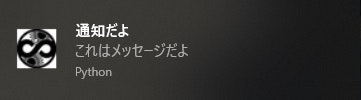経緯
唐突に(天啓)Pythonでバルーン出したかったので調べてみると、やることの割に結構面倒くさそうな実装が多かった。
モダンなやり方を少し調べてみたら出てきたので共有。
Stack Overflow | How to create a system tray popup message with python? (Windows)
どうやら Plyer の Notification を使用すると良い感じらしい
実装
ペってして実行する
from plyer import notification
notification.notify(
title='通知だよ',
message='これはメッセージだよ',
app_name='アプリ名だよ',
app_icon='./icon.jpg'
)
エラーが出てしまいました
Exception: Could not load icon ./icon.jpg
なんかアイコンが読み込めてないっぽいですが指定ディレクトリは正しいです。
原因が不明なので公式ドキュメントを読みます
Plyer | class plyer.facades.Notification
When called on Windows, app_icon has to be a path to a file in .ICO format.
拡張子は .ico じゃないとダメってことですね。
拡張子を .ico に変換
適当に変換サービス使って変換します。
こちらのサービスを使用させて頂きます。
JPEG/PNG/GIFからアイコンを作成する「アイコン コンバータ」
めちゃめちゃ楽
Python で Windows 周りのこと触る機会がないのですがこれだけでもワリと楽しい。
参考
How to create a system tray popup message with python? (Windows)
Plyer | class plyer.facades.Notification