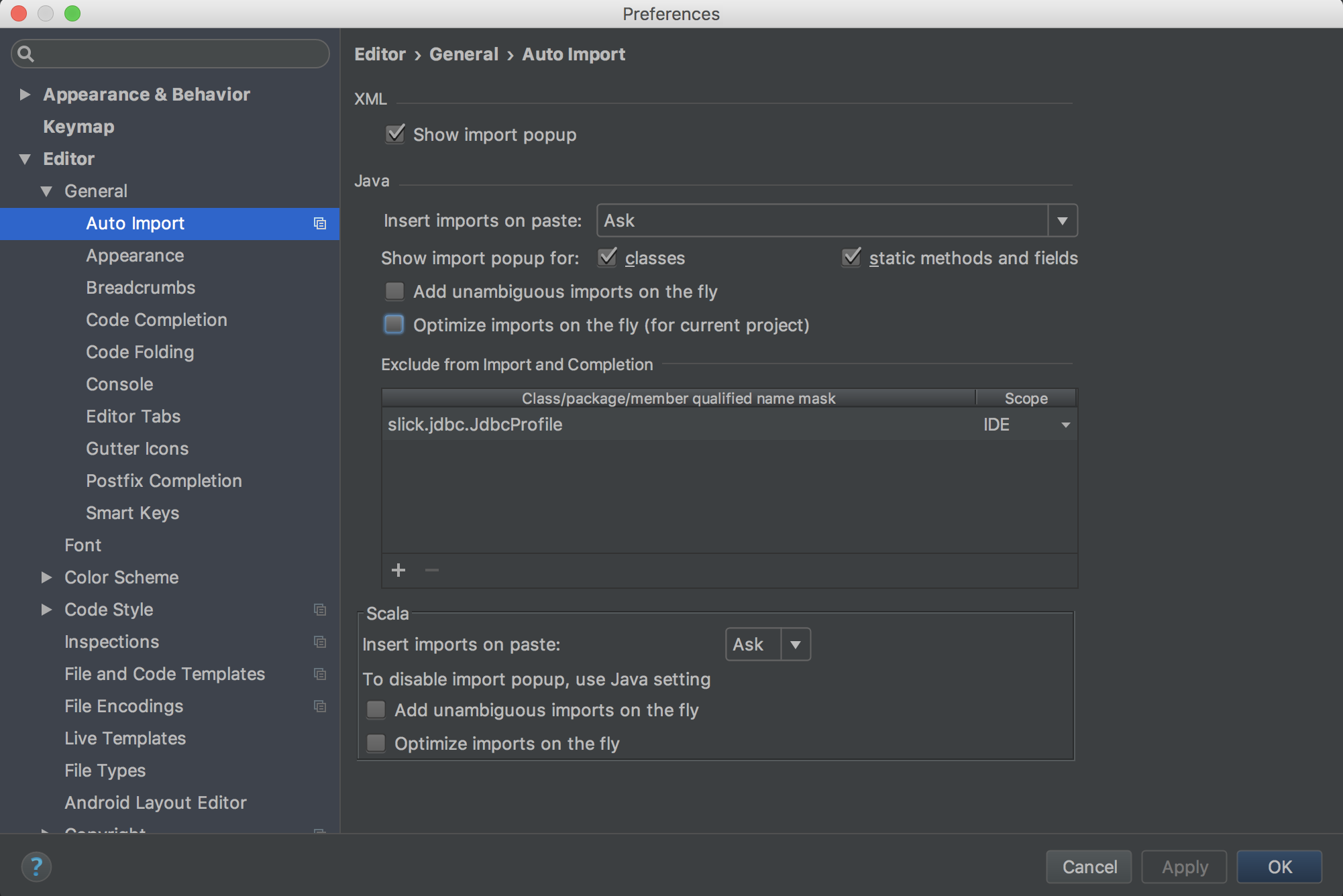import文が自動で消えて辛い
使用していないimport文が勝手に消えてしまうために、import文をコピペしたのに消えてしまったり、クラスから先に書かなければ行けなくなったり。
IntelliJでimport文の自動削除をオフにするやり方のメモです。
- メニューの「IntelliJ IDEA」から「Preferences」
- Editor > General > Auto Import
- Optimize imports on the fly のチェックを外す
これでOKです。もう飛んでいかなくなります。
参考画像はJava/ScalaのOptimize imports on the fly。