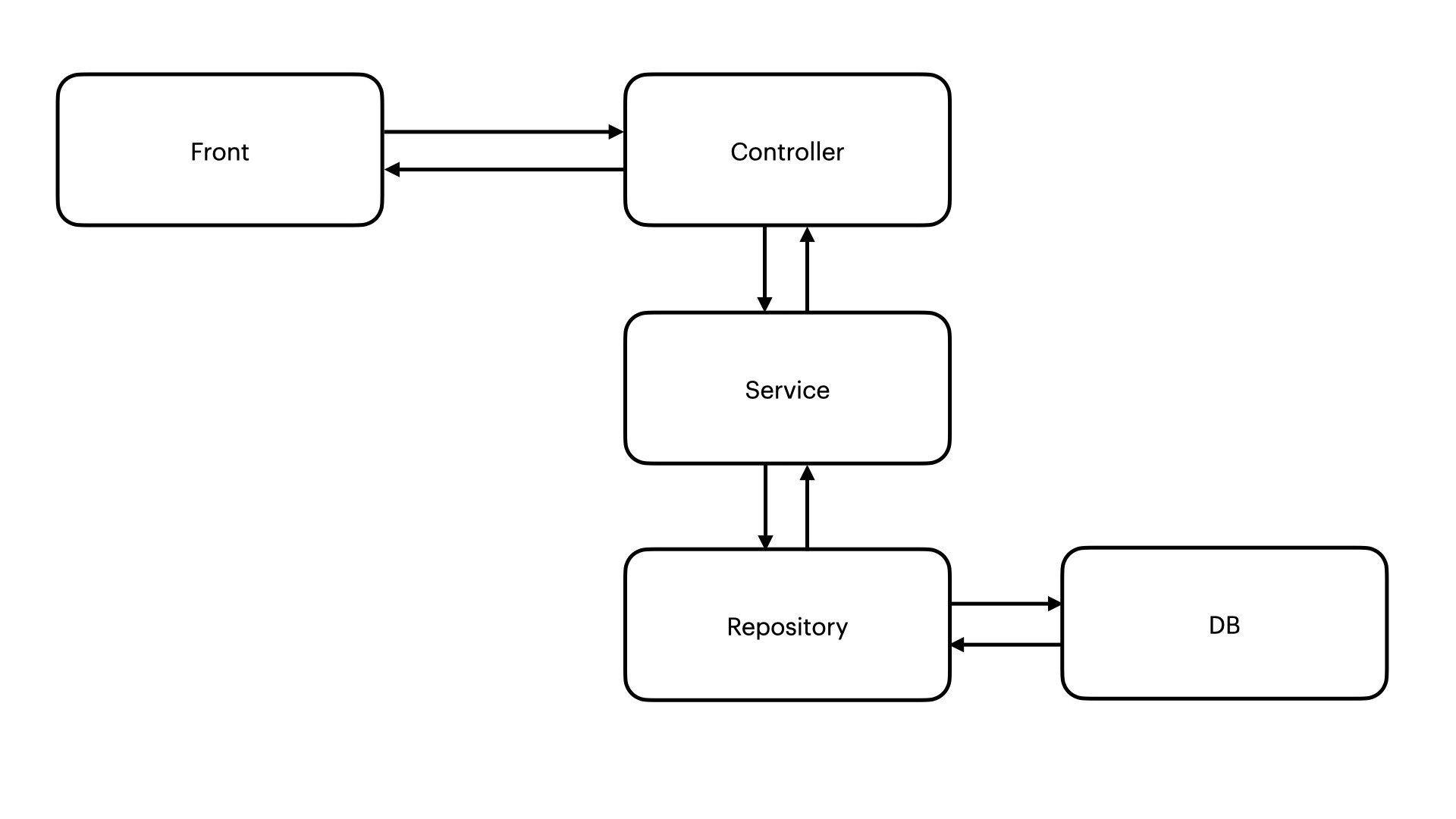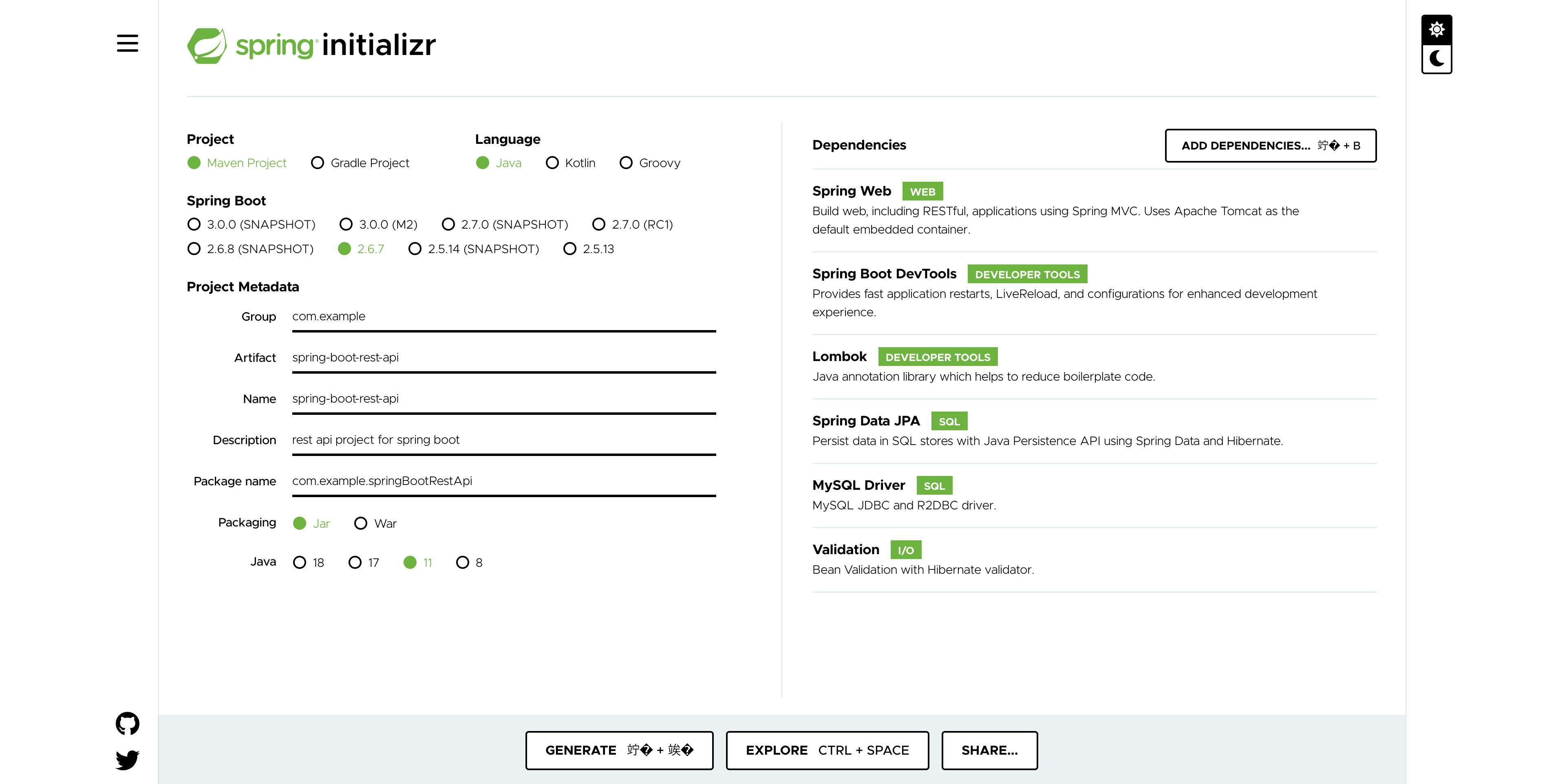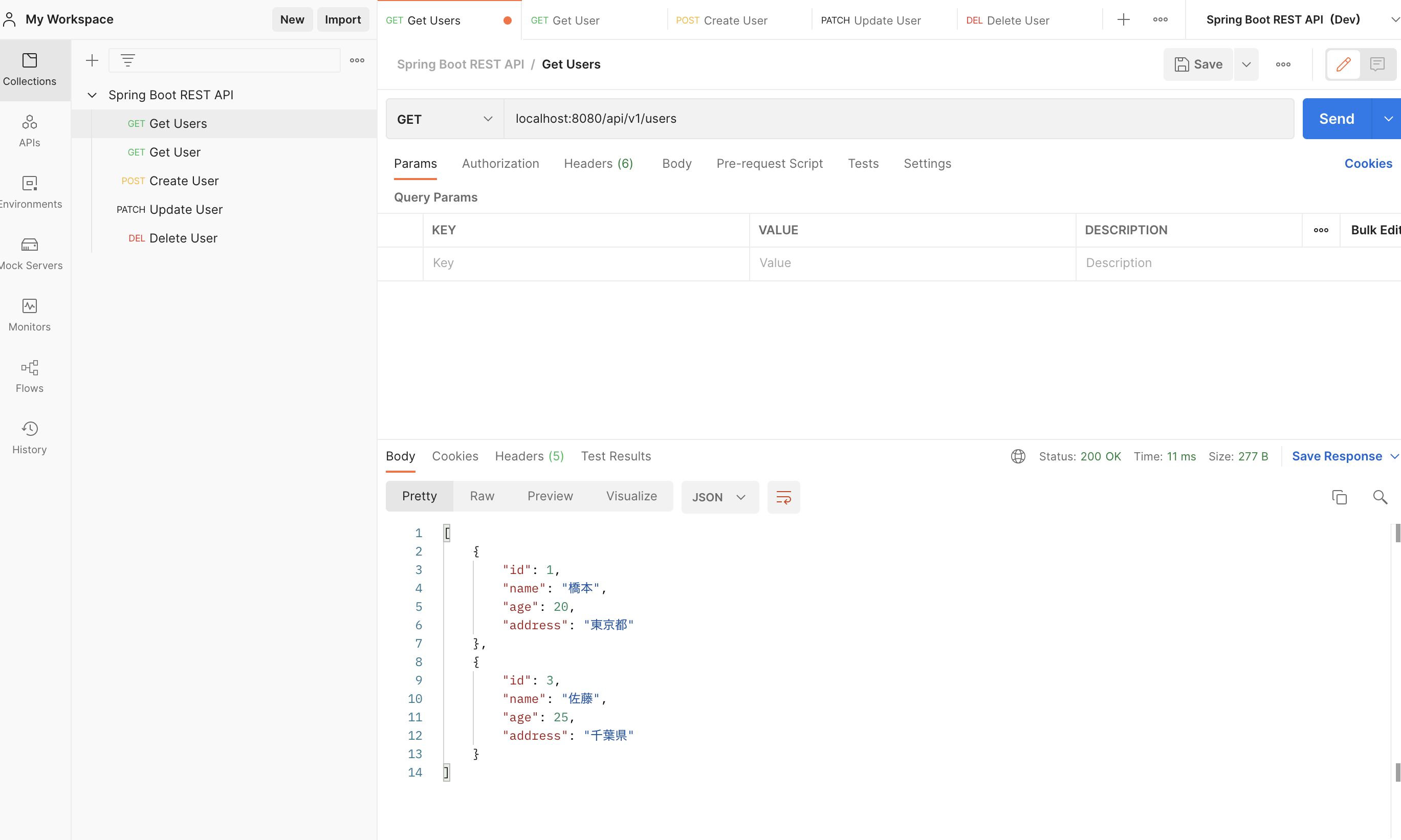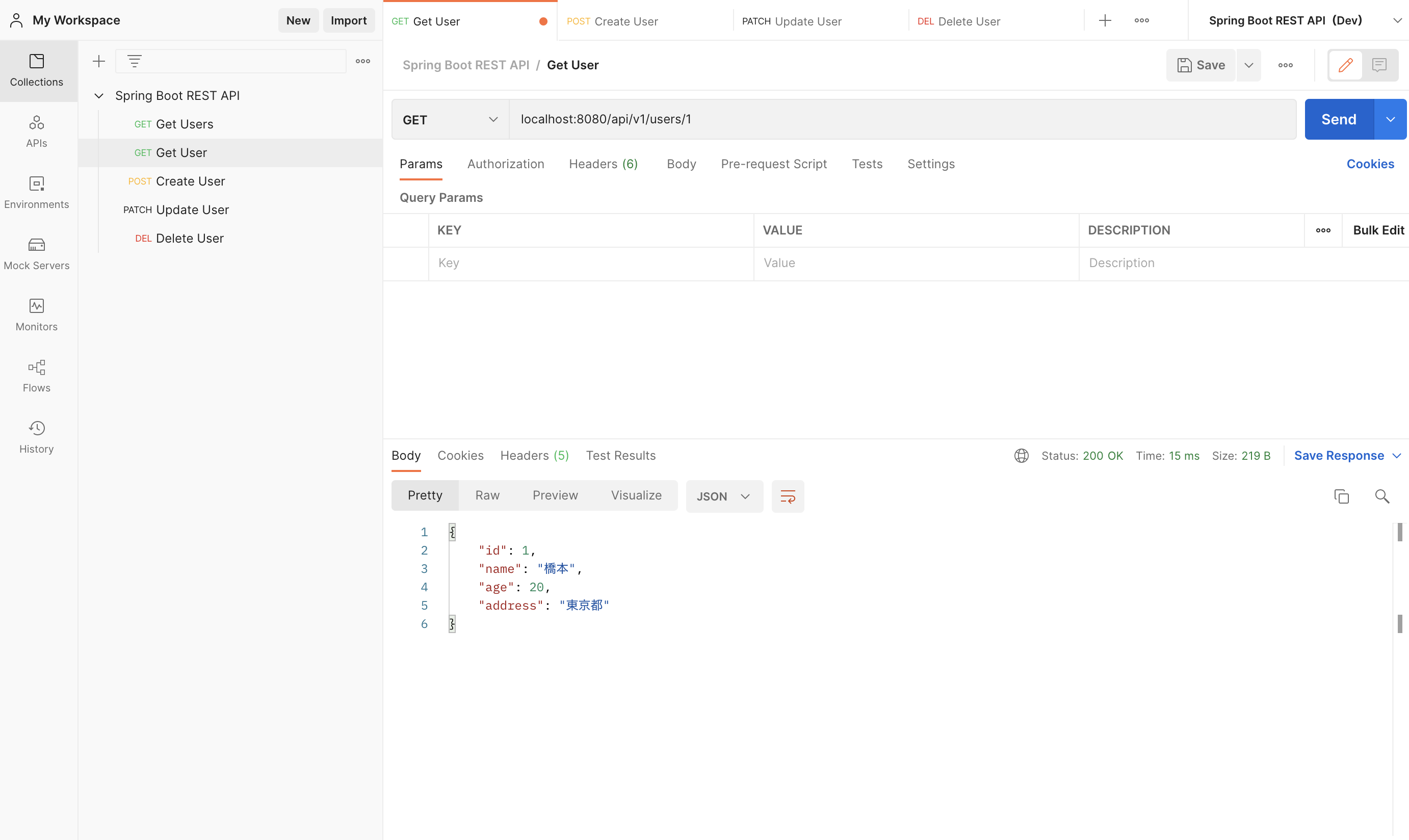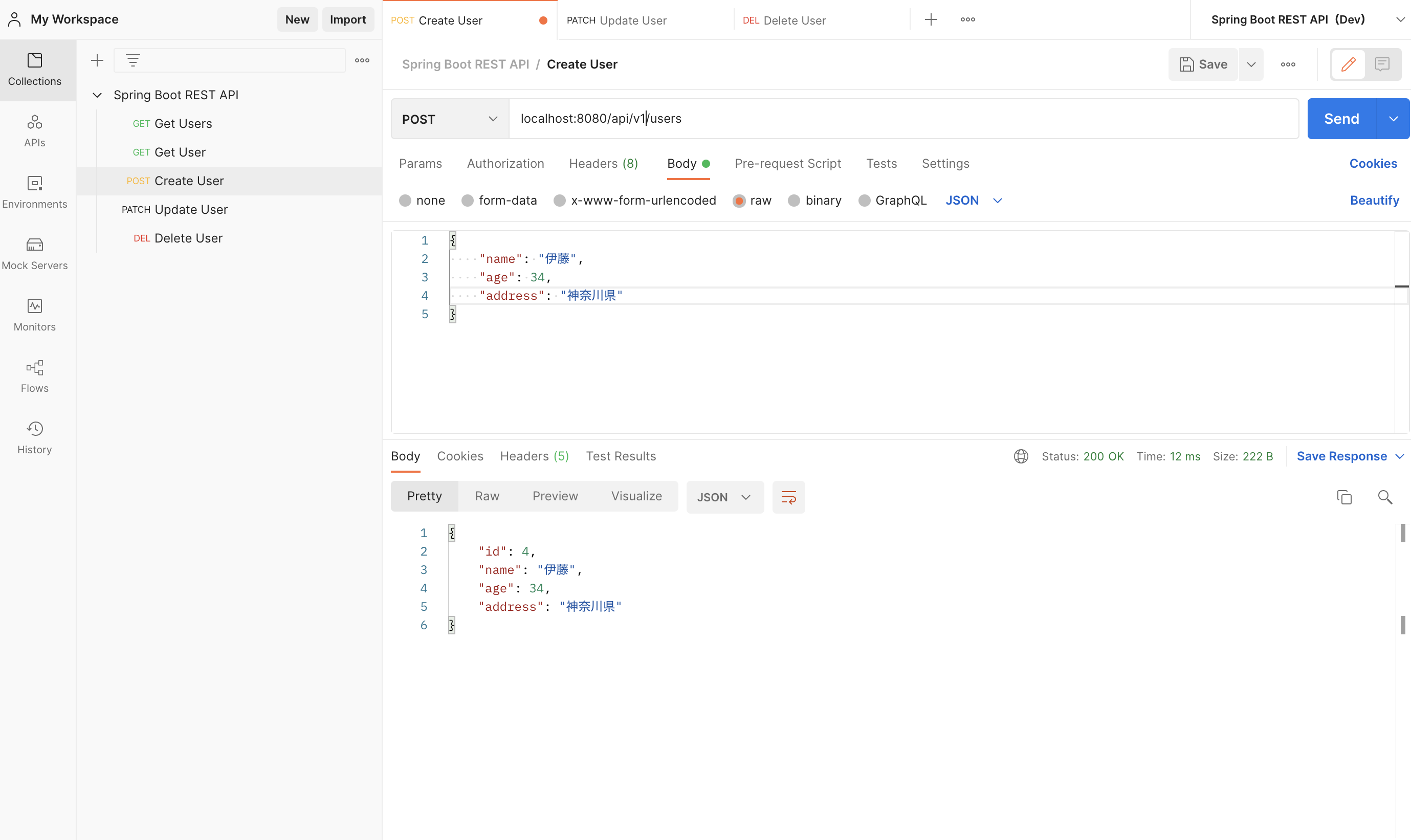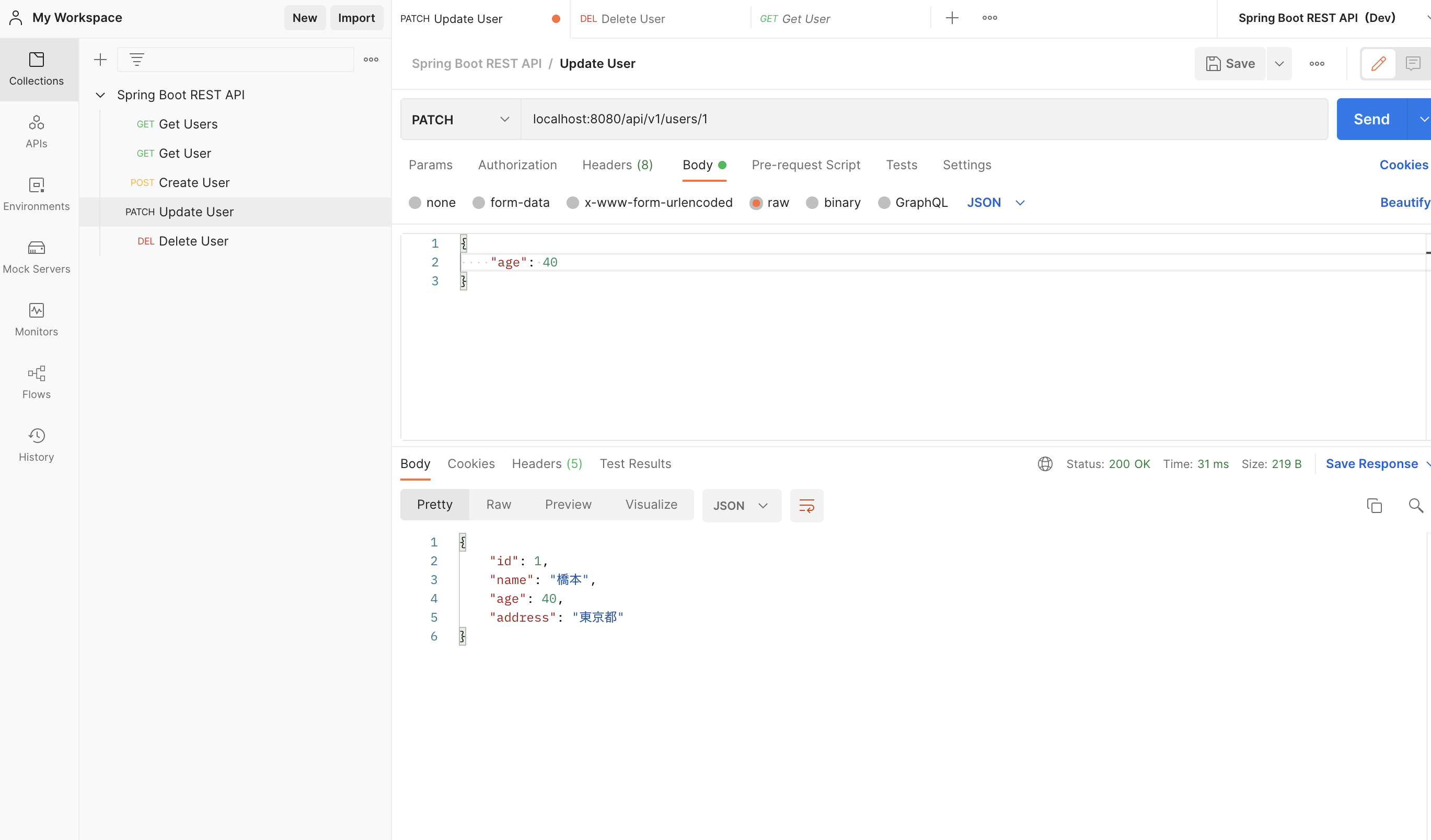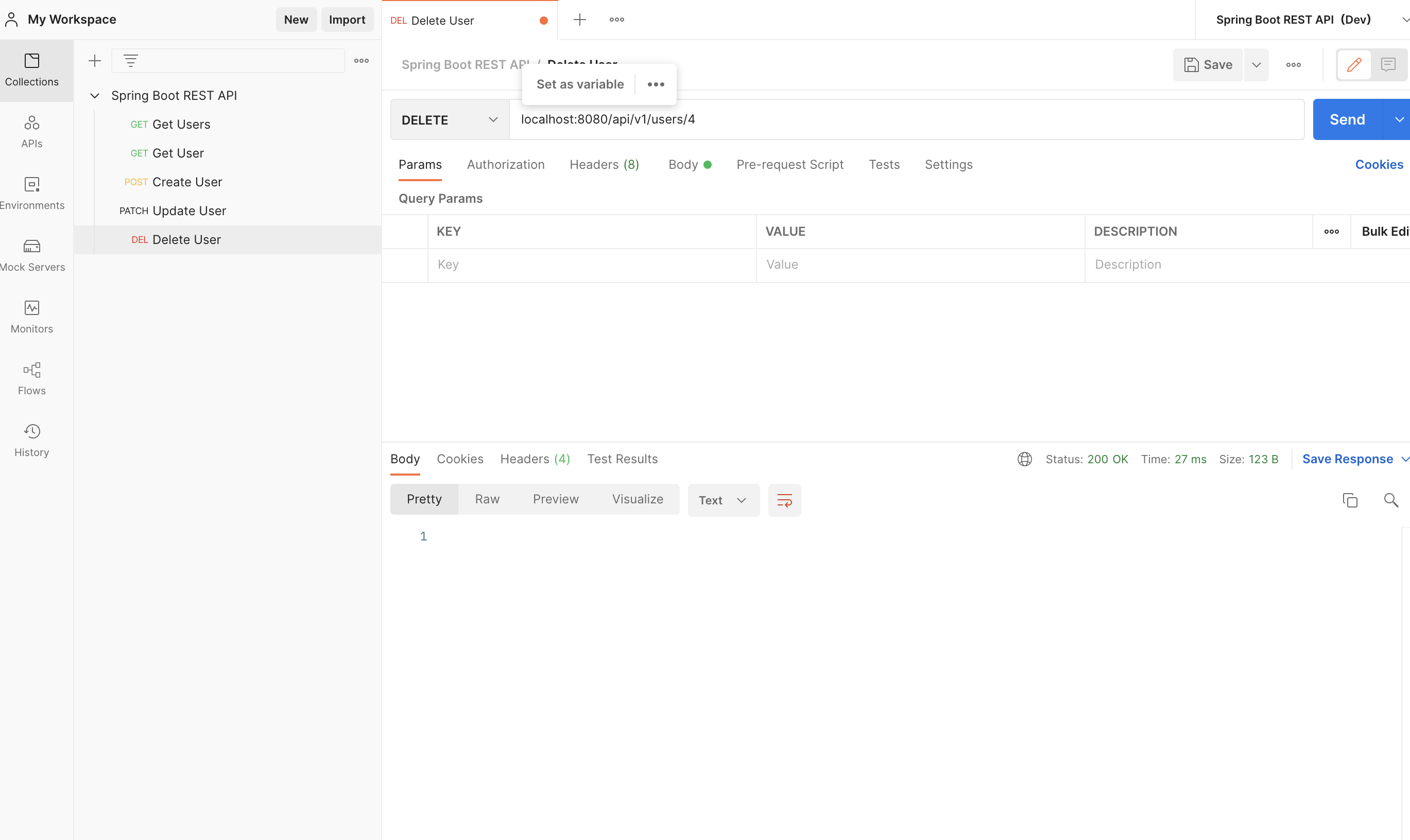はじめに
本投稿は、Spring Boot を使用して簡単なREST API を作成することを目的としています。
環境構築
JDKをインストールする
AdoptOpenJDKからJDKをインストールします。
IntelliJ IDEA(IDE)をインストールする
IntelliJ IDEAは、JetBrains社が開発したJavaなどの言語に対応した統合開発環境です。
https://www.jetbrains.com/ja-jp/idea/download/ にアクセスしてインストールします。
アプリケーション作成
全体像
- Controller
- コントローラは、入力を受け入れて処理を行います。
- 主処理はController内では行わず、Serviceで行います。
- Service
- ビジネスロジックを担当します。
- Repository
- DBアクセスのための入口を担当します。
エンドポイント
今回作成するアプリケーションのエンドポイントは以下のようになります。
| メソッド | URL | 処理内容 |
|---|---|---|
| GET | /users | ユーザー一覧を取得 |
| GET | /users/:id | ユーザーを取得 |
| POST | /users | ユーザーを作成 |
| PATCH | /users/:id | ユーザーを変更 |
| DELETE | /users/:id | ユーザーを削除 |
Spring Initializrとは
ビルドツールや開発言語を選択して、雛形となるアプリケーションを簡単に生成することが出来るものです。
Spring Initializrで下記の画像のように選択し、「GEBERATE」ボタンをクリックします。
zipファイルが生成されるので、それを解凍しIntelliJ IDEAで開きます。
MySQLでデータベースの作成
ここで、プロジェクトで使用するデータベースを作成しておきます。
データベース管理システムとして MySQL を使用しますので、MySQL を立ち上げて、データベースを作成しておきます。
MySQLの操作の詳細についてはここでは書きませんので、公式ドキュメントを参照してください。
mysql> create database spring_boot_rest_api_db;
Query OK, 1 row affected (0.00 sec)
プロパティファイルの設定の変更
src/main/resources内のapplication.properties(Spring Bootのプロパティファイル)にデータベースに関する記述をします。
追加でコンテキストパスを/api/v1に設定しています。
server.servlet.context-path=/api/v1
spring.jpa.hibernate.ddl-auto=update
spring.datasource.url=jdbc:mysql://localhost:3306/spring_boot_rest_api_db
spring.datasource.username=root
spring.datasource.password=password
spring.datasource.driver-class-name=com.mysql.jdbc.Driver
spring.jpa.show-sql=true
Modelの作成
使用しているアノテーションは下記の表に示しています。
Lombokの@Dataを使用し、getterやsetterなどの自動生成を行なっています。
詳しくは、こちらを参考にしてください。
各Fieldにアノテーションを付与することでバリデーションを定義することができます。
詳しくは、こちらを参考にしてください。
| アノテーション | 内容 |
|---|---|
| @Entity | Entity クラスであることを示す |
| @Data | getterやsetterなどを自動生成する |
| @Id | 主キーであることを示す(Unique、Not Null も付与) |
| @GeneratedValue | 値を自動生成する |
| @Table | エンティティにマッピングされる物理テーブル名を指定する |
package com.example.springBootRestApi.model;
import javax.persistence.Entity;
import javax.persistence.GeneratedValue;
import javax.persistence.GenerationType;
import javax.persistence.Id;
import javax.persistence.Table;
import javax.validation.constraints.Min;
import javax.validation.constraints.NotBlank;
import javax.validation.constraints.NotNull;
import lombok.Data;
@Entity
@Table(name = "user")
@Data
public class User {
@Id
@GeneratedValue(strategy = GenerationType.IDENTITY)
private Long id;
@NotBlank
private String name;
@NotNull
@Min(0)
private int age;
@NotBlank
private String address;
}
Repositoryの作成
JpaRepositoryを継承(extends)するだけで、DBの取得や保存など、便利な機能が使えるようになります(findAll、findById、saveなど)。
package com.example.springBootRestApi.repository;
import com.example.springBootRestApi.model.User;
import org.springframework.data.jpa.repository.JpaRepository;
import org.springframework.stereotype.Repository;
@Repository
public interface UserRepository extends JpaRepository<User, Long> {
}
Serviceの作成
Serviceはビジネスロジックを担当します。
UserServiceはinterface、UserServiceImplはUserServiceの実装クラスとなっています。
package com.example.springBootRestApi.service;
import com.example.springBootRestApi.model.User;
import java.util.List;
import org.springframework.stereotype.Service;
@Service
public interface UserService {
List<User> getUsers();
User getUser(Long id);
User createUser(User user);
User updateUser(Long id, User user);
void deleteUser(Long id);
}
package com.example.springBootRestApi.service;
import com.example.springBootRestApi.model.User;
import com.example.springBootRestApi.repository.UserRepository;
import java.util.List;
import java.util.Optional;
import org.springframework.stereotype.Service;
@Service
public class UserServiceImpl implements UserService {
private final UserRepository userRepository;
public UserServiceImpl(UserRepository userRepository) {
this.userRepository = userRepository;
}
@Override
public List<User> getUsers() {
return userRepository.findAll();
}
@Override
public User getUser(Long id) {
Optional<User> optionalUser = userRepository.findById(id);
if (optionalUser.isEmpty()) {
throw new Error("ユーザーが存在しません。");
}
return userRepository.findById(id).get();
}
@Override
public User createUser(User user) {
return userRepository.save(user);
}
@Override
public User updateUser(Long id, User requestBody) {
User user = getUser(id);
user.setName(requestBody.getName() == null ? user.getName() : requestBody.getName());
user.setAge(requestBody.getAge() == null ? user.getAge() : requestBody.getAge());
user.setAddress(requestBody.getAddress() == null ? user.getAddress() : requestBody.getAddress());
return userRepository.save(user);
}
@Override
public void deleteUser(Long id) {
getUser(id);
userRepository.deleteById(id);
}
}
Controllerの作成
HttpResponseを変更するためにResponseEntityを使用して値を返しています。
package com.example.springBootRestApi.controller;
import com.example.springBootRestApi.model.User;
import com.example.springBootRestApi.service.UserService;
import java.util.List;
import org.springframework.http.HttpStatus;
import org.springframework.http.ResponseEntity;
import org.springframework.validation.annotation.Validated;
import org.springframework.web.bind.annotation.DeleteMapping;
import org.springframework.web.bind.annotation.GetMapping;
import org.springframework.web.bind.annotation.PatchMapping;
import org.springframework.web.bind.annotation.PathVariable;
import org.springframework.web.bind.annotation.PostMapping;
import org.springframework.web.bind.annotation.RequestBody;
import org.springframework.web.bind.annotation.RestController;
@RestController
public class UserController {
private final UserService userService;
public UserController(UserService userService) {
this.userService = userService;
}
@GetMapping("/users")
public ResponseEntity<List<User>> getUsers() {
return new ResponseEntity(userService.getUsers(), HttpStatus.OK);
}
@GetMapping("/users/{id}")
public ResponseEntity<User> getUser(@PathVariable Long id) {
return new ResponseEntity(userService.getUser(id), HttpStatus.OK);
}
@PostMapping("/users")
public ResponseEntity<User> createUser(@Validated @RequestBody User user) {
return new ResponseEntity(userService.createUser(user), HttpStatus.CREATED);
}
@PatchMapping("/users/{id}")
public ResponseEntity<User> updateUser(@RequestBody User user, @PathVariable Long id) {
return new ResponseEntity(userService.updateUser(id, user), HttpStatus.CREATED);
}
@DeleteMapping("/users/{id}")
public ResponseEntity<HttpStatus> deleteUser(@PathVariable Long id) {
userService.deleteUser(id);
return new ResponseEntity(HttpStatus.NO_CONTENT);
}
}
動作確認
まずは、SpringBootRestApiApplicationのmainメソッドを実行します。
動作確認はPOSTMANを使用してます。
ユーザー一覧を取得
ユーザーを取得
ユーザーを作成
ユーザーを変更
ユーザーを削除
参考