これは何?
Firebaseの認可の仕組みをasync/awaitを使って書き換えたときのメモ。ログイン・ログアウト、読込み、書込みのサンプル。
さっそく
認証&認可を有効化
[Develop]>[Authentication]>[Sign-in method] で表示されるリストの中からGoogleを有効化。
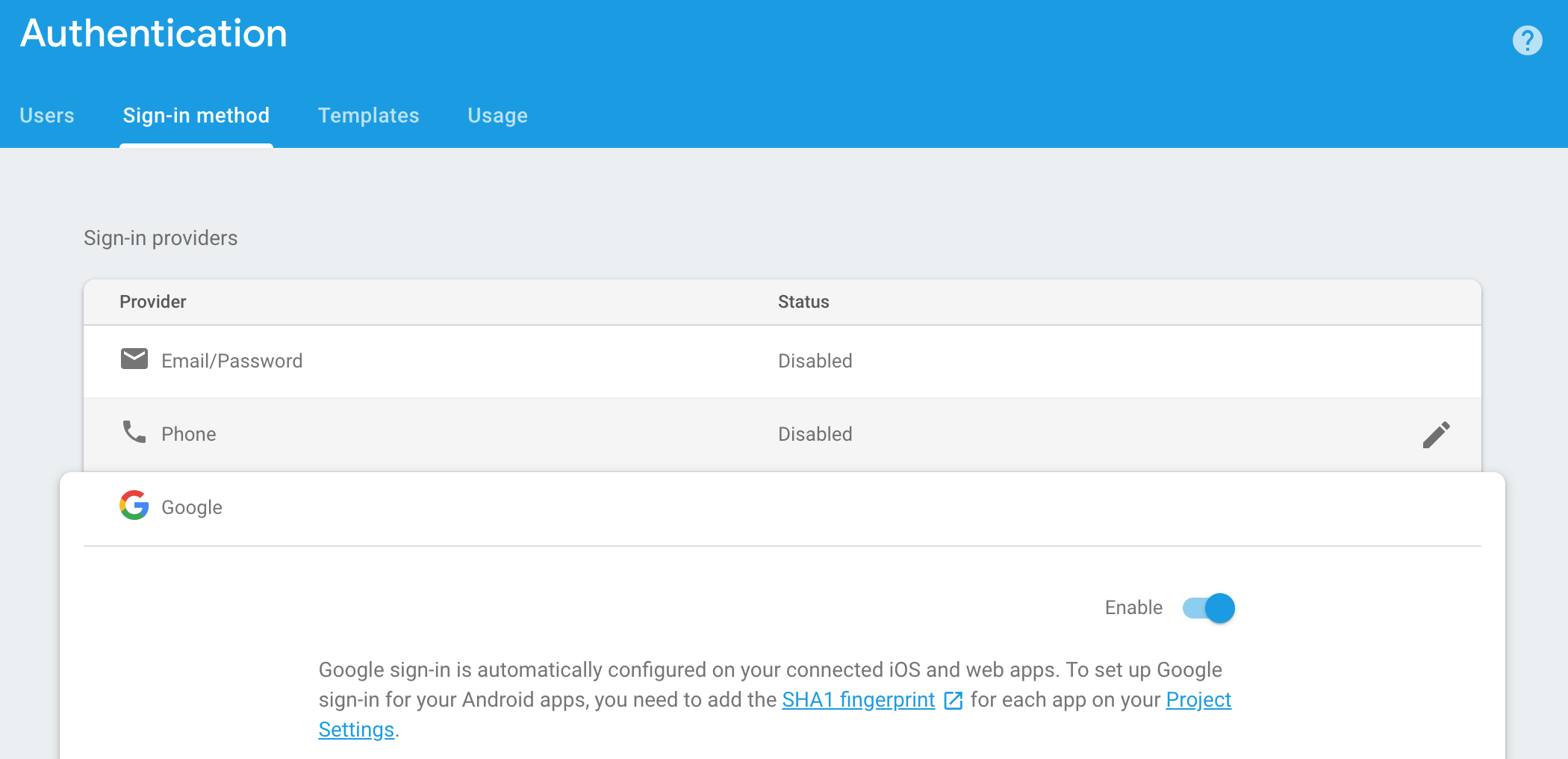
firebaseのDatabaseへの読み書きの権限設定
[Develop]>[Database]>[Rules]
{
"rules": {
"users": {
"$uid": {
".write": "$uid === auth.uid",
".read": "$uid === auth.uid"
}
}
}
}
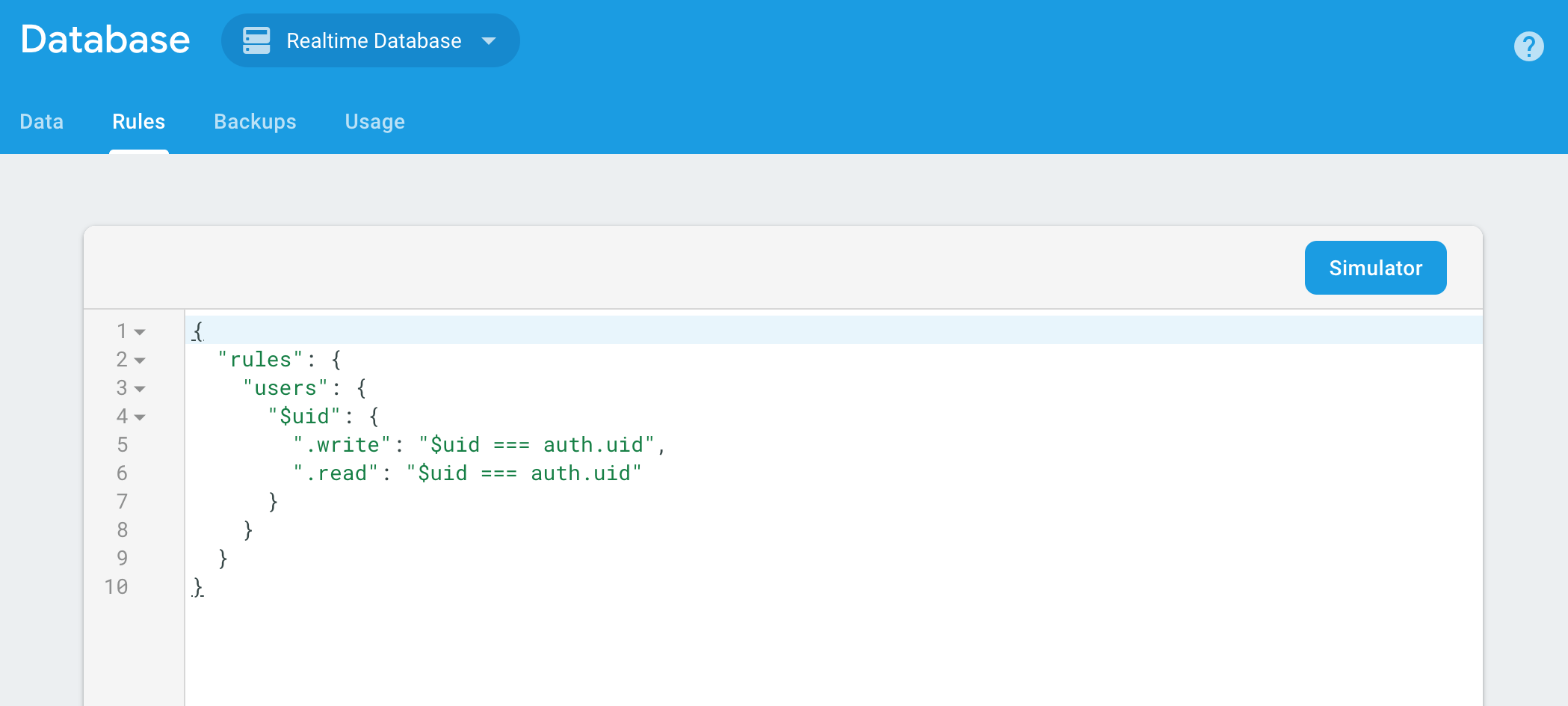
Databaeの設定
必要なし。
- 書き込み:Hierarchyを辿りセットされた値で末端を更新。セットされていないと項目から削除される?(現象からの推測)
コードを書く
[アプリのシナリオ] 認証し、認可された上でID、メアド、表示名をDatabaseに書き込みを行い、読み込んで画面に表示する。
<!DOCTYPE html>
<html>
<head>
<meta charset="utf-8" />
<title>Using FirebaseUI Auth, on the Web</title>
<style>
.hide {
display: none;
visibility: hidden;
height: 0;
}
.flex-center {
display: flex;
justify-content: center;
flex-direction: column;
align-items: center
}
</style>
</head>
<body>
<div id="signin00" class="flex-center hide">
<h1 align="center">Firebase Auth Quickstart Demo</h1>
<div id="firebaseui-auth-container"></div>
</div>
<div id="signin01" class="flex-center hide">
<h1 align="center">Singed-In: Firebase Auth Quickstart Demo</h1>
<h2 id="status"></h2>
<div id="uid"></div>
<div id="email"></div>
<div id="displayName"></div>
</div>
<script src="https://www.gstatic.com/firebasejs/5.10.0/firebase-app.js"></script>
<script src="https://www.gstatic.com/firebasejs/5.10.0/firebase-auth.js"></script>
<script src="https://www.gstatic.com/firebasejs/5.10.0/firebase-database.js"></script>
<script src="https://cdn.firebase.com/libs/firebaseui/3.5.2/firebaseui.js"></script>
<link type="text/css" rel="stylesheet" href="https://cdn.firebase.com/libs/firebaseui/3.5.2/firebaseui.css" />
<script type="text/javascript">
(async () => {
let firebaseConfig = {
apiKey: "xcvbnmhgfdsa1ddbbrr",
authDomain: "xxxx.firebaseapp.com",
databaseURL: "https://xxxx.firebaseio.com",
projectId: "xxxx",
storageBucket: "xxxx.appspot.com",
messagingSenderId: "111111000000"
};
firebase.initializeApp(firebaseConfig);
const toggleDisp = dispId => {
const ids = ["signin00", "signin01"];
ids.forEach( val => {
document.getElementById(val).classList.add("hide");
if(val == dispId) {
document.getElementById(val).classList.remove("hide");
}
});
}
const f_auth = firebase.auth();
const doAuth = async _ => {
return new Promise( (resolve, reject) => {
const f_auth = firebase.auth();
f_auth.onAuthStateChanged( user => {
resolve(user);
});
});
}
const readOnce = async userId => {
return new Promise( async (resolve, reject) => {
const ref = await firebase.database().ref('/users/' + userId);
let snapshot = await ref.once('value')
resolve(snapshot.val());
});
}
const writeUserData = async (userId, displayName, email) => {
const ref = firebase.database().ref('users/' + userId);
await ref.set({
displayName: displayName,
email: email
});
return true;
}
// ここからがメインロジック
let user = await doAuth();
if(user) {
toggleDisp("signin01")
document.querySelector("#status").innerText = 'Singed-in';
document.querySelector("#uid").innerHTML = "[uid] " + user.uid;
console.log("--- [ writeUserData ] ---");
let w_result = await writeUserData(user.uid, "TEST_" + user.displayName, "TEST_" + user.email);
console.log("[Write Result] " + w_result);
console.log("--- [ readOnce ] ---");
let w_value = await readOnce(user.uid);
console.log("[Wrote Value]", w_value);
document.querySelector("#email").innerHTML = "[email] " + w_value.email;
document.querySelector("#displayName").innerHTML = "[displayName] " + w_value.displayName;
} else {
toggleDisp("signin00")
let uiConfig = {
signInSuccessUrl: window.location,
signInFlow: 'popup',
signInOptions: [
firebase.auth.GoogleAuthProvider.PROVIDER_ID,
]
};
var ui = new firebaseui.auth.AuthUI(firebase.auth());
ui.start('#firebaseui-auth-container', uiConfig);
}
})();
</script>
</body>
</html>
その他
前にも同じようなこと書いてたみたい、、、、。