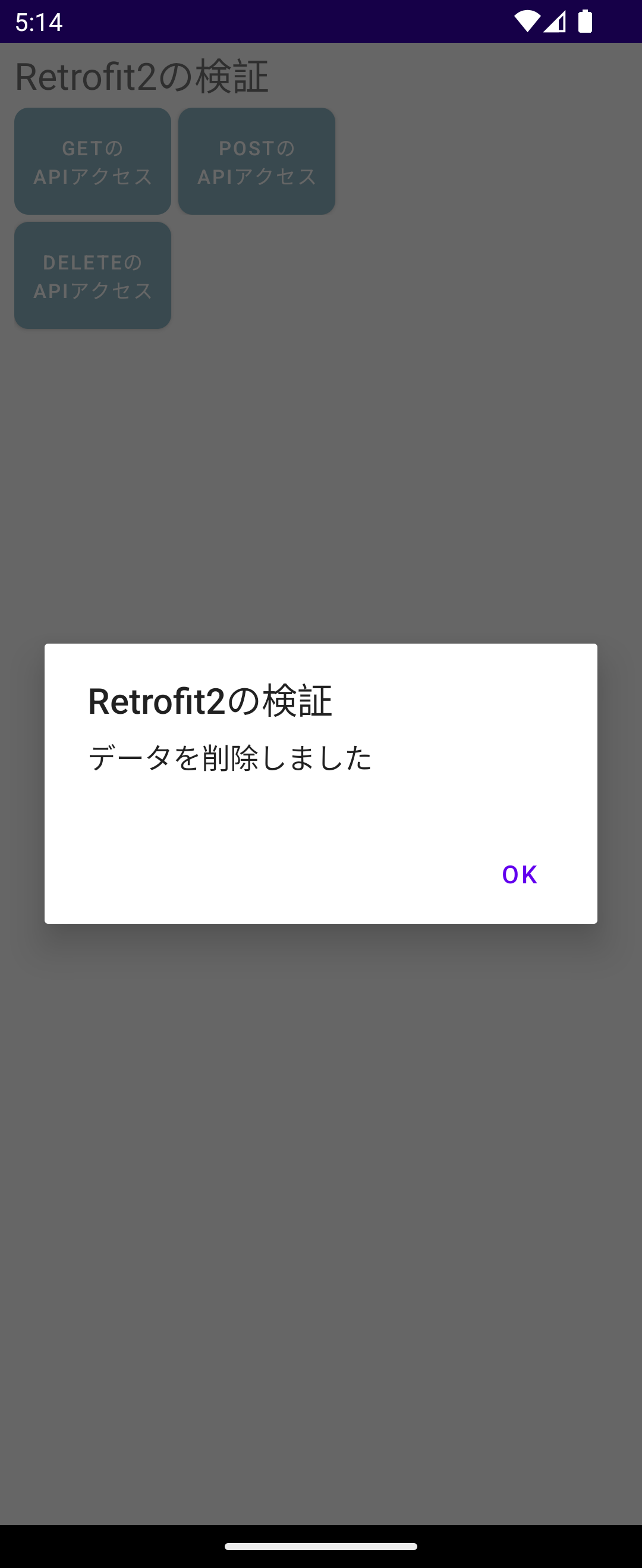a-4-2-3.Retrofit2を使ったDELETEのAPIアクセス
目標設定
課題
- Retrofit2でDELETEメソッドのAPIの呼び出しができるか。
- Retrofit2のDELETEメソッドで呼び出しのBodyを取得できるか。
Github
テスト実装
Retrofit2TestActivity.kt
class Retrofit2TestActivity : AppCompatActivity() {
private lateinit var binding: ActivityRetrofit2TestBinding
private var retrofit2TestService: Retrofit2TestService = Retrofit2TestService()
override fun onCreate(savedInstanceState: Bundle?) {
super.onCreate(savedInstanceState)
binding = ActivityRetrofit2TestBinding.inflate(layoutInflater)
val view = binding.root
setContentView(view)
...
binding.deletingApiButton.stateListAnimator = null
binding.deletingApiButton.setOnClickListener {
// 1. Retrofit2でDELETEメソッドのAPIの呼び出しができるか。
// ・可能でした。
val body = Retrofit2TestService.Api4RequestBody(
keys = arrayOf(3)
)
retrofit2TestService.getApiAccess().deleteTest1Table(body)
.enqueue(object : Callback<Void> {
override fun onResponse(
call: Call<Void>,
response: Response<Void>
) {
showMessage("データを削除しました")
}
override fun onFailure(
call: Call<Void>,
t: Throwable
) {
Log.d("Retrofit2TestActivity", t.message ?: "APIエラー")
}
})
}
...
}
fun showMessage(message: String) {
val builder = AlertDialog.Builder(this)
builder.setTitle("Retrofit2の検証")
.setMessage(message)
.setPositiveButton("OK") { _, _ ->
}
builder.create()
builder.show()
}
}
activity_retrofit2_test.xml
<?xml version="1.0" encoding="utf-8"?>
<androidx.constraintlayout.widget.ConstraintLayout xmlns:android="http://schemas.android.com/apk/res/android"
xmlns:tools="http://schemas.android.com/tools"
android:layout_width="match_parent"
android:layout_height="match_parent"
xmlns:app="http://schemas.android.com/apk/res-auto">
<LinearLayout
android:id="@+id/linear_layout1"
android:orientation="vertical"
android:layout_width="match_parent"
android:layout_height="match_parent"
app:layout_constraintLeft_toLeftOf="parent"
app:layout_constraintTop_toTopOf="parent"
app:layout_constraintRight_toRightOf="parent"
app:layout_constraintBottom_toBottomOf="parent"
android:layout_marginStart="8dp"
android:layout_marginTop="4dp">
<TextView
android:id="@+id/text_1_text_view"
android:layout_width="match_parent"
android:layout_height="wrap_content"
android:padding="0dp"
android:text="Retrofit2の検証"
android:textSize="21sp"
app:layout_constraintLeft_toLeftOf="parent"
app:layout_constraintTop_toTopOf="parent"
tools:ignore="HardcodedText" />
<Space
android:layout_width="match_parent"
android:layout_height="4dp" />
<LinearLayout
android:id="@+id/linear_layout2"
android:orientation="horizontal"
android:layout_width="match_parent"
android:layout_height="wrap_content">
<Button
android:id="@+id/getting_api_button"
android:layout_width="wrap_content"
android:layout_height="wrap_content"
android:background="@drawable/style3_button_background"
app:backgroundTint="@null"
android:text="GETの\nAPIアクセス"
android:padding="8dp"
android:textSize="11sp"
tools:ignore="HardcodedText" />
<Space
android:layout_width="4dp"
android:layout_height="match_parent" />
<Button
android:id="@+id/posting_api_button"
android:layout_width="wrap_content"
android:layout_height="wrap_content"
android:background="@drawable/style3_button_background"
app:backgroundTint="@null"
android:text="POSTの\nAPIアクセス"
android:padding="8dp"
android:textSize="11sp"
tools:ignore="HardcodedText" />
</LinearLayout>
<Space
android:layout_width="match_parent"
android:layout_height="4dp" />
<Button
android:id="@+id/deleting_api_button"
android:layout_width="wrap_content"
android:layout_height="wrap_content"
android:background="@drawable/style3_button_background"
app:backgroundTint="@null"
android:text="DELETEの\nAPIアクセス"
android:padding="8dp"
android:textSize="11sp"
tools:ignore="HardcodedText" />
</LinearLayout>
</androidx.constraintlayout.widget.ConstraintLayout>
Retrofit2TestService.kt
class Retrofit2TestService {
interface APIInterface {
// 2. Retrofit2のDELETEメソッドで呼び出しのBodyを取得できるか。
// ・可能でした。
@HTTP(method = "DELETE", path = "api4_delete_test1_table.php", hasBody = true)
fun deleteTest1Table(@Body body: Api4RequestBody): Call<Void>
...
}
...
data class Api4RequestBody(
@SerializedName("table1_deleting_keys") val keys:
Array<Int>
): Serializable {
override fun equals(other: Any?): Boolean {
if (this === other) return true
if (javaClass != other?.javaClass) return false
other as Api4RequestBody
if (!keys.contentEquals(other.keys)) return false
return true
}
override fun hashCode(): Int {
return keys.contentHashCode()
}
}
companion object {
private const val BASE_URL = "https://wakizaka24.sakura.ne.jp/reversi/php/"
}
private var apiInterfaceImpl: APIInterface
init {
val gsonFactory = GsonConverterFactory.create(
GsonBuilder().serializeNulls().create())
val retrofit = Retrofit.Builder()
.baseUrl(BASE_URL)
.addConverterFactory(gsonFactory)
.build()
apiInterfaceImpl = retrofit.create(APIInterface::class.java)
}
fun getApiAccess(): APIInterface {
return apiInterfaceImpl
}