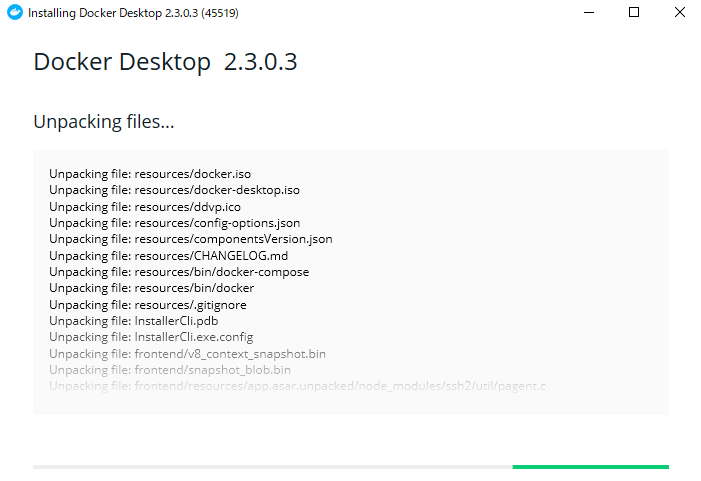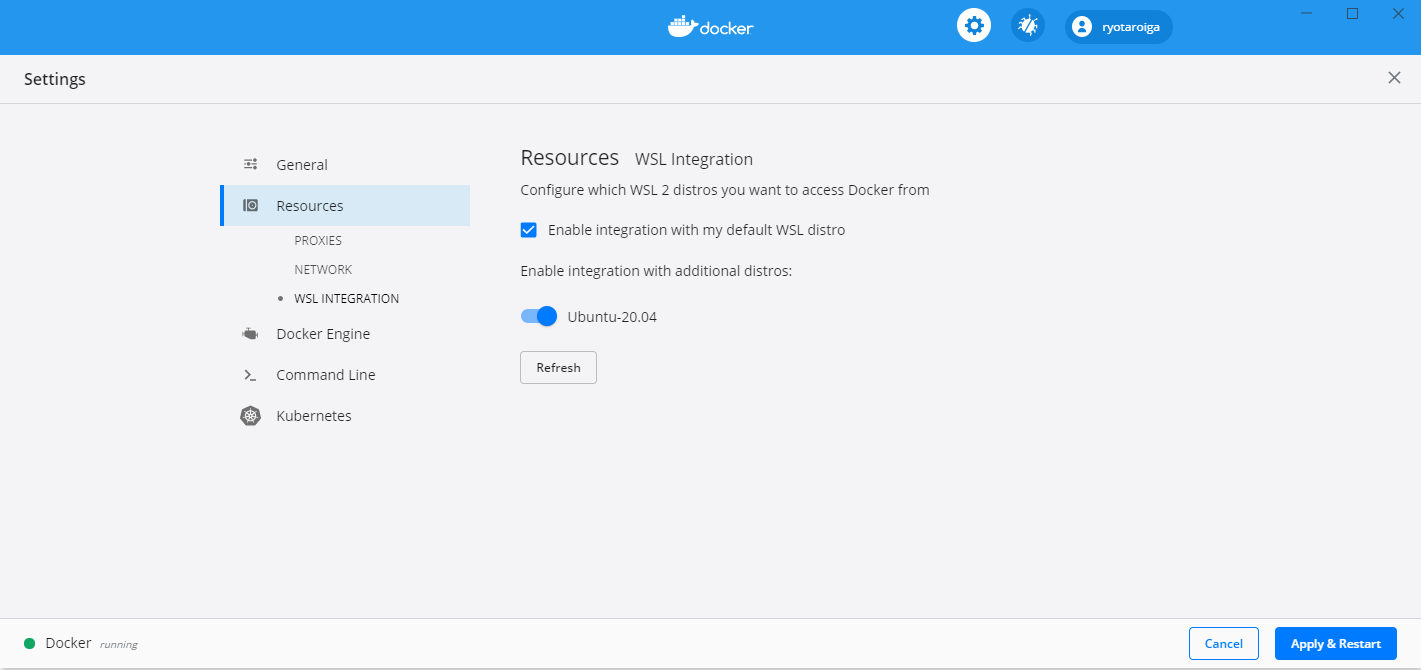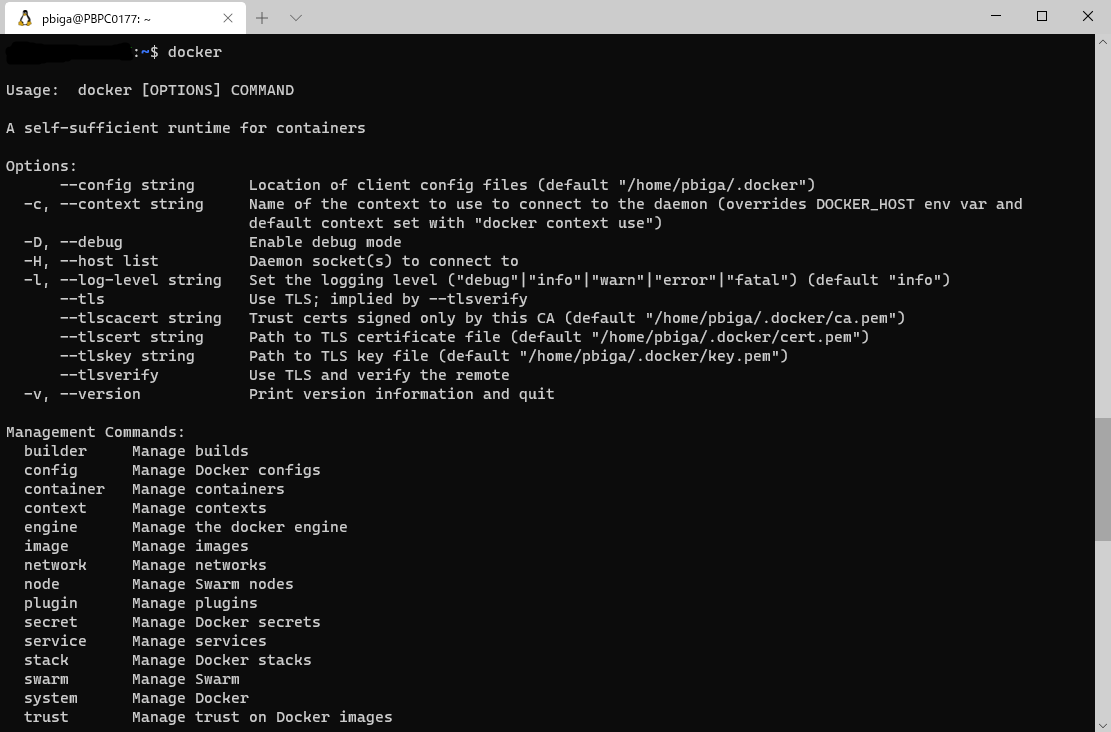Docker Desktop をWSL2で使う
インストール
こちらからダウンロードしてきます。
ダウンロードしたファイルを実行すると、以下のような画面が表示されるので、そのままOKを選択
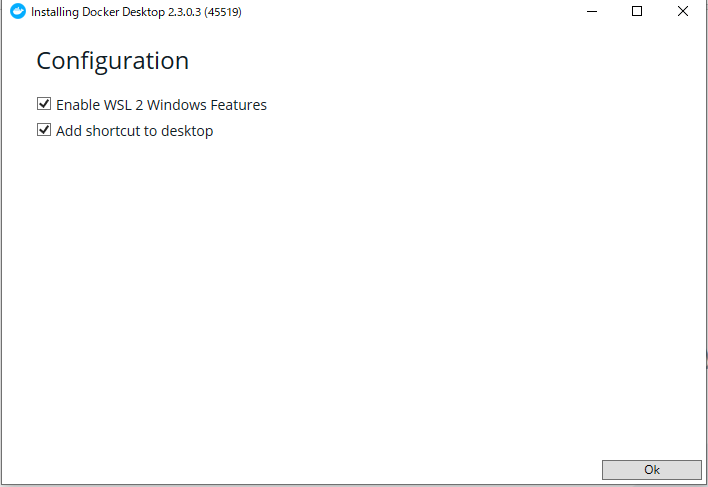
インストールが終わると、こんな画面が表示される。「Close and restart」を押下すると再起動されてインストールが完了する
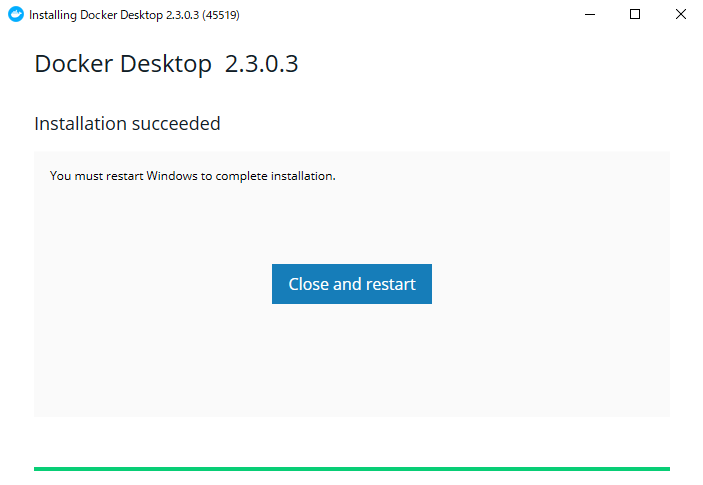
再起動が終わるとこんな画面が表示されるので「start」を選択する
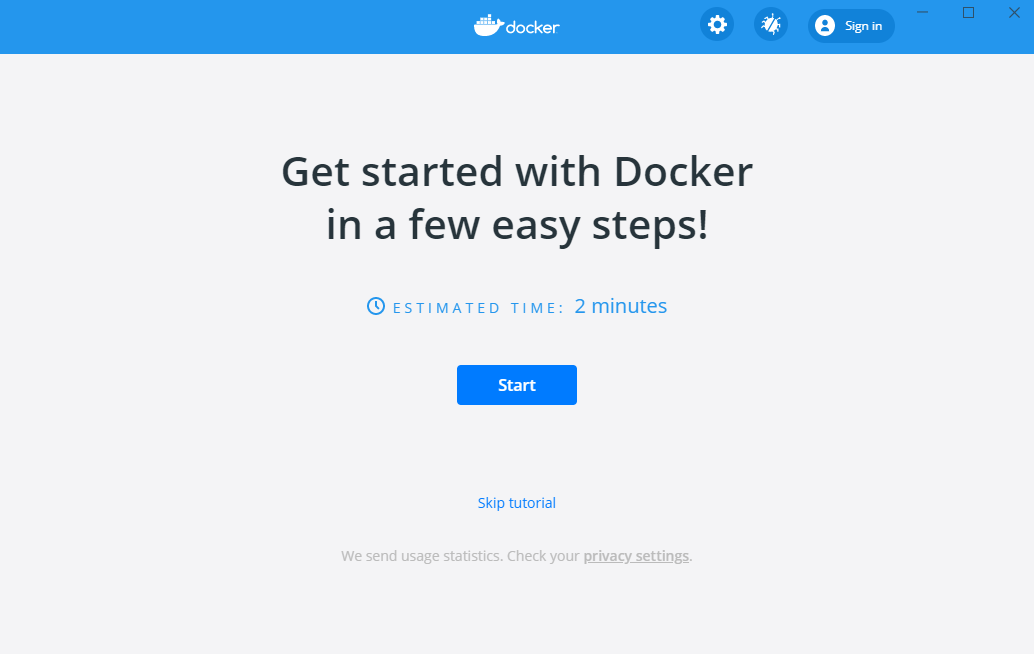
チュートリアルが始まるので適当にスキップします。
WSL2のUbuntuでDockerを使えるようにする
設定画面を表示して、以下の通り、WSL2のUbuntuでDockerを利用できるようにする。
Ubuntu側で確認する
wsl2のターミナルを起動して、「docker」コマンドを実行
無事認識されました。