1.事前知識
事前知識として、上記リンクの内容が必要です。
2.Guest Additions CDイメージの挿入
- メニューの
デバイス>Guest Additions CDイメージの挿入をクリックします。

-
実行するをクリックします。
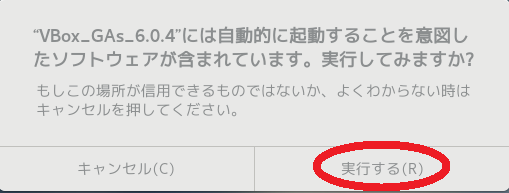
-
パスワードを入力し、認証をクリックします。
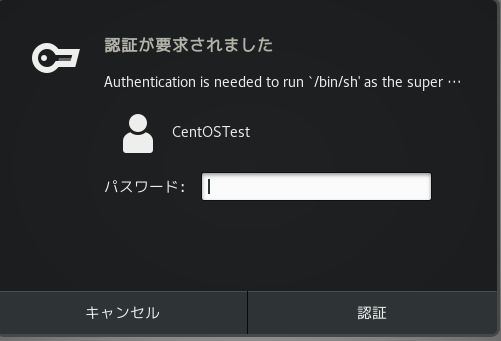
- コマンドラインに
Press Return to close this window...が表示されたら閉じます。
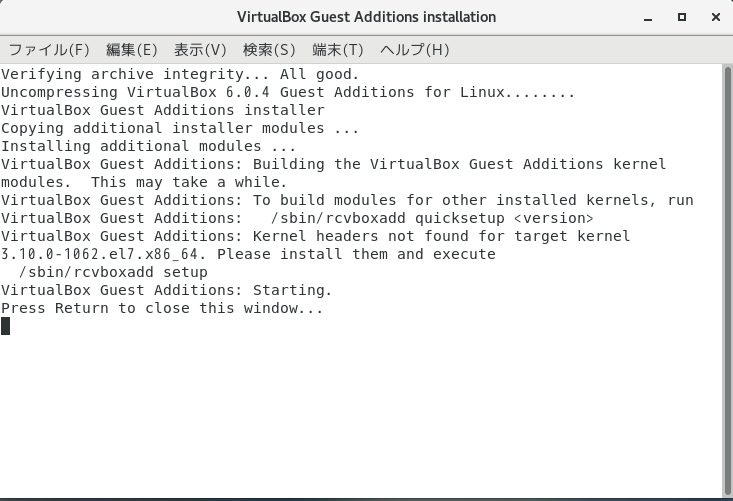
- デスクトップに表示されたディスクアイコンを右クリックして、
取り出すをクリックし、再起動して終了です。
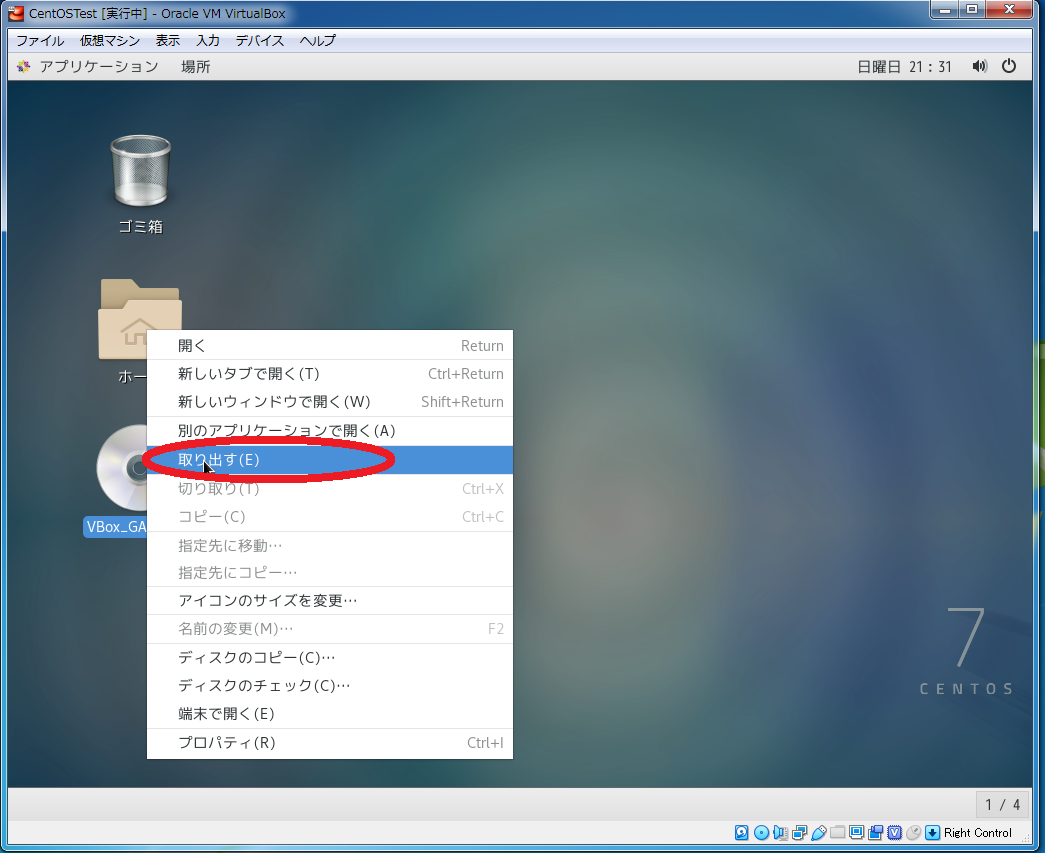
3.まとめ
Guest Additions CDイメージの挿入
- メニューの
デバイス>Guest Additions CDイメージの挿入をクリックします。 -
実行するをクリックします。 -
パスワードを入力し、認証をクリックします。 - コマンドラインに
Press Return to close this window...が表示されたら閉じます。 - デスクトップに表示されたディスクアイコンを右クリックして、
取り出すをクリックし、再起動して終了です。