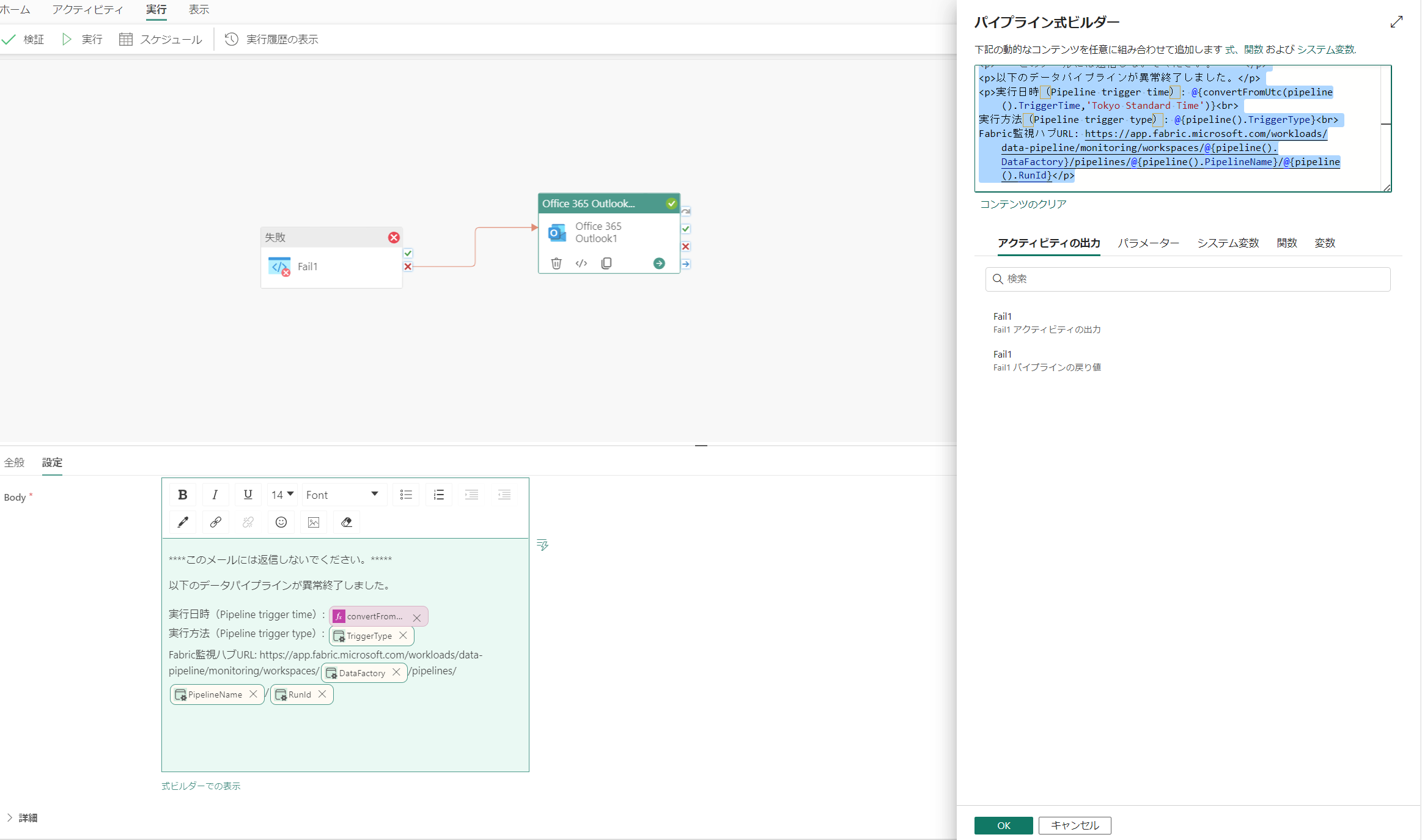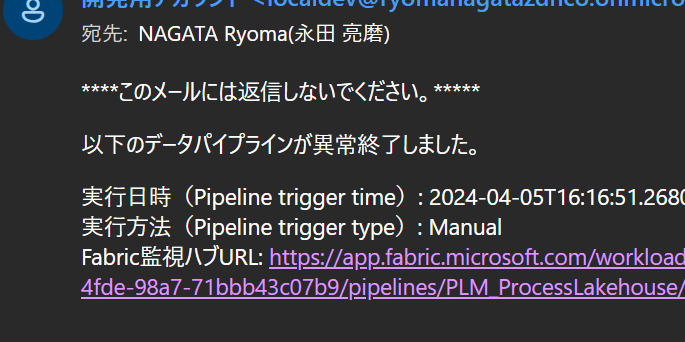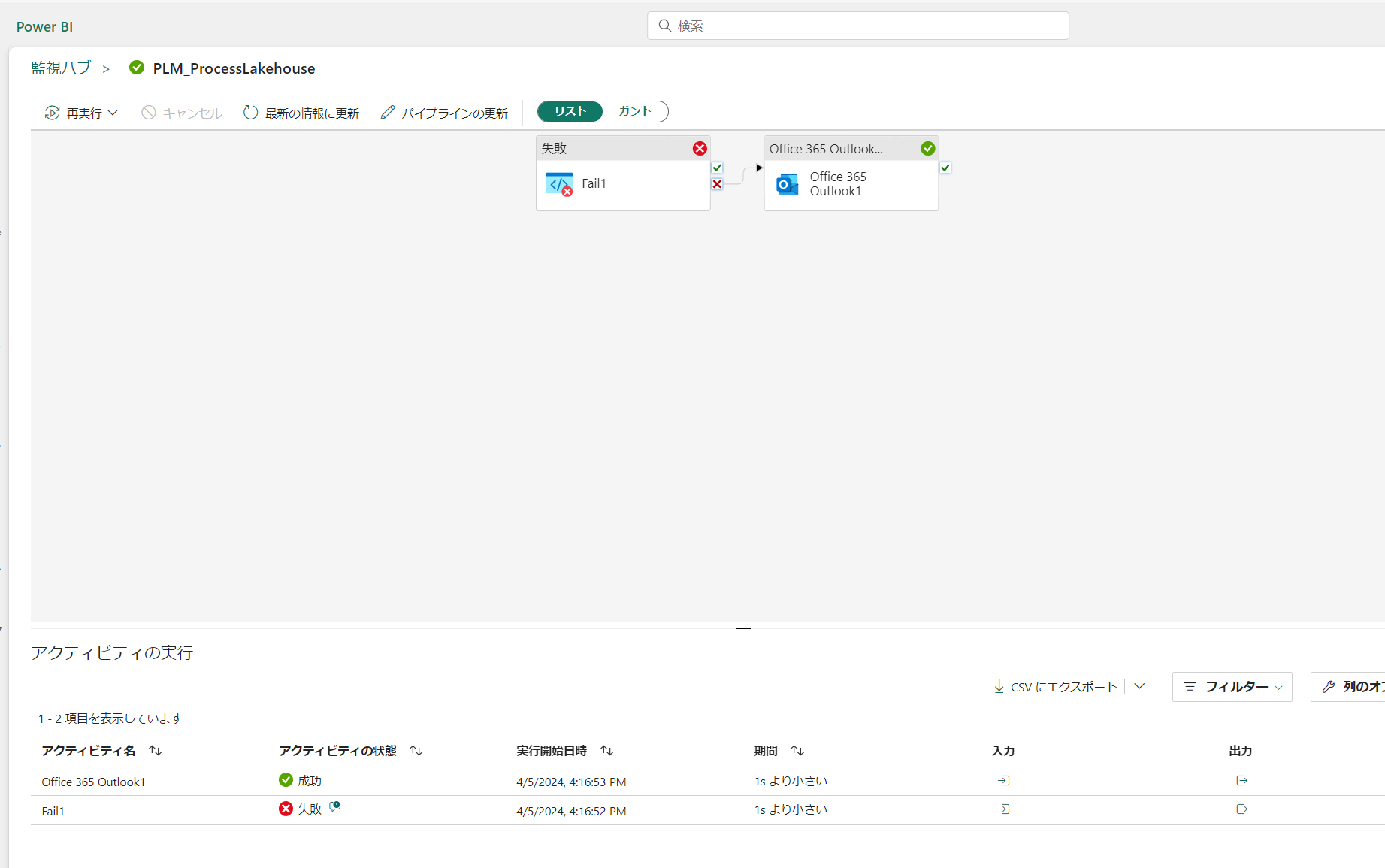はじめに
参考:https://learn.microsoft.com/ja-jp/fabric/data-factory/tutorial-end-to-end-integration
を改良します。
方法
以下のような内容を式ビルダーで作成する
<p>****このメールには返信しないでください。*****</p>
<p>以下のデータパイプラインが異常終了しました。</p>
<p>実行日時(Pipeline trigger time): @{convertFromUtc(pipeline().TriggerTime,'Tokyo Standard Time')}<br>
実行方法(Pipeline trigger type): @{pipeline().TriggerType}<br>
Fabric監視ハブURL: https://app.fabric.microsoft.com/workloads/data-pipeline/monitoring/workspaces/@{pipeline().DataFactory}/pipelines/@{pipeline().PipelineName}/@{pipeline().RunId}</p>
メールの内容はこんな感じ