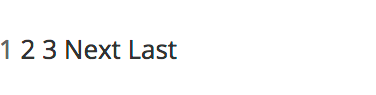kaminariの導入の仕方
1.Gemfileにkaminariを追加して保存。
Gemfile.
gem 'kaminari','~> 1.1.1'
2.kaminariをインストールする
$ bundle install
3.kaminariの設定ファイルを作成する
$ rails g kaminari:config
4.kaminariがページャで利用するテンプレートを作成する
$ rails g kaminari:views default
5.ページャを実装する
ページネーションさせたい場所に
app/views/books/index.html.erb
<%= @books.each do |book| %>
:
:
<% end %>
<%= paginate @books %> <"←これを追加">
app/controllers/books_controller.rb
@books = Books.all.page(params[:page]).per(10) <"←.page以降追加">
この場合1ページの表示件数が10件まで表示される。
kaminariにBootstrapを適用させる
Bootstrapをすでに導入していれば簡単にkaminariに適用させることができる。
$ rails g kaminari:views bootstrap3
これでapp/views/kaminariフォルダにBootstrap用のViewが生成され、Bootstrap用のテンプレートに適用される。
参考サイト