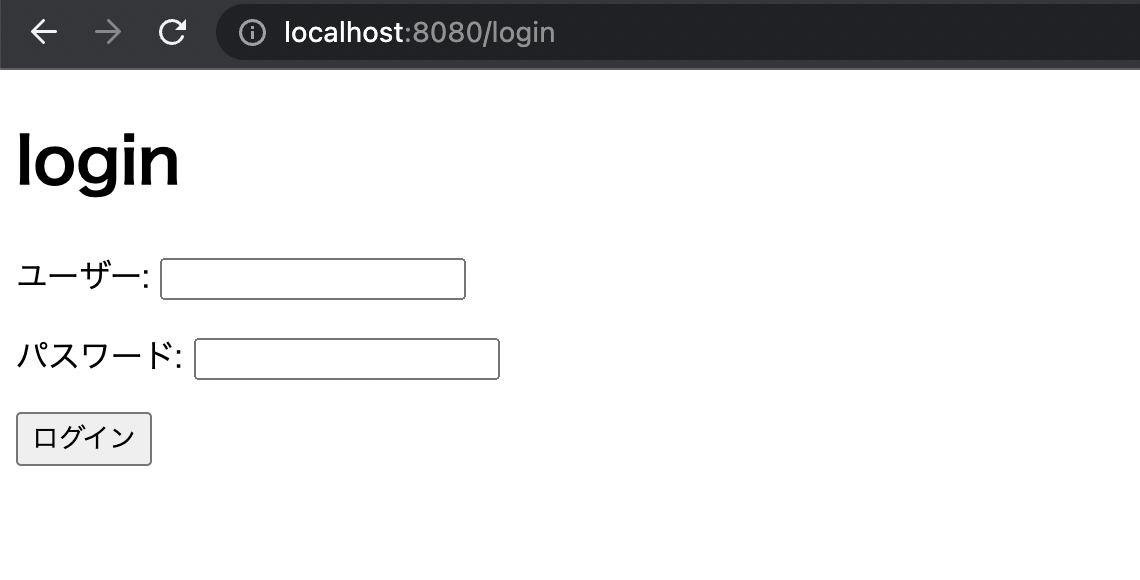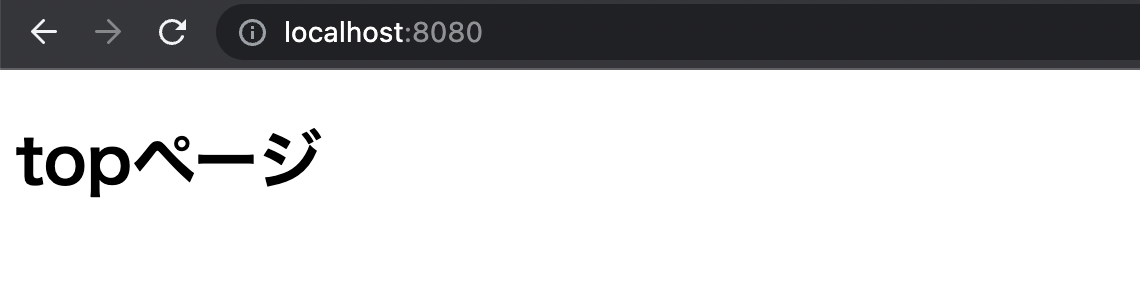はじめに
SpringSecurity その2です。今回はログインページをカスタマイズしていきます。
完全に理解することができていない為、不備等あるかもしれませんがご了承ください。
SpringSecurityシリーズ 項目表
| NO | タイトル |
|---|---|
| その1 | SpringSecurity 導入から基本的な認証フロー |
| その2 | SpringSecurity ログインページをカスタマイズする |
| その3 | SpringSecurity DBアクセス処理 |
| その4 | SpringSecurity 403エラーページをカスタマイズする |
前回の続きからとなる為、その1を実装後にご覧ください。
実装
SpringSecurity設定
ログインページをカスタマイズするための設定を追加します。
@Configuration
@EnableWebSecurity
public class SecurityConfig extends WebSecurityConfigurerAdapter {
<!-- 中略 -->
@Override
protected void configure(HttpSecurity http) throws Exception {
// アクセス権限の設定
http.authorizeRequests()
// 制限なし
.antMatchers("/", "/login*", "/logout").permitAll()
// '/admin'は、'ADMIN'ロールのみアクセス可
.antMatchers("/admin").hasRole("ADMIN")
// 他は制限あり
.anyRequest().authenticated();
// ログイン処理の設定
http.formLogin()
// ログイン処理のURL
.loginPage("/login")
// usernameのパラメータ名
.usernameParameter("user")
// passwordのパラメータ名
.passwordParameter("password")
// ログイン失敗時の遷移先URL
.failureForwardUrl("/login-error");
// ログアウト処理の設定
http.logout()
// ログアウト処理のURL
.logoutRequestMatcher(new AntPathRequestMatcher("/logout"))
// ログアウト成功時の遷移先URL
.logoutSuccessUrl("/login")
// ログアウト時に削除するクッキー名
.deleteCookies("JSESSIONID")
// ログアウト時のセッション破棄を有効化
.invalidateHttpSession(true);
}
<!-- 中略 -->
}
formLogin().loginPage("/login")にて、カスタマイズログインページの設定を行います。
loginPage(...)でカスタマイズのログインパスを指定します。この例だとデフォルトログインページも同じパスですが、明示的に指定しないとカスタマイズページに届きません。
usernameParameter(...)とpasswordParameter(...)で認証時に使用するパラメータの設定を行います。html内のname属性に合わせて設定します。
メッセージ追加
カスタマイズするエラーメッセージを設定します。
AbstractUserDetailsAuthenticationProvider.badCredentials=ユーザーIDまたはパスワードが違っています。
画面遷移用ページの用意
ページ遷移の確認用に、必要最小限のControllerとViewファイルを用意しております。
Controller
@Controller
public class SecurityController {
<!-- 中略 -->
@GetMapping("/login")
public String login() {
// login.htmlを表示
return "login";
}
@PostMapping("/login*")
public String login(@ModelAttribute("user") String user,
@RequestAttribute(name = WebAttributes.AUTHENTICATION_EXCEPTION, required = false) Exception exception,
Model model) {
// 入力されたユーザ名をセットする
model.addAttribute("message", user);
// exceptionがnullではない(エラー)場合、エラーメッセージをセットする
if (exception != null) {
model.addAttribute("message", exception.getMessage());
}
// login.htmlを表示
return "login";
}
}
View
<!DOCTYPE html>
<html xmlns:th="http://www.thymeleaf.org">
<head>
<meta charset="UTF-8" />
<title>loginページ</title>
</head>
<body>
<h1>login</h1>
<div th:if="${message} != null">
<span th:text="${message}"></span>
</div>
<form th:action="@{/login}" method="post">
<p>ユーザー: <input type="text" name="user" th:value="${user}" /></p>
<p>パスワード: <input type="password" name="password" /></p>
<p><input type="submit" value="ログイン" /></p>
</form>
</body>
</html>
動作確認
loginページ
カスタマイズのログインページを閲覧することができました。HTMLやCSSを編集することでオシャレなページにする事も可能です。
ユーザ名、パスワード入力誤り
ユーザ名、パスワードを誤るとログインページに戻ってきてエラー表示されます。

ログイン成功
ログインに成功しトップページに遷移します。
おわりに
これでSpring Securityのログインページをカスタマイズすることができました。
間違っている箇所ありましたら、ご指摘いただければ幸いです。
次はDBアクセス処理機能の実装を行なっていきます。