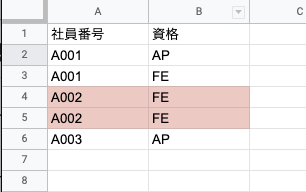概要
複合ユニーク制約を破っている行を条件付き書式で赤く表示する
やってることは,ソートして前後比較するだけ
単一カラムのケースは
https://qiita.com/kawaz/items/19fc4b21f7a8dae6082a
にあるが,複合の場合が見当たらなかったため,メモ
例
前提
このような表があったとして,
| A | B | |
|---|---|---|
| 1 | 社員番号 | 資格 |
| 2 | A001 | FE |
| 3 | A001 | AP |
| 4 | A002 | FE |
| 5 | A002 | FE |
| 6 | A003 | AP |
(A002, FE) が重複しているので,4行目と5行目に着色したい.
方法
まず,列A,Bを選択して,「データ」->「範囲を並び替え」 で,
(社員番号, 資格) の組でソートしておく
セル A2:B6 に条件付き書式を設定
カスタム数式で,
=OR(AND($A1=$A2, $B1=$B2), AND($A2=$A3, $B2=$B3))
複合ユニークにするカラム数が増えた場合,AND関数の中身を増やしていく
あとは,該当するものに目立つ色のスタイルをつけておけばよい
注意
ソートしないと機能しない
以上の数式は,ヘッダが存在することを前提にしているので,ヘッダがないと1行目の動作がおかしくなる