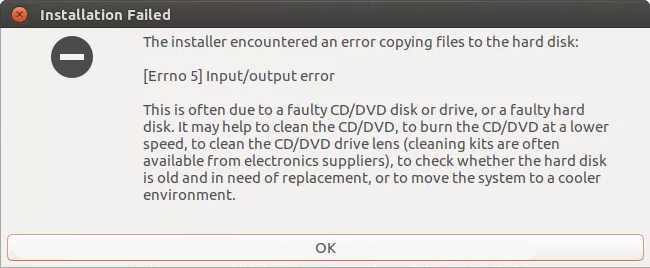自宅学習用のUbuntu環境構築に手間取ったので、
今後のためにメモを残します。
前提環境
Windows10 Pro
VirtualBox 6.1
Ubuntu 20.04 (を入れたい)
インストール失敗
ISOダウンロードから仮想マシン作成までは特に語る内容が無いので割愛。
こちらの記事に詳しいやり方が書いてあります。
起動ハードディスクを選択してインストールを進めると、
コンピュータ名等の入力フォームが表示された直後に以下のエラーがでました。
[Errno 5] Input/output errorはどうやらCD/DVDドライブの欠陥に伴う入出力エラーのようです。
対処法は「ディスクドライブの清掃」......Virtual Boxなんですけど...?
解決方法
askUbuntuにエントリーがありました。
どうやらVirtualBoxのバグっぽい?
Error when installing Ubuntu 20.04 in VirtualBox
- Windowsの機能の有効化または無効化を開く
※[コントロールパネル]→[プログラム]→[Windowsの機能の有効化または無効化]) - hyper-v, Windowsハイパーバイザープラットフォーム, 仮想マシンプラットフォームのチェックを外す
※ない場合もあります。自環境ではhyper-vは無く、ハイパーバイザープラットフォームは元々無効でした。 - 管理者権限でコマンドプロンプトを起動
-
bcdedit /set hypervisorlaunchtype offを実行
※bcdeditはブート構成データ(Boot Configuration Data, BCD)を管理するコマンドラインツール。 - PCを再起動
これで無事インストールを完了させることができました。