環境
・OS:Windows10
・エディタ:Visual Studio Code(以下VSCode)
手順
Kotlin環境の構築
VSCode自体はKotlinコードのコンパイル機能を持っていないので、kotlincコマンドはあらかじめインストールしておく必要があります。
-
こちらから
v1.4.21をダウンロード - C:\Program Files直下にkotlincを移動
- 環境変数のPathに
C:\Program Files\kotlinc\binを追加
プラグインをインストール
Kotlin Languageプラグインをインストールします。
これにより、Kotlinコードのシンタックスハイライトが有効になります。
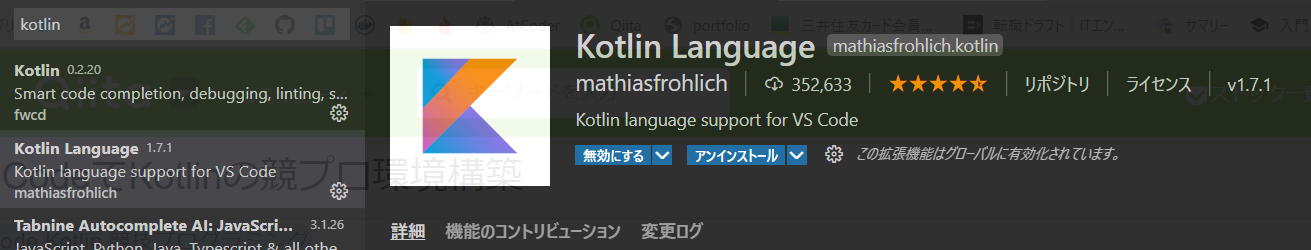
Code Runnerプラグインをインストールします。
これにより、ショートカットキーからKotlinコードを実行できるようになります。

Code Runnerの設定変更
Code Runnerはデフォルトで出力タブに出力してしまうため、
ターミナルに出力して標準入力が行えるようにしたいです。
setteing.jsonに以下を追記します。
// 実行前にログをクリアしてくれる。便利。
"code-runner.clearPreviousOutput": true,
// 本題のターミナルで実行させるための設定。
"code-runner.runInTerminal": true
動作確認
標準入力をそのまま返却する簡単なコードを書いて実行してみます。
fun main(args: Array<String>) {
println(readLine())
}
test.ktを開いた状態でCtrl + Alt + Nで実行。
cd "c:\GitHub\sample-kotlin\" ; if ($?) { kotlinc test.kt -include-runtime -d test.jar } ; if ($?) { java -jar test.jar }
WARNING: An illegal reflective access operation has occurred
WARNING: Illegal reflective access by com.intellij.util.ReflectionUtil to method java.util.ResourceBundle.setParent(java.util.ResourceBundle)
WARNING: Please consider reporting this to the maintainers of com.intellij.util.ReflectionUtil
WARNING: Use --illegal-access=warn to enable warnings of further illegal reflective access operations
WARNING: All illegal access operations will be denied in a future release
Hello World! // 標準入力
Hello World! // 返却される値
うまくできましたね!
あとがき
実行時にWORNING出てくるのが煩わしいので、その辺りの解決法が見つかったらこの記事も追記します。
(有識者の方コメントいただけると非常に助かります。。)
良い競プロライフを!