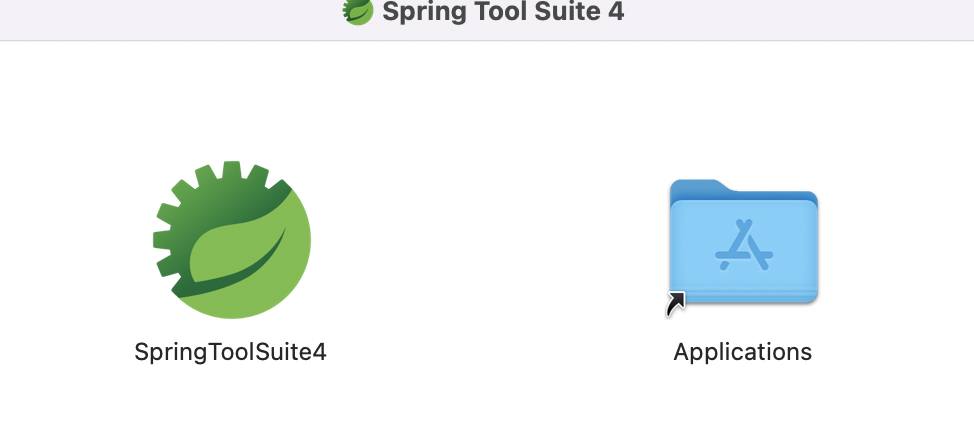PC再起動時やSTSを閉じると起動しない現象が結構な頻度で起きてキレそう(キレてる)だった時に行った対処法。
初めてのmacOSでうきうきで開発しようとしていた時に頻発していたので、macにしたばかりの方で同じ状況の方の参考になれば&記憶を失った未来の自分へのメモです。
対処法①クリーン起動
下記ページで手順が詳しく載ってます。
https://liginc.co.jp/532678
対処法②再インストール
PC内にインストーラーさえあれば脳死でできるので自分はこっちでやってます。
1. Finder→「アプリケーション」フォルダを開き、STSを削除
2. STSのインストーラで再インストール (STSアイコンをApplicationsフォルダにドラッグアンドドロップ)
※mac新規ユーザーはだいたいダウンロードフォルダに放り込んで放置してる(多分)
3. 新しくインストールしたSTSを起動
4. ワークスペース選択時に、常時使用しているワークスペースを選択
これで元通りです。