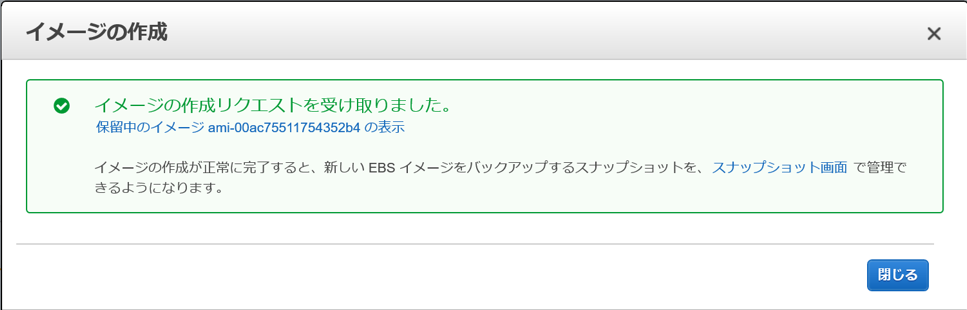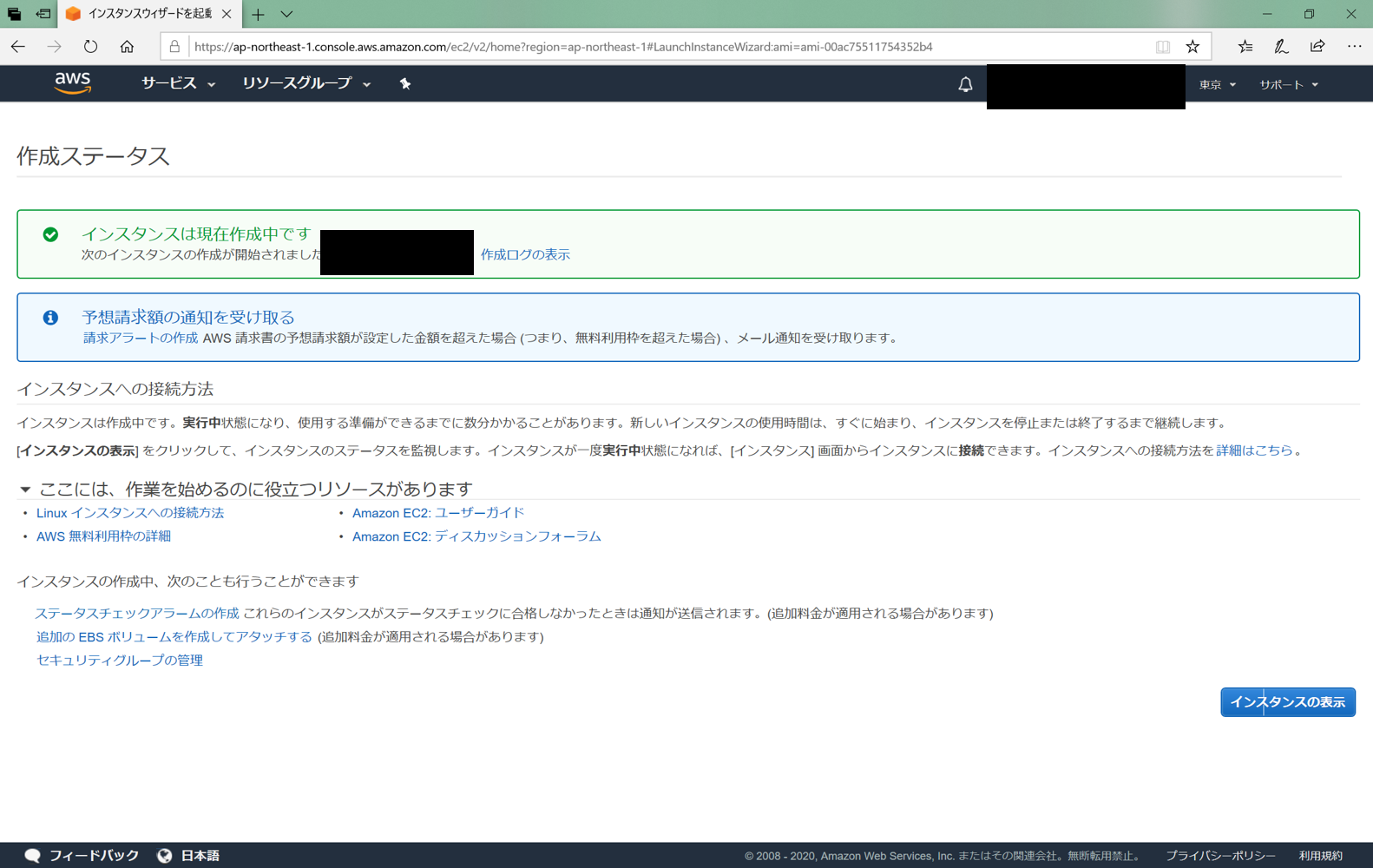EC2で作ったインスタンスからAMIを作成し、そのAMIを利用してインスタンスを作ります。
手順
EC2のインスタンス画面から「アクション」の「イメージ-イメージの作成」を選択します。
イメージの作成で、イメージ名と説明を入力し、「イメージの作成」を押下します。

これAMIが作成できました。
このAMIを使ってインスタンスを立ち上げます。
EC2からAMIの画面を開きます。
先程作成したAMIを選択し、「起動」を押下します。
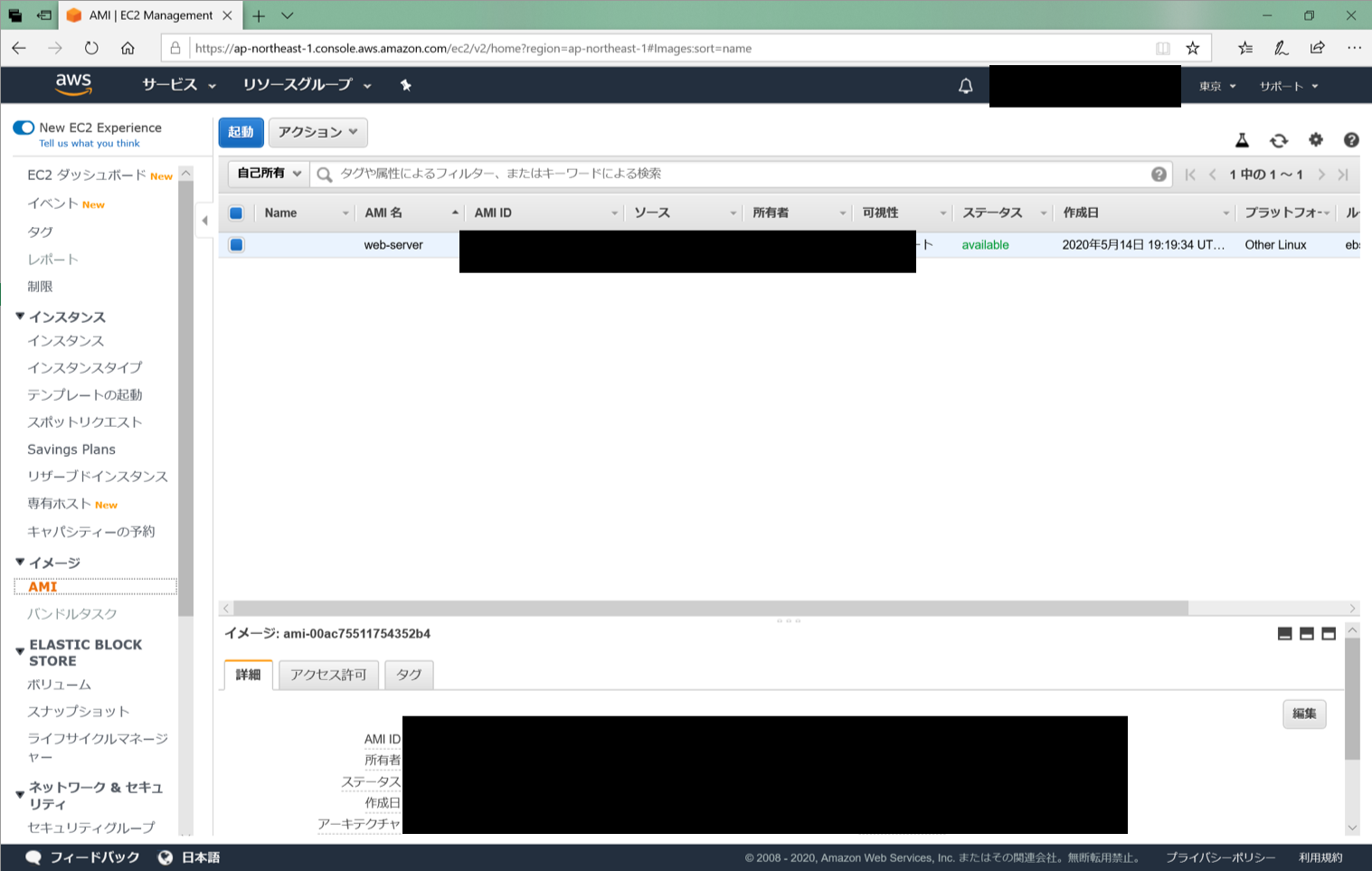
ここからは普通のインスタンスの作成方法と同じです。
インスタンスの作成はこちらの過去記事にあります。