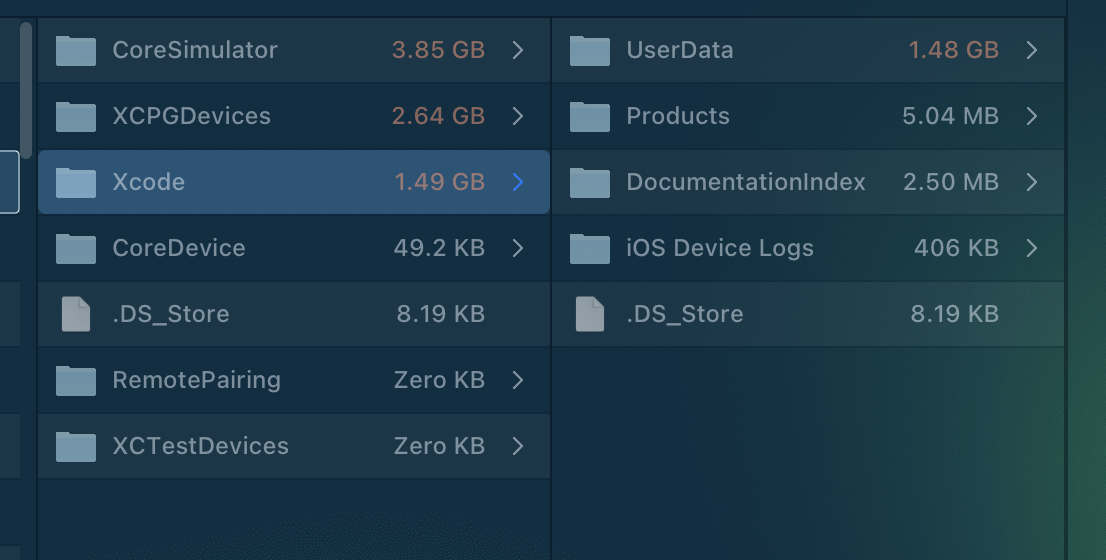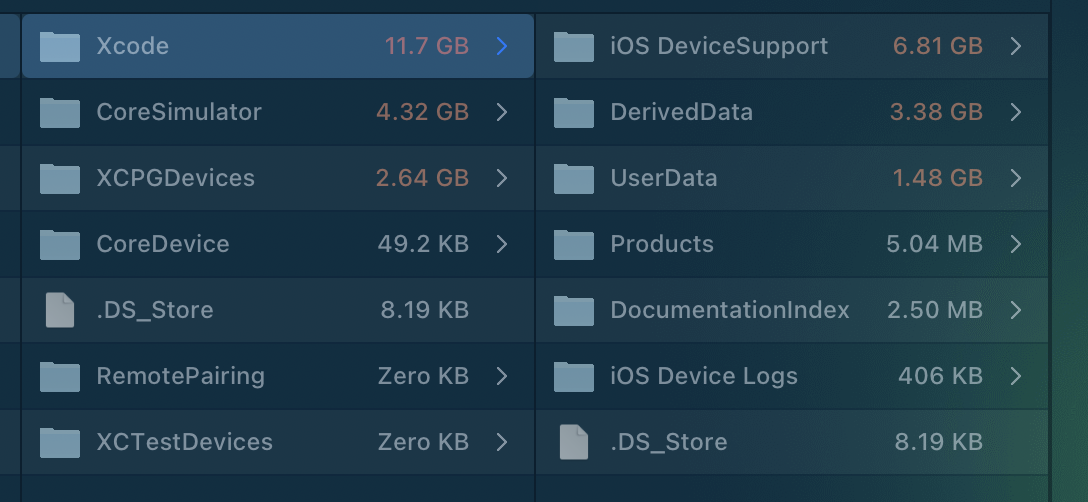どうした?
消す前のスクリーンショットを忘れたけど、あっとゆーまにXcodeのフォルダが肥大化するので、定期的に削除するまとめ。
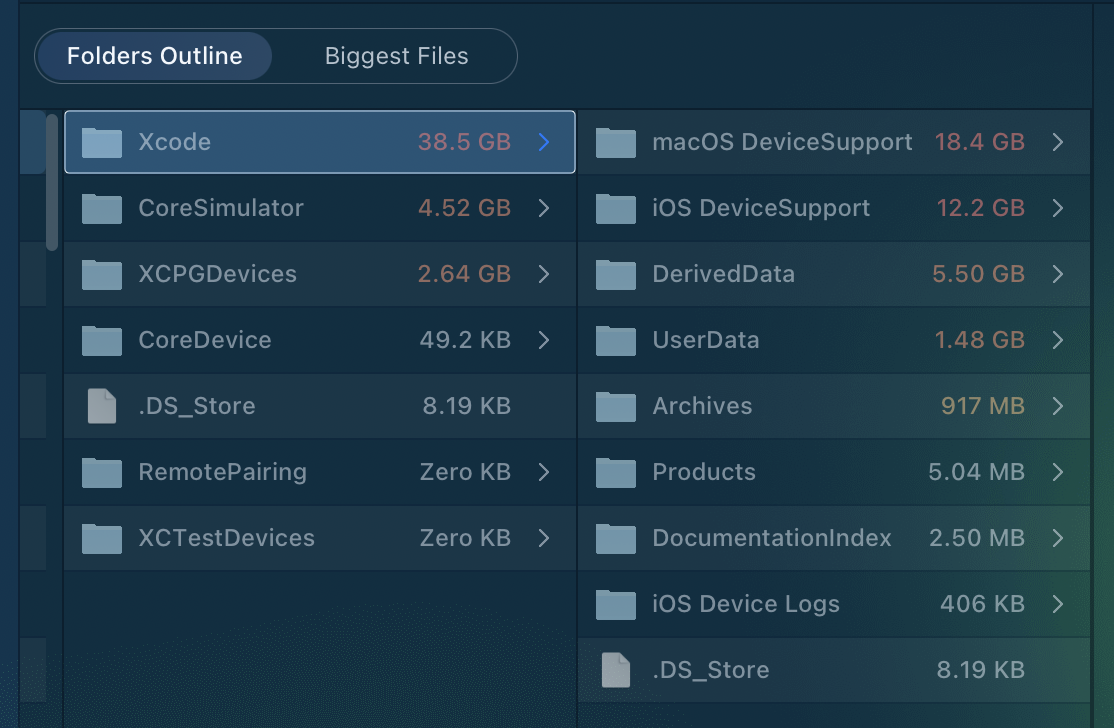
結論
xcodebuild clean
xcodebuild -alltargets clean
xcrun --kill-cache
xcrun simctl erase all
brew cleanup -s
pod cache clean --all
rm -rf ~/Library/Caches/com.apple.dt.Xcode/
rm -rf ~/Library/Developer/Xcode/Archives/
rm -rf ~/Library/Developer/Xcode/DerivedData/
rm -rf ~/Library/Developer/Xcode/macOS\ DeviceSupport/
rm -rf ~/Library/Developer/Xcode/iOS\ DeviceSupport/
rm -rf "$(getconf DARWIN_USER_CACHE_DIR)/org.llvm.clang/ModuleCache"
rm -rf "$(getconf DARWIN_USER_CACHE_DIR)/org.llvm.clang.$(whoami)/ModuleCache"
rm -rf ~/Library/Caches/Homebrew
rm -rf $(brew --cache)
rm -rf ~/Library/Caches/org.carthage.CarthageKit
rm -rf ~/Library/Caches/carthage
これを実行する。
ただし、macOSやiOSのDeviceSupportを削除するので、注意。
私が使っているCarthage、Pods、Homebrewもキャッシュクリアします。
Xcodeの中間ファイルを削除するので、Xcodeは終了させましょ。
xcrun simctl spawn booted log config --mode "level:off" --subsystem com.apple.CoreTelephony
Xcodeで不要なログが表示されるので、表示オフに。
参考もと
https://qiita.com/shtnkgm/items/c96a58579ec406194fa8
ほぼ、こちらから。感謝!
一部拡張してたり、私が使ってないのを外したり。
行ごとにコピペするのも面倒なので全部まとめました。