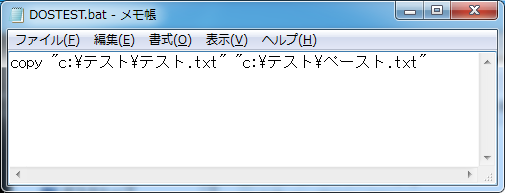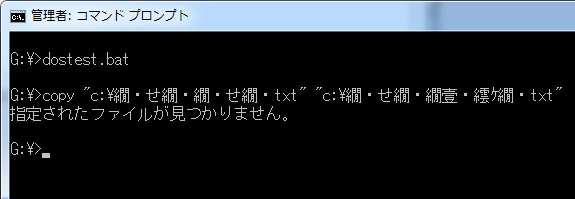どうやら上手くコピー出来ていないみたい・・・
調べて見たらバッチファイルを起動すると、コマンドプロンプト画面では日本語が文字化けしていた為、対象のファイルが見つかりませんという事でした。
ご覧の通り、バッチファイルの日本語部分のみ文字化けしています。
そしてエラーメッセージの日本語が正常に表示されている事から、コマンドプロンプトがus(英語)モードになっていたりはしていませんし、日本語表示出来ないフォント設定になっている訳ではありません。
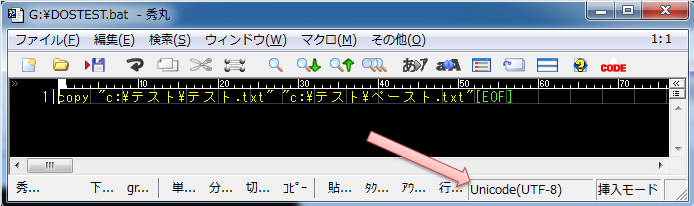
バッチファイルをWindowsのショボショボメモ帳で開いて編集していたので気付かなかったのですが、テキストエディタで開いたら
エンコードが思いっきりUnicode(UTF-8)って表示されていましたwww
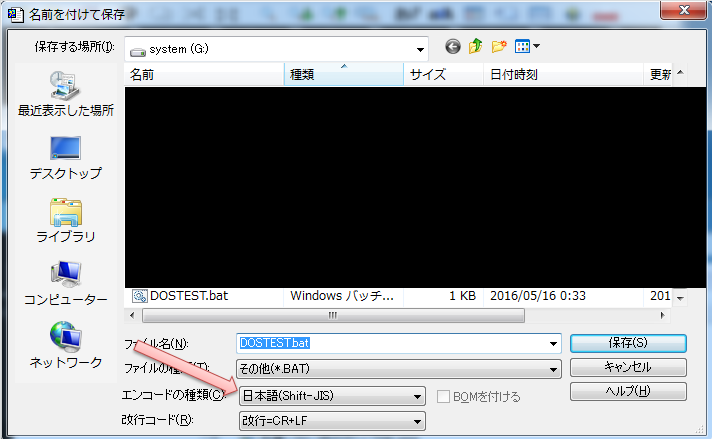
エンコードをShift-JISにして保存すれば・・・
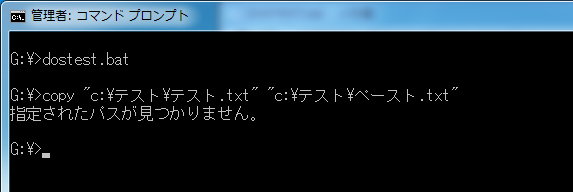
ほらこの通り♪
パスが見つからないエラーが出ているのは、そんなフォルダを作っていないからですw
文字化けテストなので、バッチファイルが文字化けしない事がチェック出来れば良かったので・・・