備忘録です。
今回は、Simulatorのスクリーンショットを撮る方法についてです。
バージョン
・Xcode 10.2.1
・Macbook Pro(macOS:Mojave10.14.6)
1. スクリーンショット(画面枠内のみ)
「Simulator」 → 「File」 → 「New Screen Shot」を選択すればスクリーンショットが撮れます。

ただし、この場合だとiPhoneの枠側の部分はスクリーンショットの対象外となります。
2. スクリーンショット(画面枠外含む)
対象のウィンドウ全体をスクリーショットする方法です。
【Mac】「cmd」+「shift」+「4」+[space」→ 対象のウィンドウをクリック
【Windows】対象のウィンドウをクリック →「alt」+「print screen」
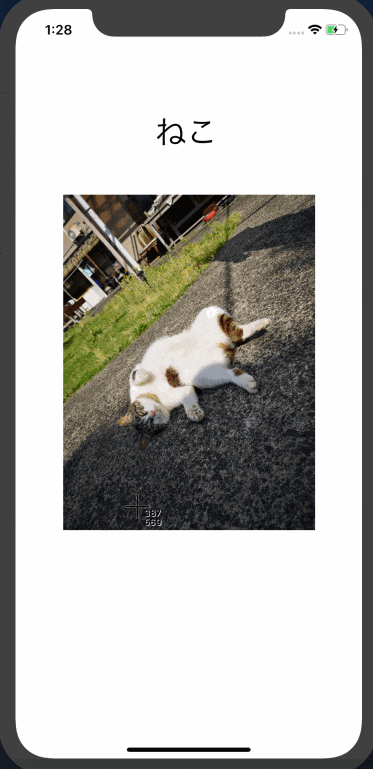
この方法ならiPhoneの枠の部分も含めてスクリーンショットを取ることができます。
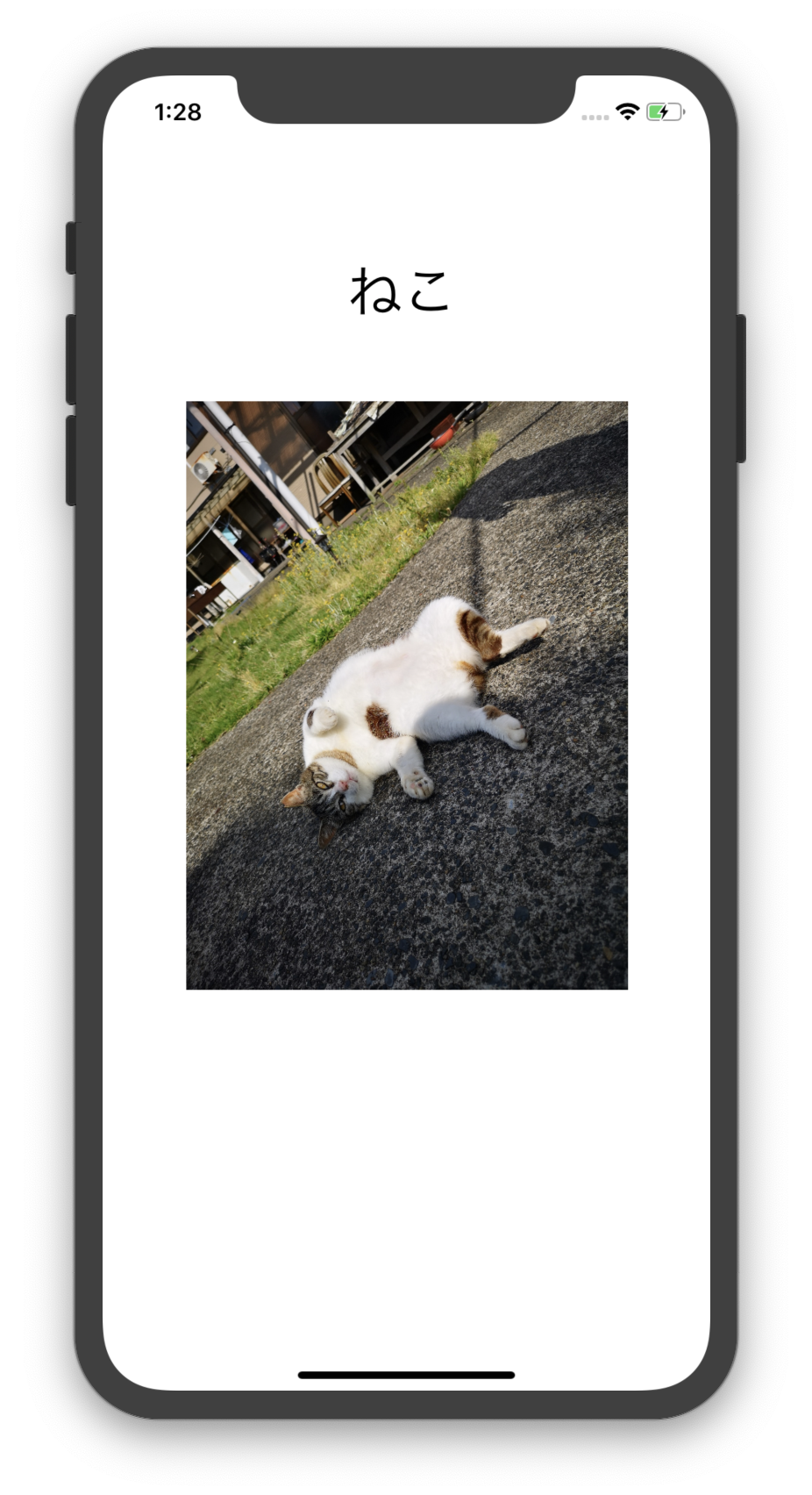
以上になります。
もし不明点や間違い等があればコメントくださいm(_ _)m
