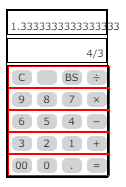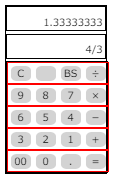目次
- HTMLのマークアップ
- CSS
- Javascriptで四則演算
- 6)打った数字をコンソールに出力させよう。
- 7)打った数字と記号を変数に格納しよう。
- 8)計算結果を出力させよう。
- 8-1)「=」を押した時の処理
- 8-2) 計算結果と計算途中を、計算結果の画面に表示させよう。
- 最初に「+ ÷ - × =」が押せないようにする。
- 二回連続で計算できるようにしたい。
- Cボタン(リセットボタン)を押した時の処理
- BS(バックスペース)ボタンを使えるようにする
- 12.12.や12..12のように小数点を間違って入力できてしまう。
- 電卓と同じように「.4」と入力したら0.4としたい。
第7回 「4 ÷ 3 = 1.33333333333333333」の表示桁数を10桁にしたい(今回の記事はここ)
合計の表示桁数を10にしよう
[試行錯誤1]小数点以下指定した桁数で四捨五入する(.toFixed)
このやりかただと、小数点以上の数値の桁数に影響される。
let a = 12.34567891234
let b = a.toFixed(8);
console.log(a);//12.34567891234
console.log(b);//12.3456789123
また小数点以下の桁数が少ないと余計な0が並んでしまう
let a = 12.345
let b = a.toFixed(8);
console.log(a);//12.345
console.log(b);//12.3400000
[試行錯誤2 Math.roundを使う:成功]
let a = 12.34567891234
let b = Math.round(a*100000000)/100000000;
console.log(a);//12.34567891234
console.log(b);//12.34567891⇒10桁で表せた
これを計算機に導入する
桁数を揃える関数10桁を表示させる関数digitNumを使い、イコールを押した時、digitNumを使えは良い。
//イコールを押した時
const equal_btn = document.getElementById('equal_btn');
equal_btn.addEventListener('click',() =>{
console.log(eval(total));
output_total.textContent = digitNum(eval(total));//桁数を揃える関数10桁を表示させる関数digitNum
state = 'finish'//計算が終わった状態にする。
mode ='integer_mode'//整数モードに戻す
});
//桁数を揃える関数10桁を表示させる関数
function digitNum(num) {
return Math.round(num*100000000)/100000000;
}
今回作成したJavascript
'use strict'
{
const num_bth = document.querySelectorAll('.num_bth');
let output_sub = document.getElementById('output_sub');//計算結果を表示する場所
const output_total = document.getElementById('output_total');//計算過程を表示する場所
let total = 0;//計算式を表す変数
let state = 'start';//最初の状態を定義
// 1)計算する前の最初の状態(start)
// 2)数字を入力している最中(calculation)
// 3)「+ ÷ - × =」を押した直後(calBtn)
// 4)「=」を教えて計算が終わった直後(finish)
// 変数stateに、star,calculation, calBtn, finishを代入して状態を管理します。
let mode = 'integer_mode'; //最初は整数入力モード
// 変数modeに、整数入力中integer_mode、小数入力中decimal_modeを定義します。
// 1-9の数字ボタンを押した時
const one_nine = document.querySelectorAll('.one_nine');
one_nine.forEach(index => {
index.addEventListener('click', () => {
if(state === 'start') {
//最初totalに打った数字を代入する
total = index.dataset.indexId;
}else if(state === 'finish') {
//計算後は、リセット処理後に、totalに打った数字を代入する
reset();
total = index.dataset.indexId;
}else if(state === 'calculation'||state === 'calBtn'){
//計算中totalに打った数字を追加して、totalに代入する。
total += index.dataset.indexId;
}
output_sub.textContent = total;
state = 'calculation'//数字を入力している状態にする。
}) //click
})//forEach
// 0の数字ボタンを押した時
const zero = document.getElementById('zero');
zero.addEventListener('click', () => {
// - 最初state==='start
// - 計算終了後state==='finish'
// - 演算記号入力直後state==='calBtn'の時、
// 前の文字が0の時は0が入力できないようにする。
if(state==='start'||state==='finish'||state==='calBtn'){
if(output_sub.textContent.slice(-1) === '0') {
//sliceで切り出されたのは0ではなく'0'
console.log('前の文字はゼロ');
return;
}
}
if(state==='start') {
total = zero.dataset.indexId;
}else{
total += zero.dataset.indexId;
}
output_sub.textContent = total;
// state = 'calculation'//数字を入力している状態にする。
}) //click
// 「.」小数点ボタンを押した時
const point = document.getElementById('point');
point.addEventListener('click', () => {
console.log(point.dataset.indexId)
if(mode === 'decimal_mode'){
return; //小数点入力モードではもう一度小数点を押せない
}
//「.4」と入力したら0.4としたい。(1)+(2)で0.4となる
if(state==='start'||state==='finish') {
total = 0;//(1)最初と計算終了直後なら、0を入力
}else if(state==='calBtn'){
//これを入れないと、0.4+0.4と打つと0.4+00.4となる。
if(output_sub.textContent.slice(-1)!=='0'){
total += 0;//(1')演算記号入力直後なら、今までの計算結果に0を入力
}
}
total += point.dataset.indexId;//(2)「.」を入力
output_sub.textContent = total;
state = 'calculation'//数字を入力している状態にする。
mode = 'decimal_mode'; //小数入力モードに変更
}) //click
//「+ ÷ - ×」ボタンを押した時
const cal = document.querySelectorAll('.cal');
cal.forEach(index => {
index.addEventListener('click', () => {
if(state === 'start') {
return;//最初記号は押せない
}else if(state === 'calculation'){
total += index.dataset.indexId;//計算中はtotalに打った記号を追加し、totalに代入する。
}else if(state === 'finish'){
//計算後は前の計算結果をtotal に代入して計算しなおす。
total = output_total.textContent;
total += index.dataset.indexId;
output_total.textContent = 0
}else if(state ==='calBtn') {
// 演算記号入力状態state = 'calBtn'の時に、演算記号を押したら、totalの最後の一文字(演算記号)を削除し、新たに押した演算記号を追加する。
// →totalに、totalの最初から最後から二文字目までを代入する(最後の一文字を削除する)
total = total.slice(0, -1)
total += index.dataset.indexId;
}
output_sub.textContent = total;
state = 'calBtn'//演算記号を入力している状態する。
mode ='integer_mode'//整数モードに戻す
}) //click
})//forEach
//イコールを押した時
const equal_btn = document.getElementById('equal_btn');
equal_btn.addEventListener('click',() =>{
console.log(eval(total));
output_total.textContent = digitNum(eval(total));//桁数を揃える関数10桁を表示させる関数digitNum
state = 'finish'//計算が終わった状態にする。
mode ='integer_mode'//整数モードに戻す
});
//Cボタン(リセットボタン)を押した時の処理
const clear = document.getElementById('clear')
clear.addEventListener('click', () => {
reset();
})
//リセットを行う関数
function reset() {
total = 0;
output_sub.textContent = 0;
output_total.textContent = 0;
mode ='integer_mode'//整数モードに戻す
}
//BSボタン(バックスペース)を押した時の処理
const bs = document.getElementById('bs')
bs.addEventListener('click', () => {
if(state ==='finish') {
return;//計算後は、bsを押せない。
}
// 一文字目から、最後から二文字目までをtotalに代入(最後の一文字を除きtotalに代入する)
total = output_sub.textContent.slice(0, -1);
output_sub.textContent = total;
let lastWord = output_sub.textContent.slice(-1)
if(lastWord==='+'||lastWord==='-'||lastWord==='*'||lastWord==='/') {
//bsを押し、最後の文字が演算記号ならstateを演算記号入力中calBtに変更
state = 'calBtn'
}else if(lastWord==='') {
//bsを押し、文字が空ならstateを最初startに変更
state = 'start';
}
});
//桁数を揃える関数10桁を表示させる関数
function digitNum(num) {
return Math.round(num*100000000)/100000000;
}
}