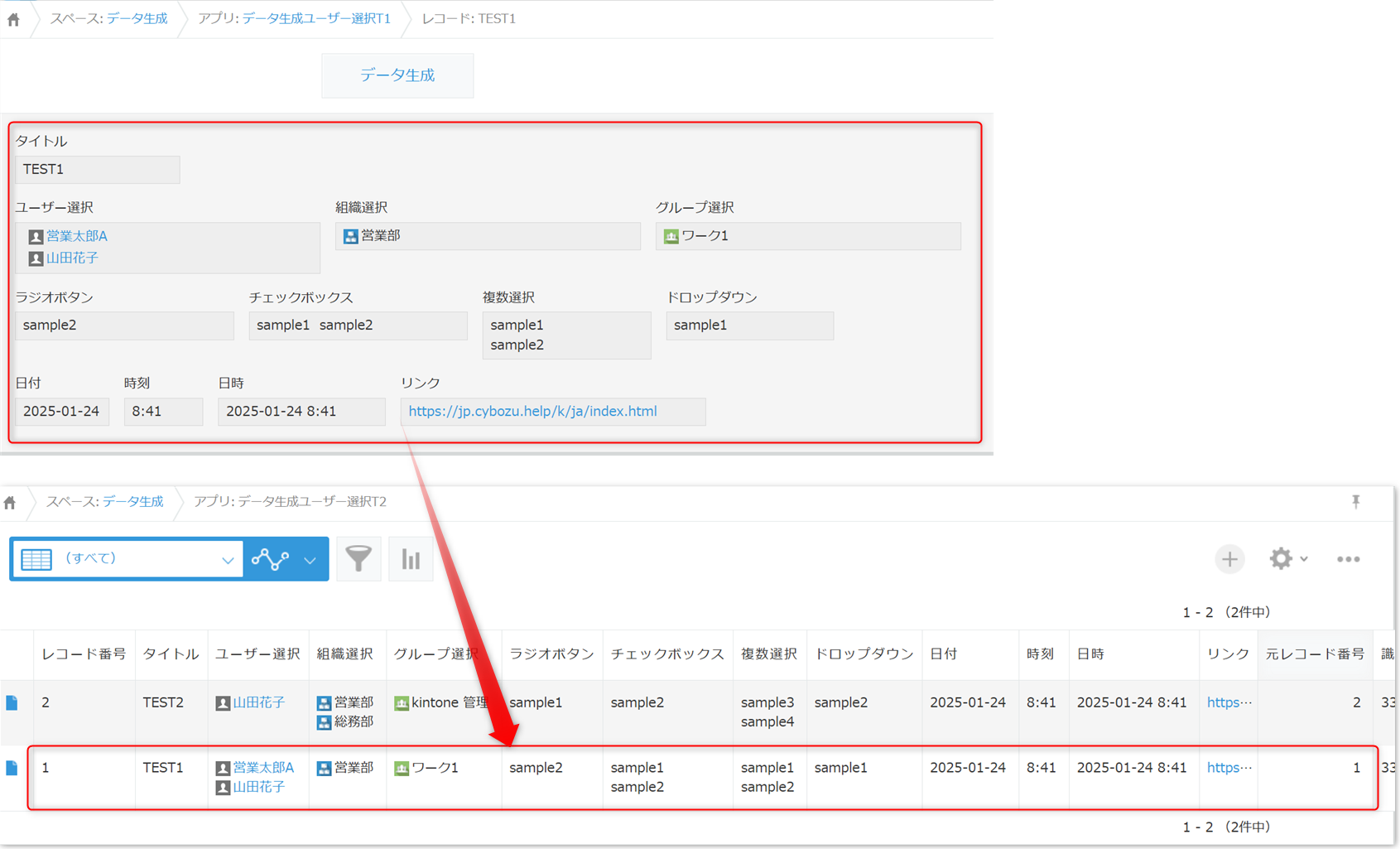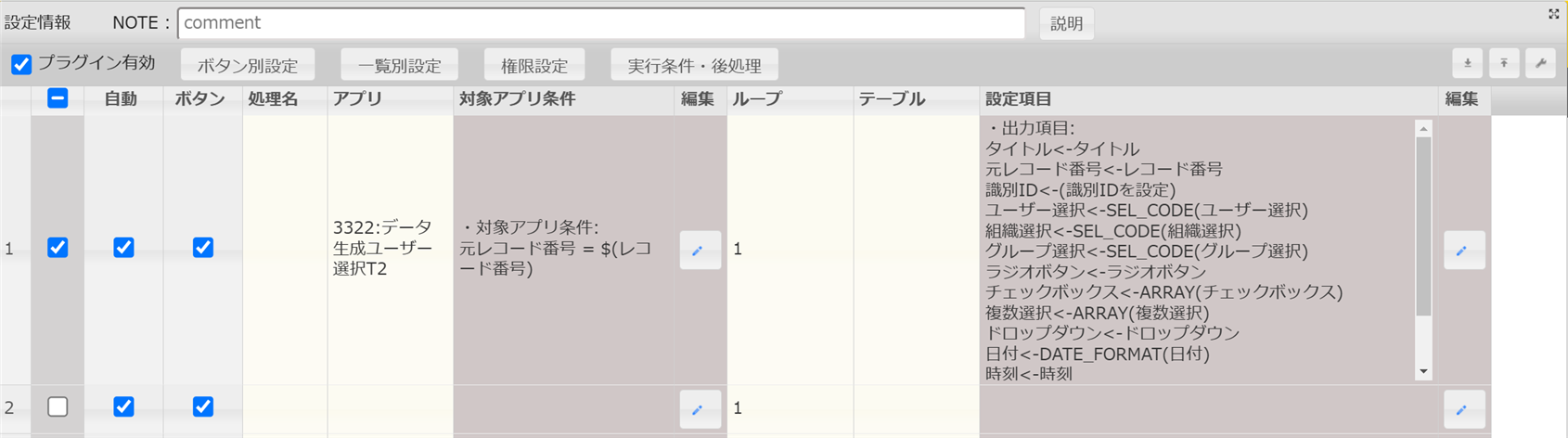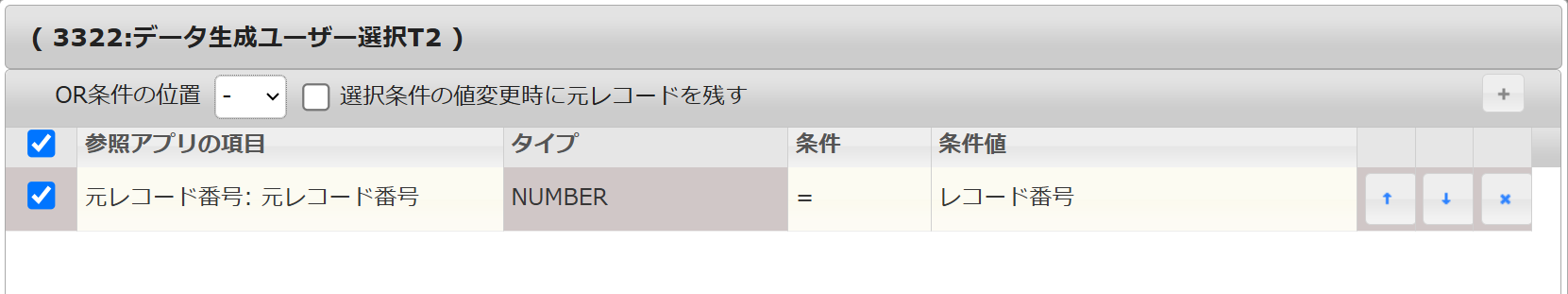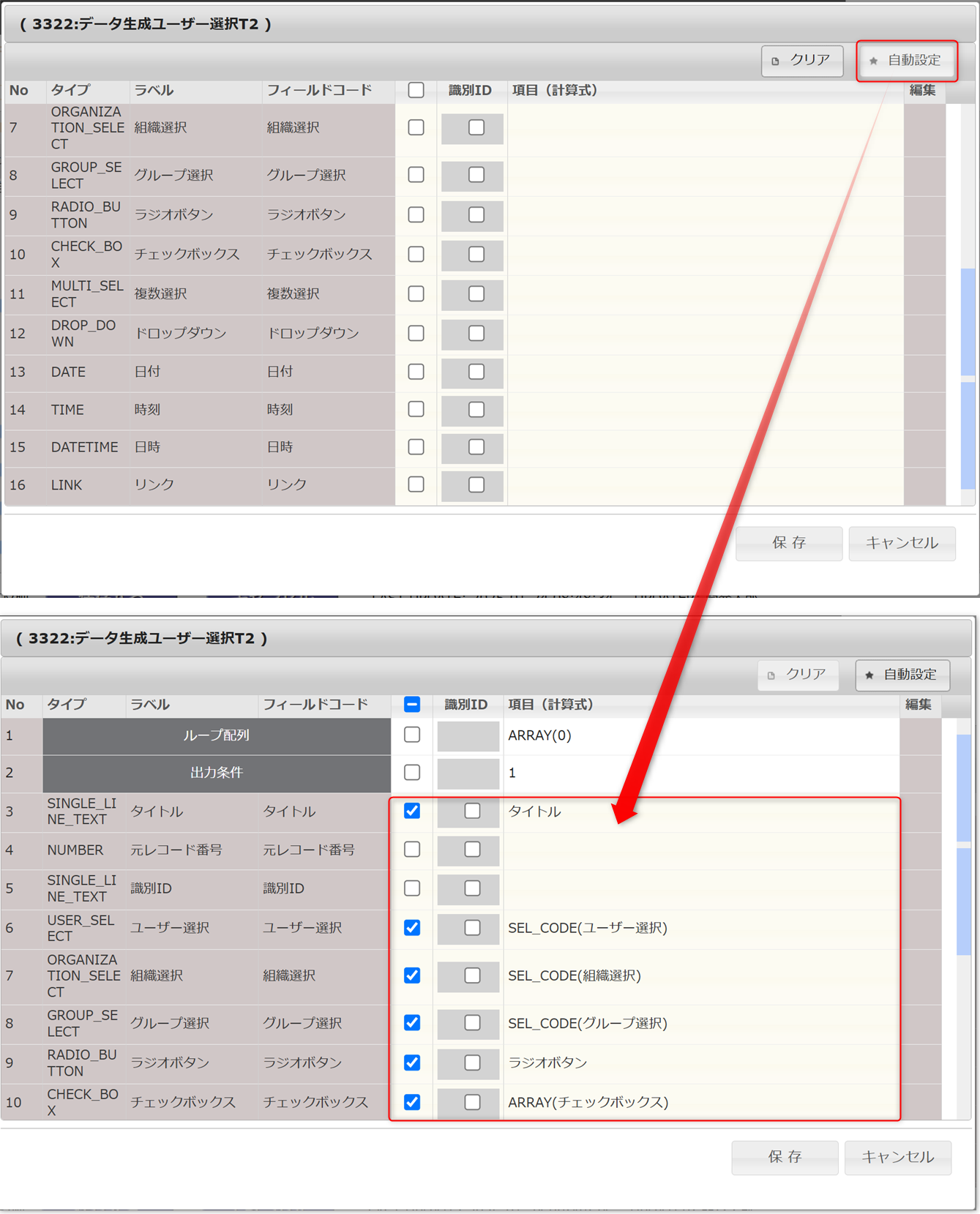データ生成プラグインでの項目タイプ別設定例です。
概要
データ生成プラグインでは、レコード生成先の項目タイプにあわせて、計算式の関数を指定する必要があります。
ユーザー選択項目やチェックボックス項目などは、複数の選択値を設定できる項目タイプは、下記のような SEL_CODE, ARRAY 関数の指定が必要です。
- ユーザー選択: SEL_CODE(ユーザー選択)
- 組織選択: SEL_CODE(組織選択)
- グループ選択: SEL_CODE(グループ選択)
- チェックボックス: ARRAY(チェックボックス)
- 複数選択: ARRAY(複数選択)
※フィールドコードと項目タイプが同じ項目の場合、プラグイン設定画面で「自動設定」をクリックして、必要な計算式を自動設定することもできます。
データ生成プラグイン設定
- 対象アプリ条件: レコードを識別するため元レコード番号を指定
- 設定項目
「自動設定」をクリックすると、フィールドコードと項目タイプが同じ項目の場合、必要な計算式を自動設定します。
※日付項目や日時項目は、DATE_FORMAT 関数が自動設定されますが、現在はDATE_FORMAT 関数を指定しなくも問題ありません。
日付:「DATE_FORMAT(日付)」、または「日付」のどちらでもOKです。
元レコード番号、識別IDなどは、個別に設定する必要があります。
- 「自動設定」の設定例