2020.5.9時点の情報です。
環境
- Windows 10 Pro バージョン 1909 OSビルド 18363.778
- VirtualBox 6.1.6-137129
準備
- 本家サイトから最新インストーラをダウンロード → VirtualBox 本家サイト

VirtualBoxインストーラの実行
-
インストーラを起動しNext

-
インストールフォルダを任意で変更しNext(変更無しでもOK)

-
設定は変えずにNext

-
インストール警告画面は問題なければNext
念のためGoogle翻訳
警告:ネットワークインターフェース
Oracle VM VirtualBox 6.1.6ネットワーク機能をインストールすると、ネットワーク接続がリセットされ、一時的にネットワークから切断されます。
今すぐインストールを続行しますか?
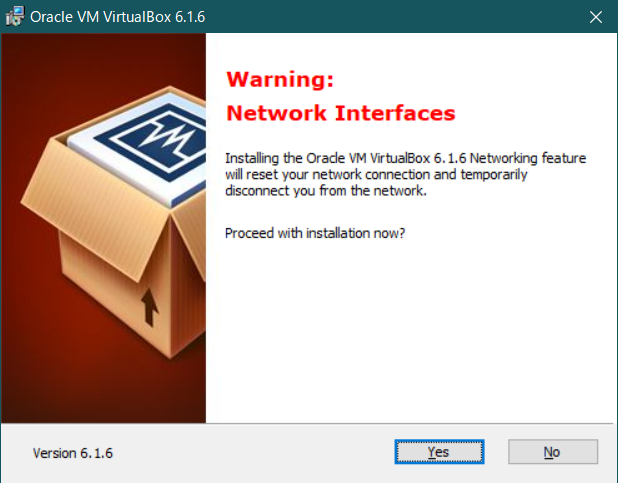
-
インストール実行したいので、Install

-
インストール完了画面が表示されますので、Finish

-
Oracle VM VirtualBox マネージャーが起動されますので閉じて終了

以上になります。






