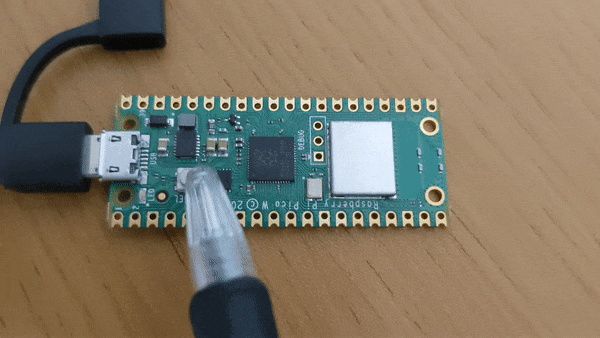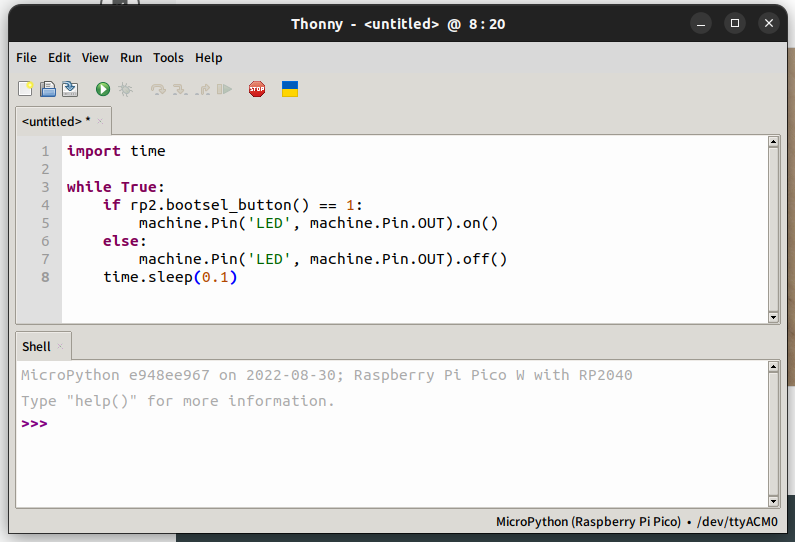Raspberry Pi Pico Wの開発環境構築はこちら
main.py
import time
while True:
if rp2.bootsel_button() == 1:
machine.Pin('LED', machine.Pin.OUT).on()
else:
machine.Pin('LED', machine.Pin.OUT).off()
time.sleep(0.1)
Raspberry Pi Pico Wのカスタムファームウェアを用意しました。
https://github.com/GitHub30/micropython/blob/GitHub30-patch-1/firmware.uf2
Ubuntuでカスタムファームウェアをビルドすることもできます。
# https://www.cnx-software.com/2022/07/03/getting-started-with-wifi-on-raspberry-pi-pico-w-board/#using-wifi-on-raspberry-pi-pico-w-with-c-programming
sudo apt install -y cmake gcc-arm-none-eabi libnewlib-arm-none-eabi build-essential
# https://datasheets.raspberrypi.com/picow/connecting-to-the-internet-with-pico-w.pdf
mkdir picow
cd picow
git clone https://github.com/GitHub30/micropython
git clone https://github.com/micropython/micropython-lib
cd micropython
git checkout rp2-bootsel
# https://forums.raspberrypi.com/viewtopic.php?t=304620
git submodule update --init lib/pico-sdk lib/tinyusb
make -C ports/rp2 BOARD=PICO_W submodules
make -C mpy-cross
cd ports/rp2
make BOARD=PICO_W
# build-PICO_W/firmware.uf2にカスタムファームウェアが作成されます。
変更箇所
https://github.com/micropython/micropython/pull/9134/files
ファームウェア書き込み以外にBOOTSELボタンの近い道が広がりそうです
参考