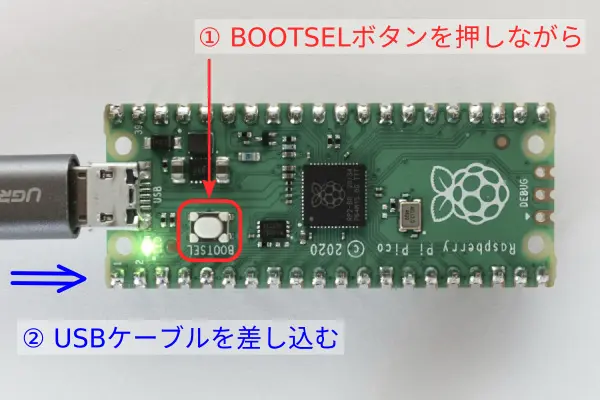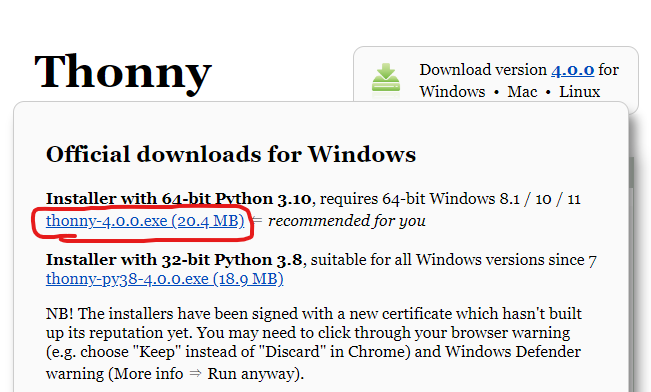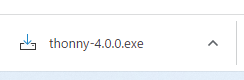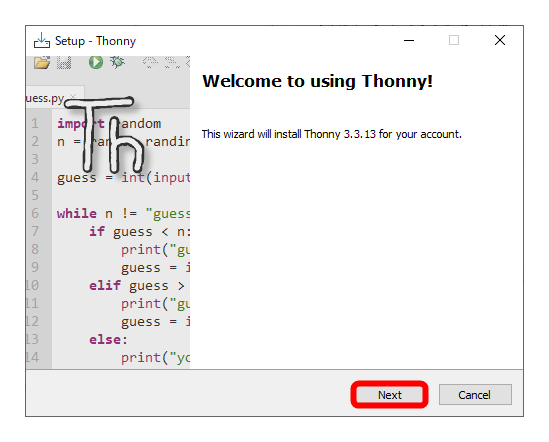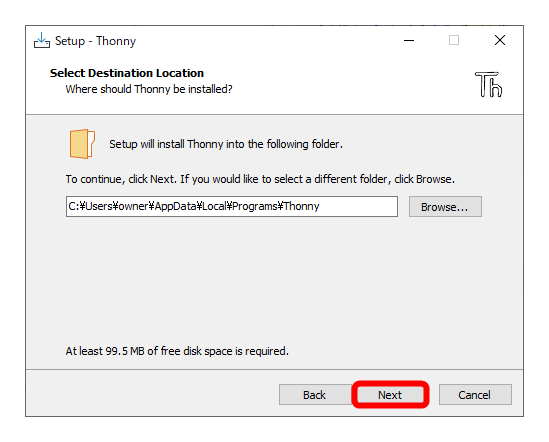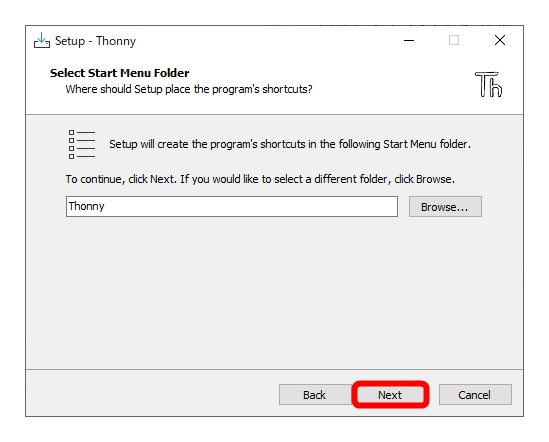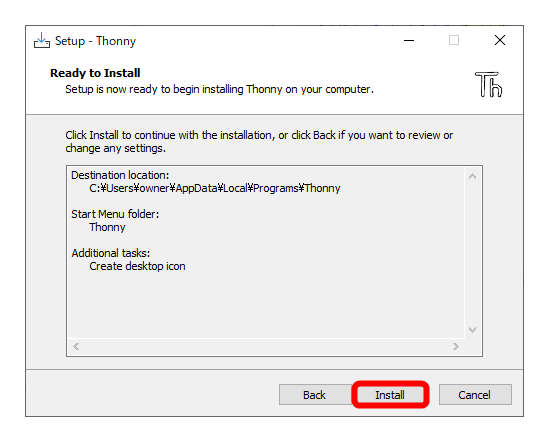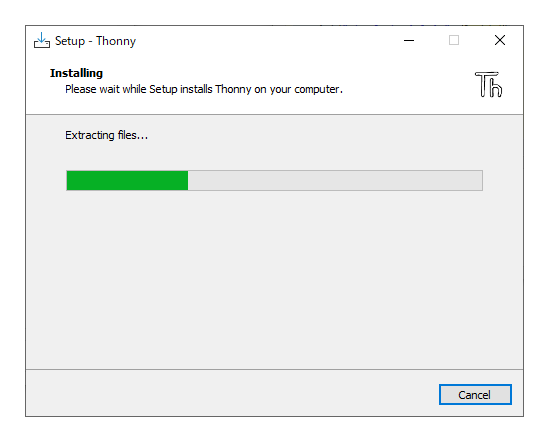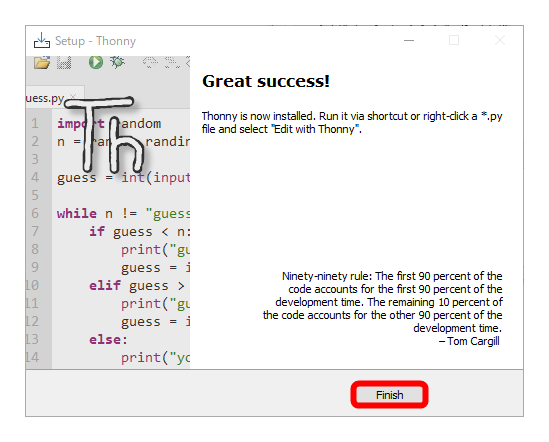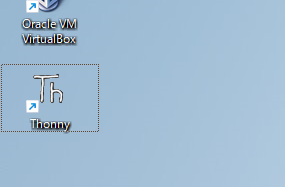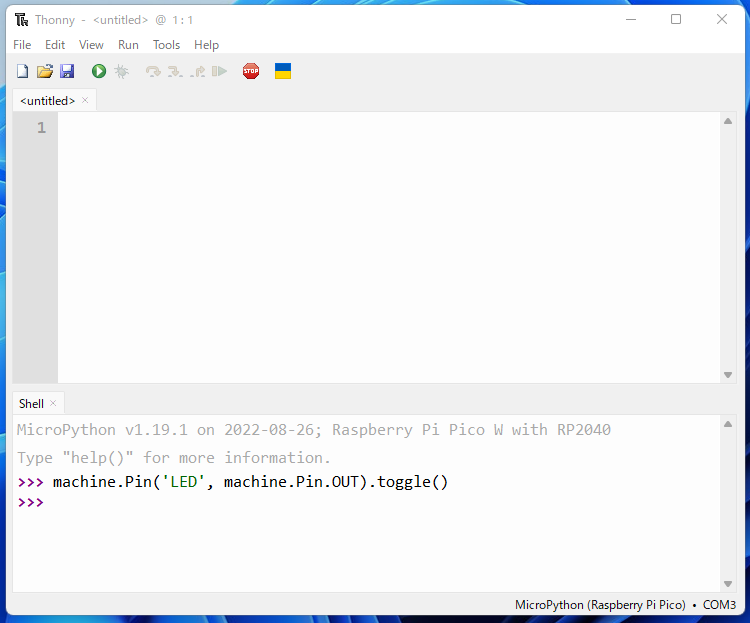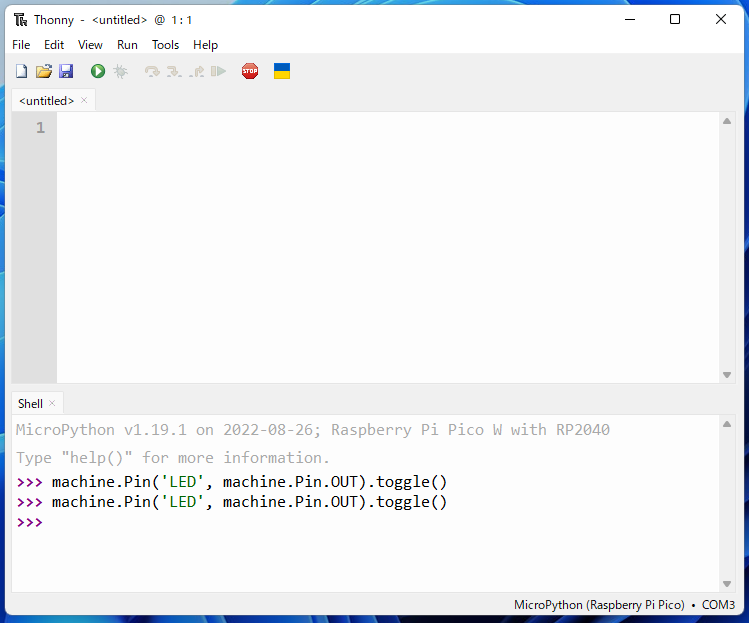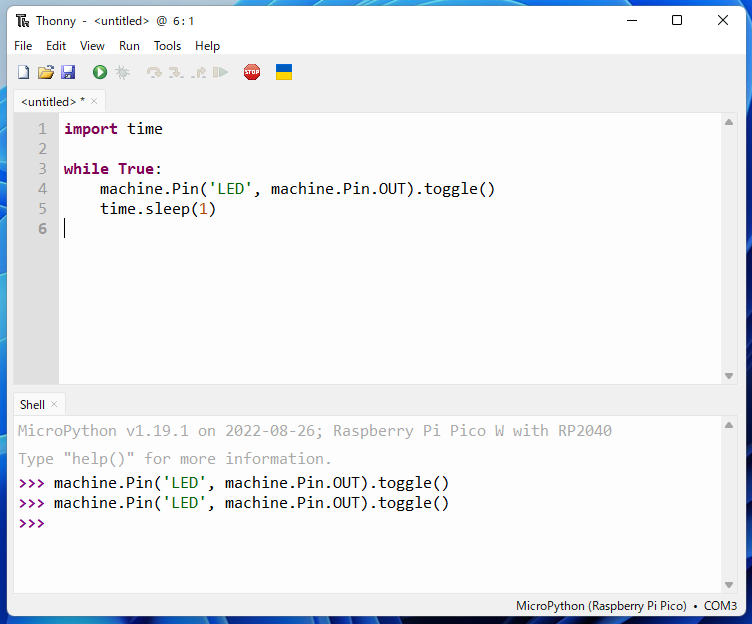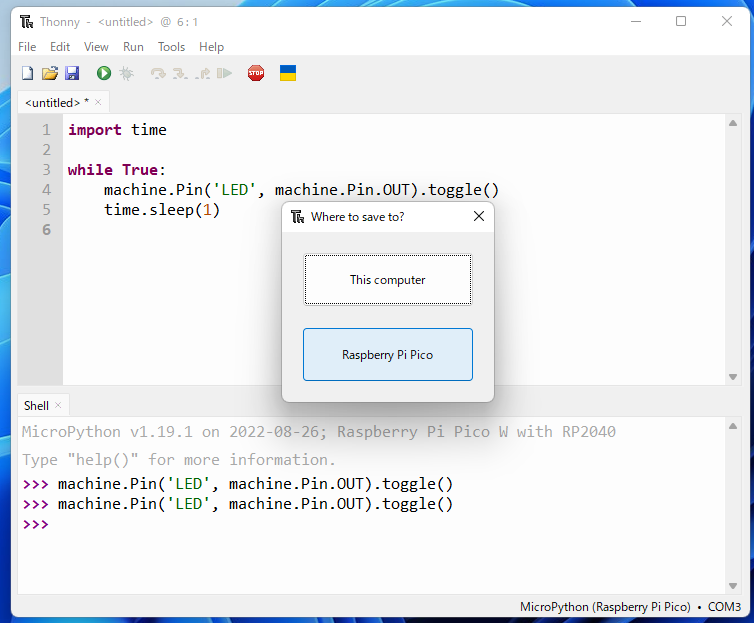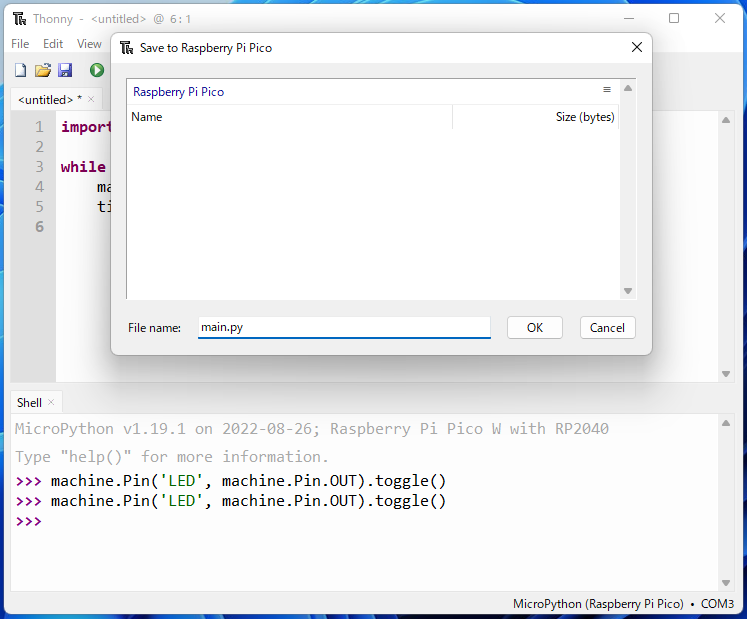Raspberry Pi Pico Wが5ポンド(約800円)だったので購入してみました。注文から1週間ほどで届き、開設届出は1分ほどでできました。
開発環境の構築
ファームウェアのインストール
-
下記リンクから一番上のuf2ファイルをダウンロードします。
https://micropython.org/download/rp2-pico-w/
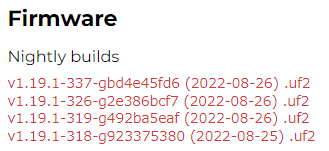
-
RPI-RP2を開き、uf2ファイルをドラッグアンドドロップします。
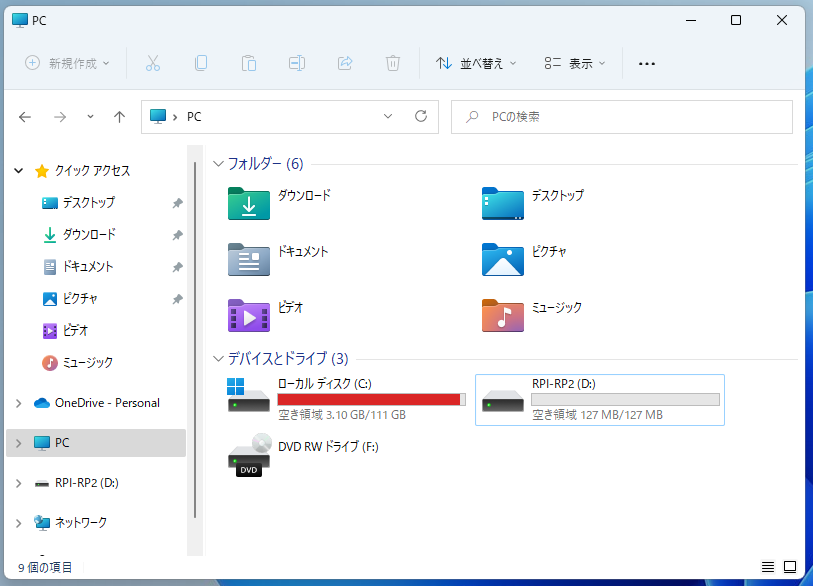
BOOTSELボタンが押せてないとRPI-RP2が表示されません。
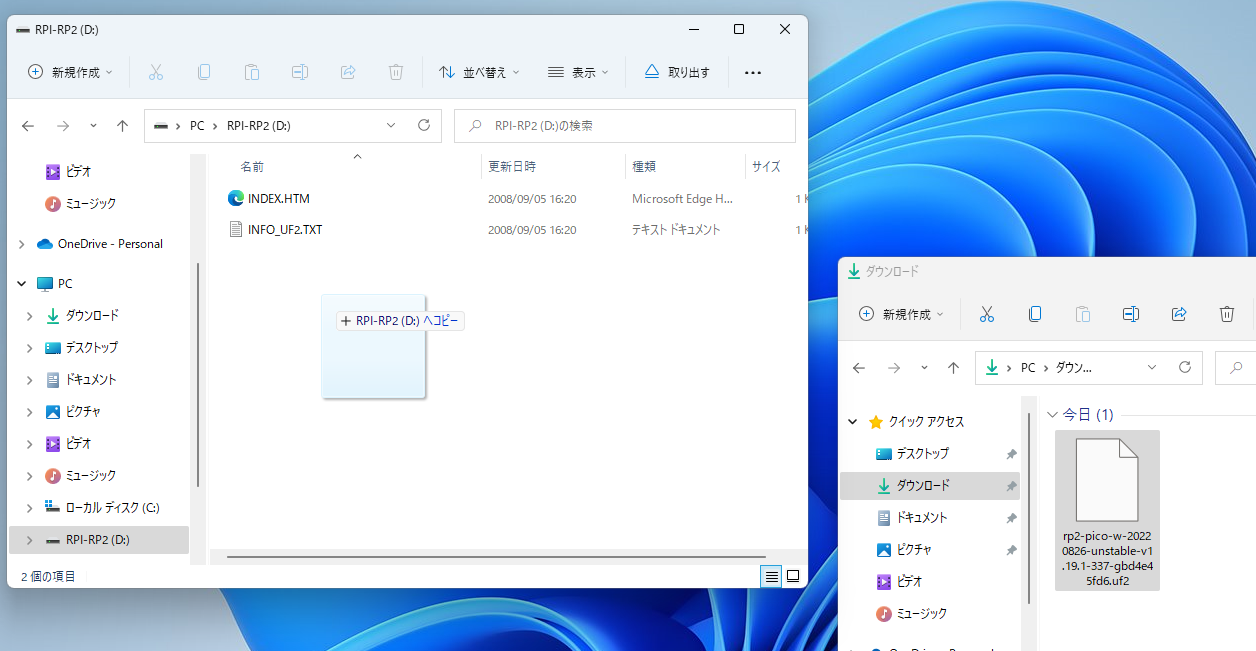
ドラッグアンドドロップすると自動的にエクスプローラーが閉じます。
Thonny(ソニー)のインストール
下記リンクからthonny-4.0.0.exeをダウンロードします。
Install for me only (recommended)をクリックします。
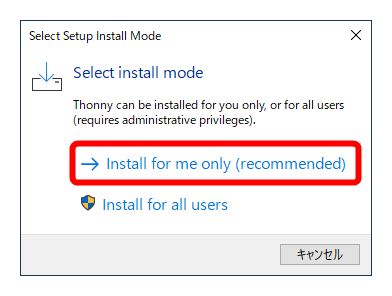
I accept the aggreementをチェックしてNextをクリックします。
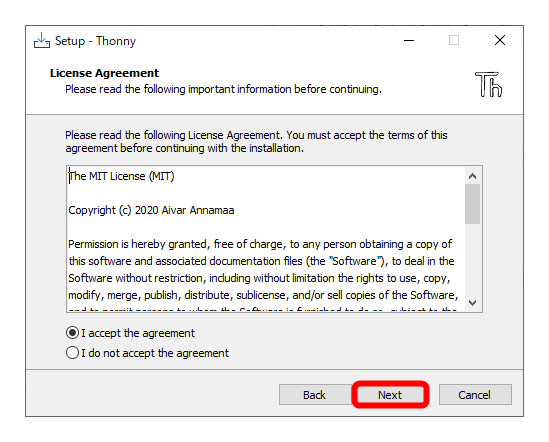
Create desktop iconをチェックしてNextをクリックします。
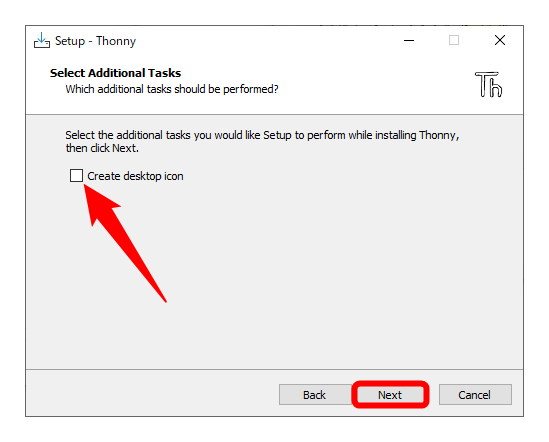
Thonny(ソニー)の起動
右下をクリックしてMicroPython (Raspberry Pi Pico)をクリックします。
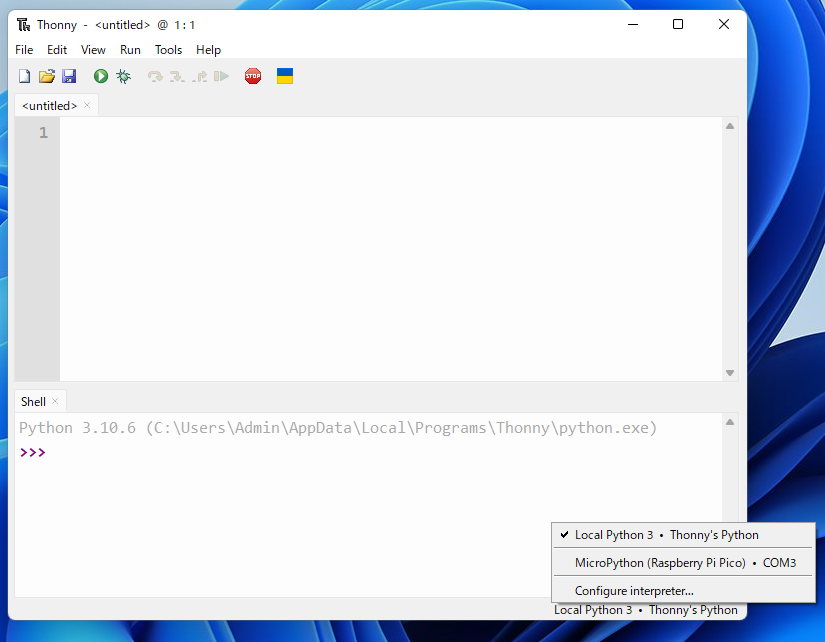
Lチカ
Shellに下記を入力してエンターキーを押します。
machine.Pin('LED', machine.Pin.OUT).toggle()
↑キーを押して、エンターキーを押します。
↑キーを押して、エンターキーを押すことを高速で繰り返すことでLEDがチカチカします。
main.pyを作成しモバイルバッテリーでLチカ
下記スクリプトをエディタに貼り付けます。
import time
while True:
machine.Pin('LED', machine.Pin.OUT).toggle()
time.sleep(1)
左から4つ目の丸いアイコン▶️で実行することでLチカできます。