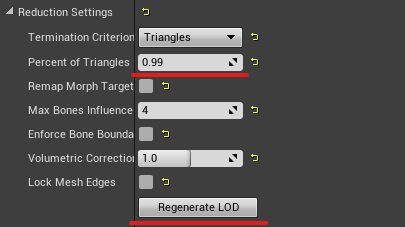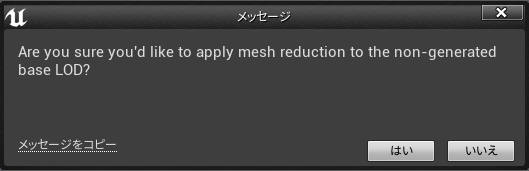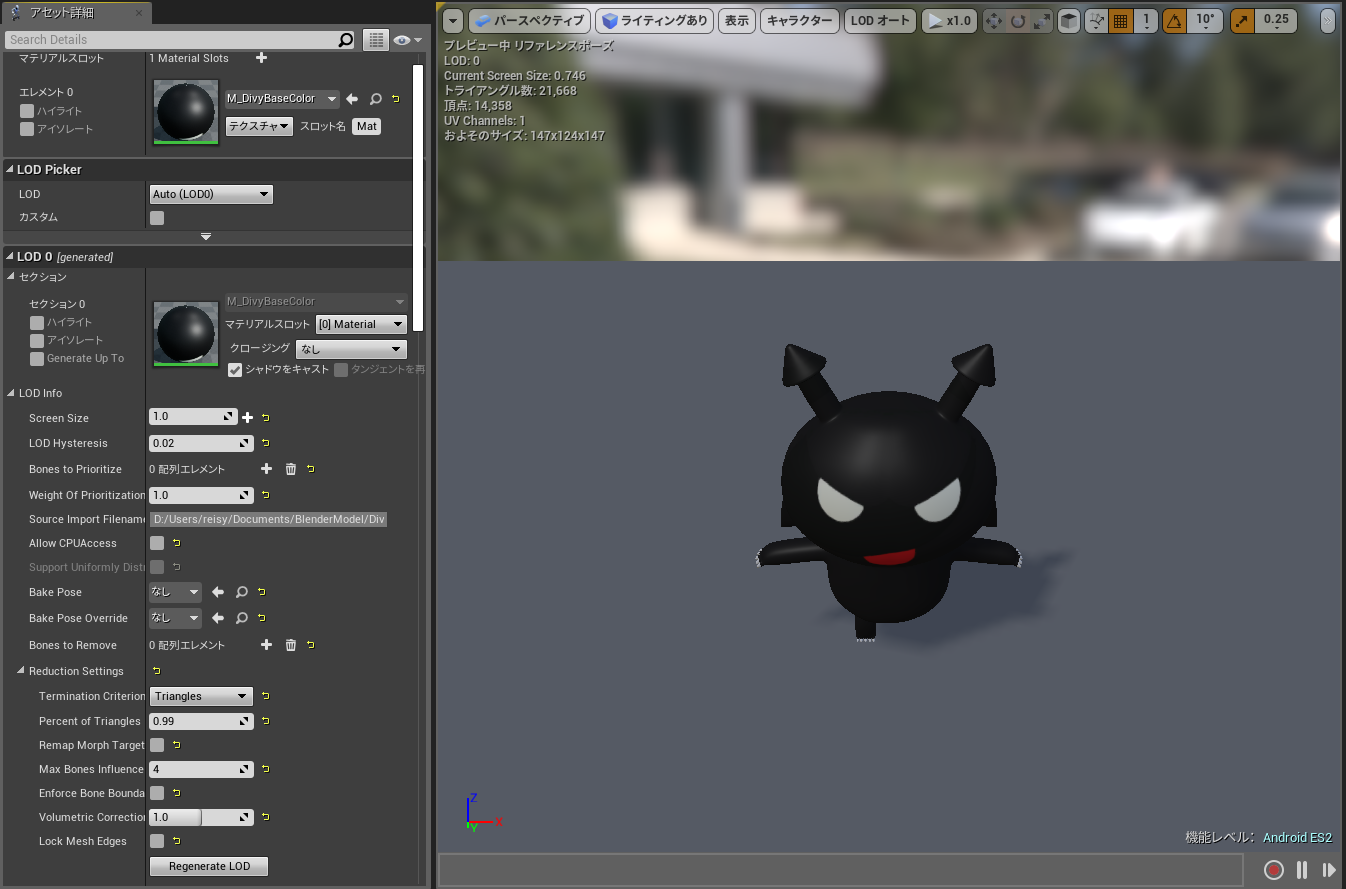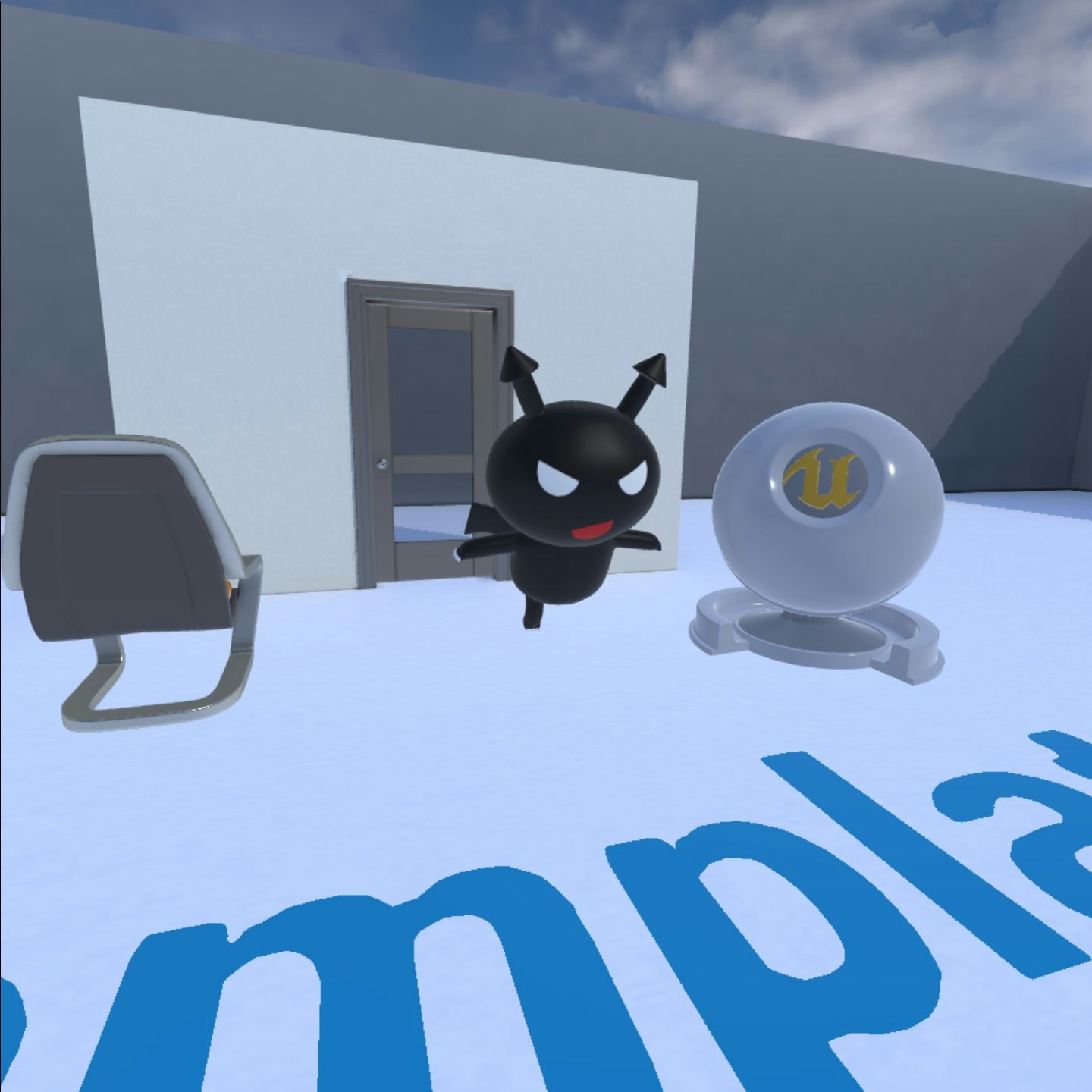はじめに
Blenderで作成したキャラクターをUE4にスケルタルメッシュとしてインポートしてOculusQuestで見ようとしたら表示されない!調べてみたら英語情報は見つかったけど日本語情報が見つからなかったのでメモ書きとして残します。
発生した問題
表示したいスケルタルメッシュはこれ。UE4のビューポートでは問題なく表示されている。

けど、OculusQuestでは表示されない・・・。
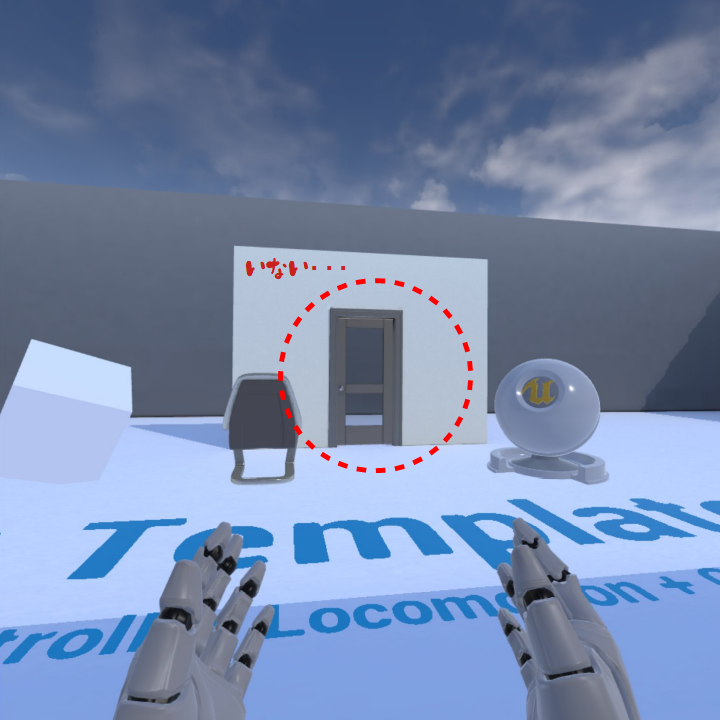
Mobile Previewerを使ってみる
Unreal Engine 4 ドキュメント Mobile Previewer
選択されたモバイル プラットフォームに応じて UE4 Editor 内でゲームのプレビューをする機能です。
描画レベルをプレビュー > Android ES2 にするとエディタ上でも表示されなくなった。まずはこのプレビュー状態で表示されることを目指す。

アウトプットログに表示されていた警告
LogSkinnedMeshComp: Warning: SkeletalMesh ****, is not supported for current feature level (ES2) and will not be rendered. NumBones 18 (supported 75), HasExtraBoneInfluences: true
(警告:SkeletalMesh ****は、現在の機能レベル(ES2)ではサポートされていないため、レンダリングされません。)
警告の内容を検索したらUE4 ANSEWRHUBで見つかった情報
Skeletal mesh is not visible in mobile preview after updating to UE4.21
この情報を参考にやってみた。
Android ES2プレビューのままスケルタルメッシュを開くとここでもメッシュが表示されない
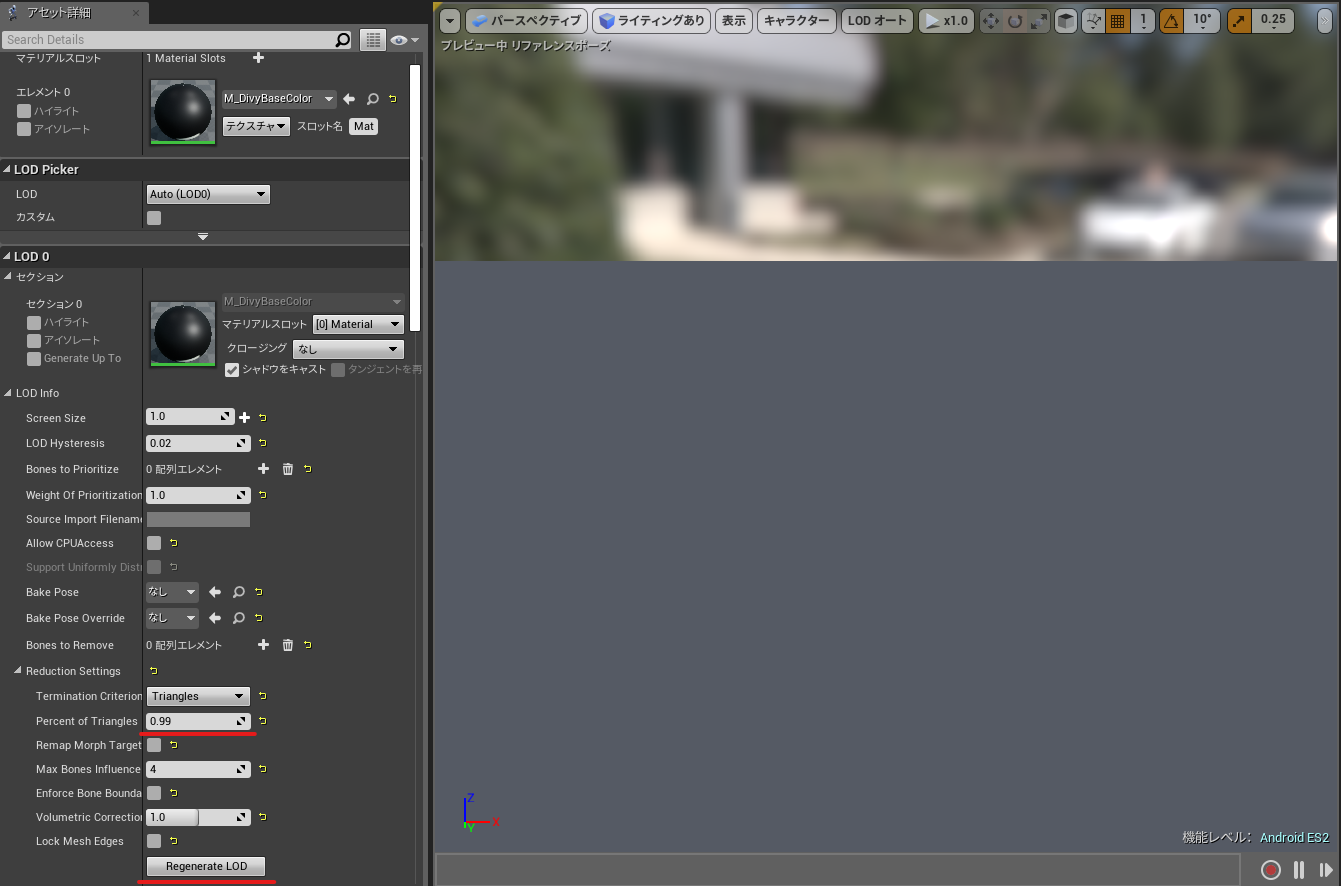
アセット詳細 > LOD 0 > LOD Info > Reduction Settings
Percent of Trianglesを0.99に変更しRegenerate LODを押す