Google Cloud上でOpenVPN Access Serverをデプロイして接続してみたのですがなんかIPがそのままで![]() になったので備忘録として軽く書いておきます。
になったので備忘録として軽く書いておきます。
症状
OpenVPN Access Serverをデプロイし、ダウンロードしてきたプロファイルで接続したもののIPアドレスを見てみると変わっていない。
対処法
Adminパネルに入って
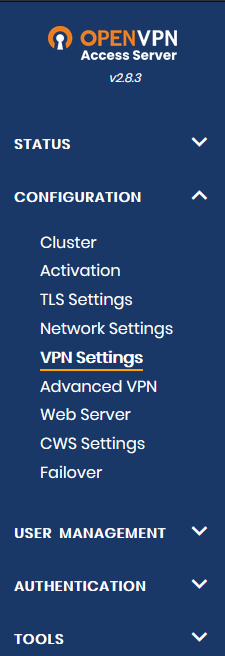
のVPN Settingsに行き、Routingセクションの
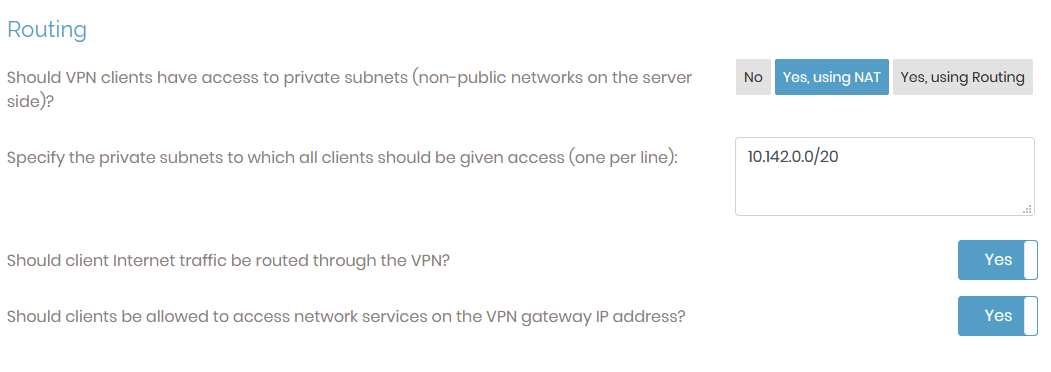
のShould client Internet traffic be routed through the VPN?のところをNoからYesにする。
おしまい
多分これでこの後Save Changeを押してそのあとに一回ページがリロードされてUpdate Running Serverというボタンが出てくると思うのでそれを押して変更を有効化させてあげたら終わりです。