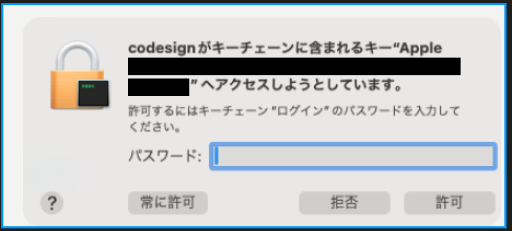問題
実機でテストしようとするが、パスワードを入れてもアラートが無限に出る。
対応手順まとめ:
1. XcodeのApple IDを削除
• Xcode > settings で Apple IDを選択肢 - を押してApple ID を削除。
2. Xcodeを終了
3. キーチェーンアクセスで証明書を削除
• キーチェーンアクセス アプリを開き、
• 「キーチェーン:ログイン」
• 「分類:自分の証明書」を選択し、iPhone Developer: (自分のApple ID) の証明書を削除。
4. Macの再起動
• Mac を再起動する。
5. XcodeでApple IDを再登録
• Xcodeを再度起動し、settings から Apple ID を再登録。